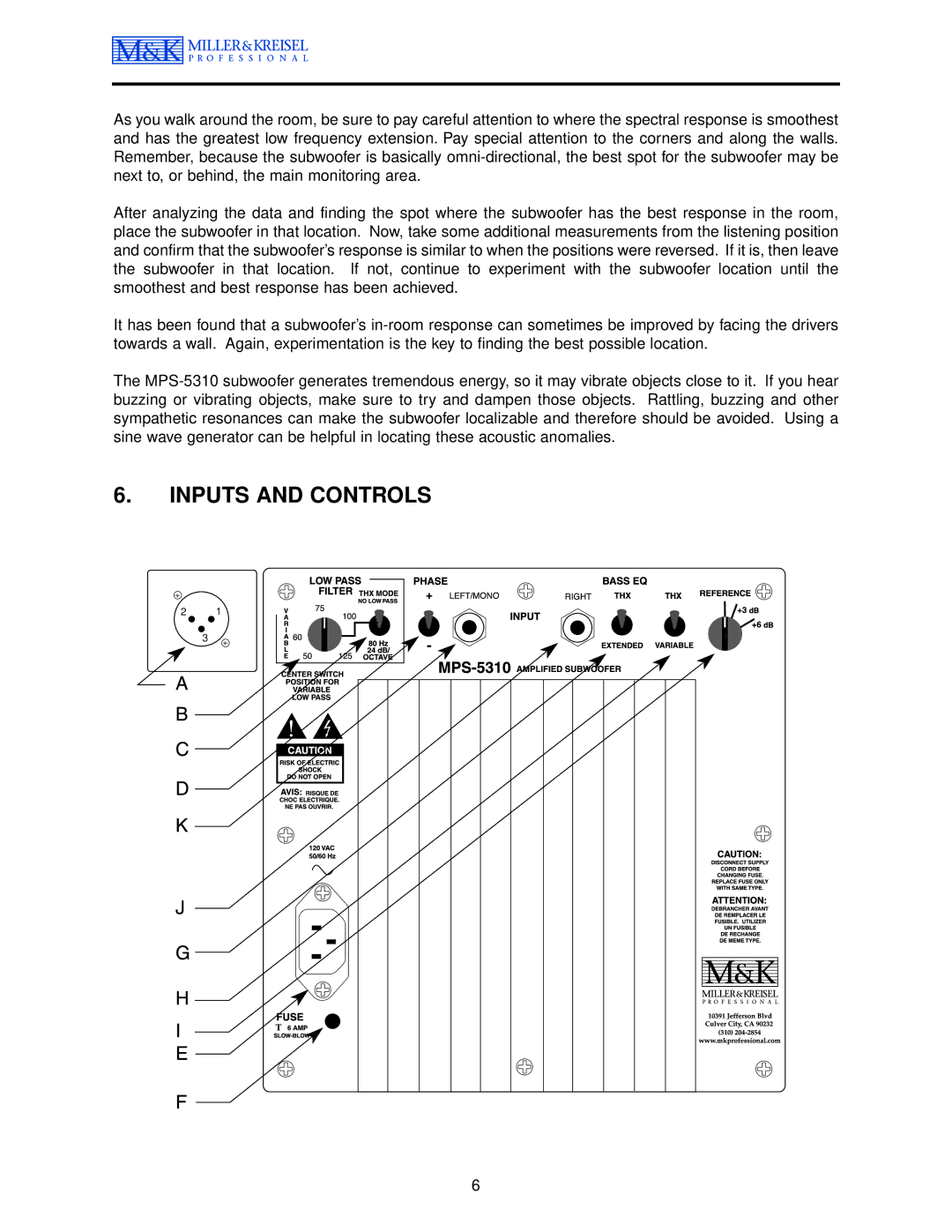MPS-5410, MPS-5310 specifications
The MK Sound MPS-5410 and MPS-5310 are two exceptional audio solutions, designed to elevate sound quality in both home theater setups and professional environments. These two models showcase MK Sound's commitment to delivering precise, accurate sound reproduction, coupled with advanced technologies that enhance the overall listening experience.The MPS-5410 is a powerful subwoofer that utilizes a 10-inch driver, paired with a high-performance amplifier, allowing it to deliver deep, impactful bass. One of its standout features is the ability to produce frequencies as low as 25 Hz. This capability ensures that users can experience the full range of sound, particularly in movie soundtracks and music that relies on low frequency to create a fully immersive atmosphere.
On the other hand, the MPS-5310, while slightly smaller, still packs a punch with its 8-inch driver. This model is designed for those who desire high-quality sound without the overwhelming size. It's ideal for smaller rooms or setups where space is a consideration. The MPS-5310 also boasts a frequency response that extends down to 30 Hz, ensuring that users can still enjoy robust bass without sacrificing clarity.
Both models are equipped with MK Sound's proprietary technology, known for its low distortion and high dynamic range. This technology helps maintain the integrity of the audio signal, allowing for a listening experience that is both detailed and expressive. Additionally, the subwoofers feature adjustable phase and volume controls, offering users the ability to perfectly tailor performance to their individual environment.
Moreover, both the MPS-5410 and MPS-5310 include a built-in automatic EQ, which analyzes and adjusts the output based on the room acoustics. This intelligent feature ensures that users achieve optimal sound quality regardless of the setting, eliminating the challenge of tuning manually.
The rugged build quality and stylish design of both models not only enhance their durability but also ensure they fit seamlessly into any decor. With a focus on performance, reliability, and user customization, the MK Sound MPS-5410 and MPS-5310 stand out as prominent choices for audiophiles and casual listeners alike, making them ideal components for creating an outstanding sound experience. Whether used individually or in combination, they promise to deliver a captivating auditory experience that captivates audiences in any setting.