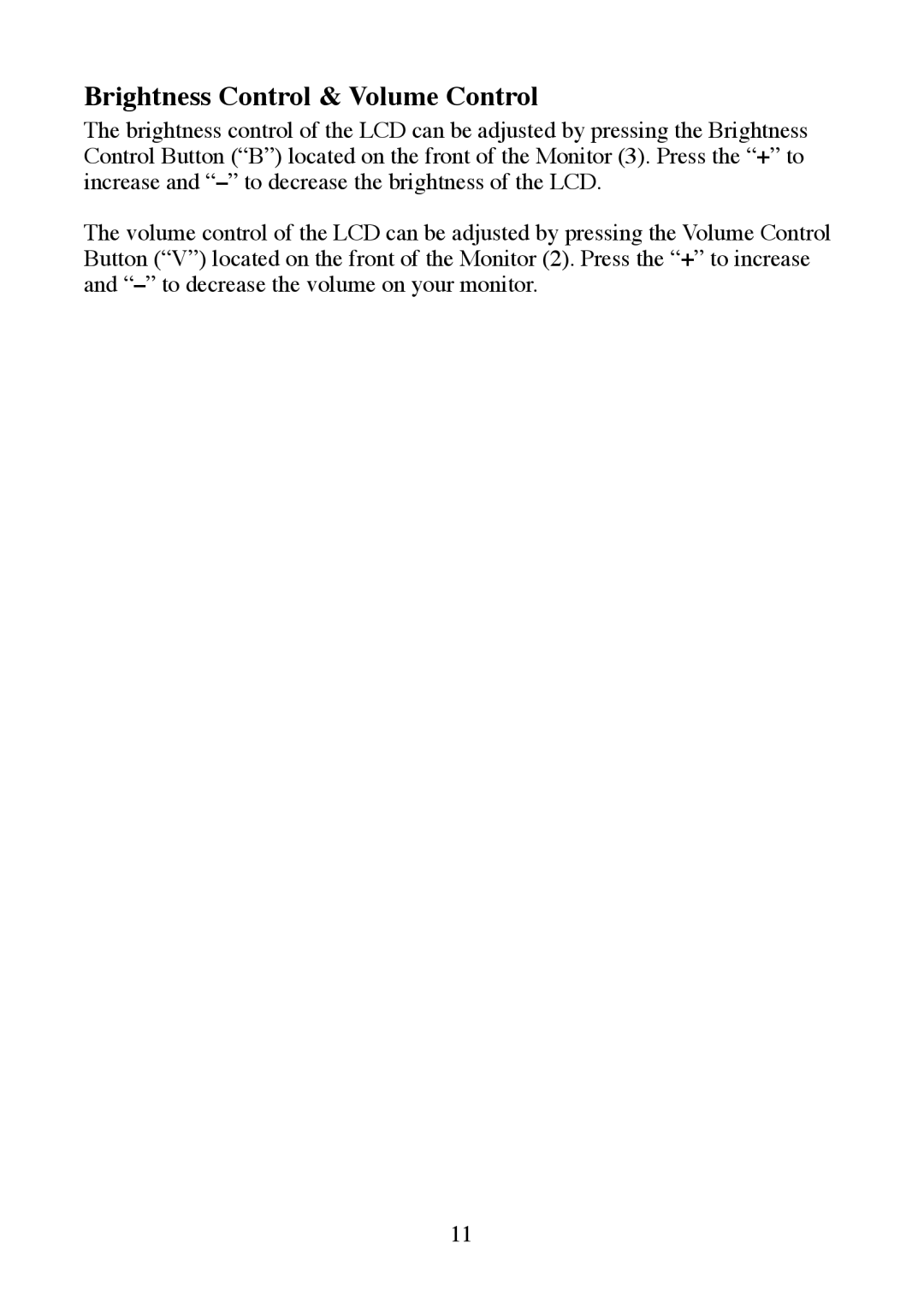Brightness Control & Volume Control
The brightness control of the LCD can be adjusted by pressing the Brightness Control Button (“B”) located on the front of the Monitor (3). Press the “+” to increase and
The volume control of the LCD can be adjusted by pressing the Volume Control Button (“V”) located on the front of the Monitor (2). Press the “+” to increase and
11