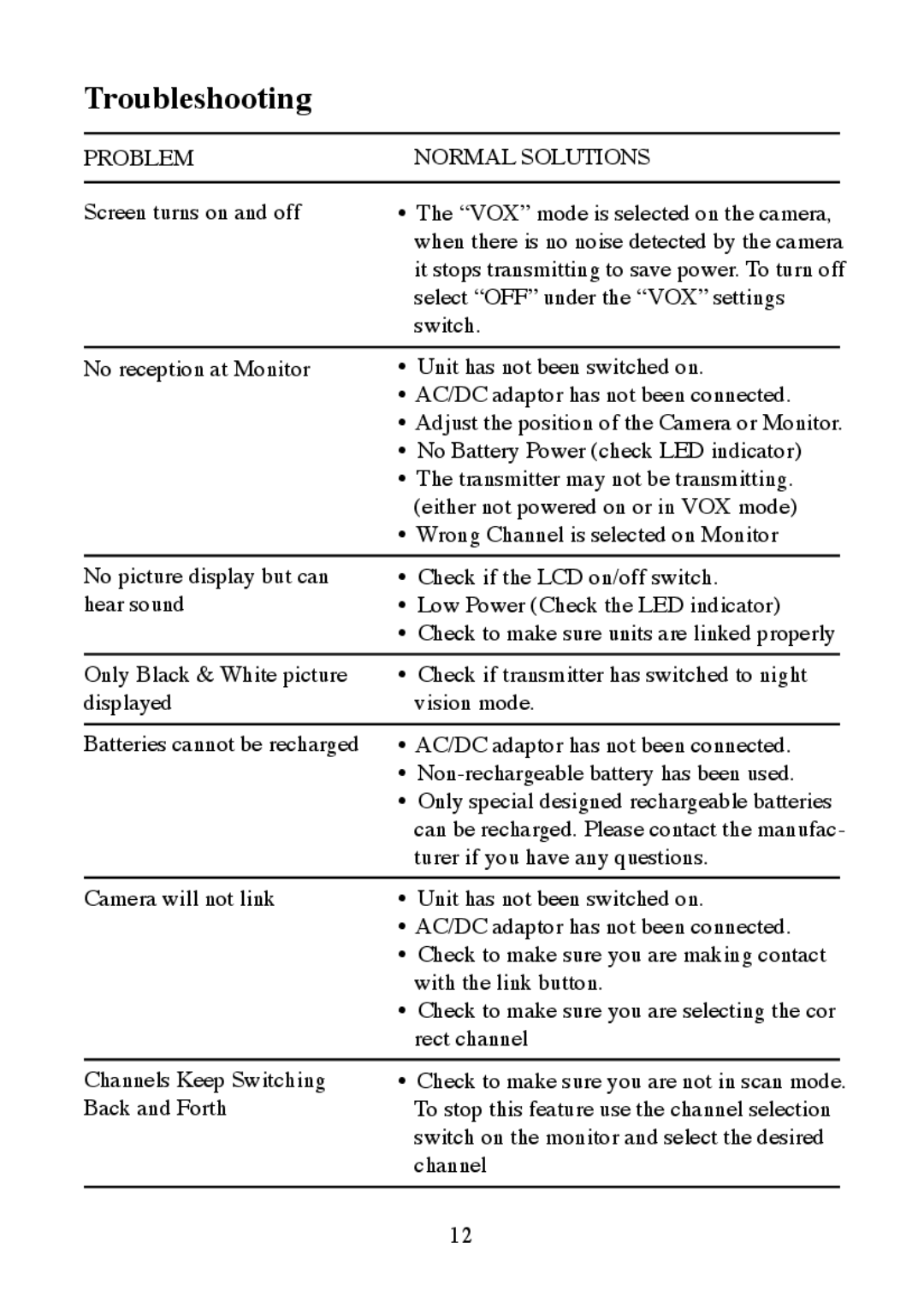Troubleshooting
PROBLEM |
| NORMAL SOLUTIONS |
|
|
|
| |
Screen turns on and off | • The “VOX” mode is selected on the camera, | ||
|
| when there is no noise detected by the camera | |
|
| it stops transmitting to save power. To turn off | |
|
| select “OFF” under the “VOX” settings | |
|
| switch. | |
No reception at Monitor | • | Unit has not been switched on. |
|
| • AC/DC adaptor has not been connected. | ||
| • Adjust the position of the Camera or Monitor. | ||
| • No Battery Power (check LED indicator) | ||
| • | The transmitter may not be transmitting. | |
|
| (either not powered on or in VOX mode) | |
| • Wrong Channel is selected on Monitor | ||
No picture display but can | • | Check if the LCD on/off switch. |
|
hear sound | • Low Power (Check the LED indicator) | ||
| • | Check to make sure units are linked properly | |
Only Black & White picture | • | Check if transmitter has switched to night |
|
displayed |
| vision mode. | |
Batteries cannot be recharged | • AC/DC adaptor has not been connected. |
| |
| • | ||
| • | Only special designed rechargeable batteries | |
|
| can be recharged. Please contact the manufac- | |
|
| turer if you have any questions. | |
Camera will not link | • | Unit has not been switched on. |
|
| • AC/DC adaptor has not been connected. | ||
| • Check to make sure you are making contact | ||
| • | with the link button. | |
| Check to make sure you are selecting the cor | ||
|
| rect channel | |
Channels Keep Switching | • Check to make sure you are not in scan mode | . | |
Back and Forth |
| To stop this feature use the channel selection | |
|
| switch on the monitor and select the desired | |
|
| channel |
|
12