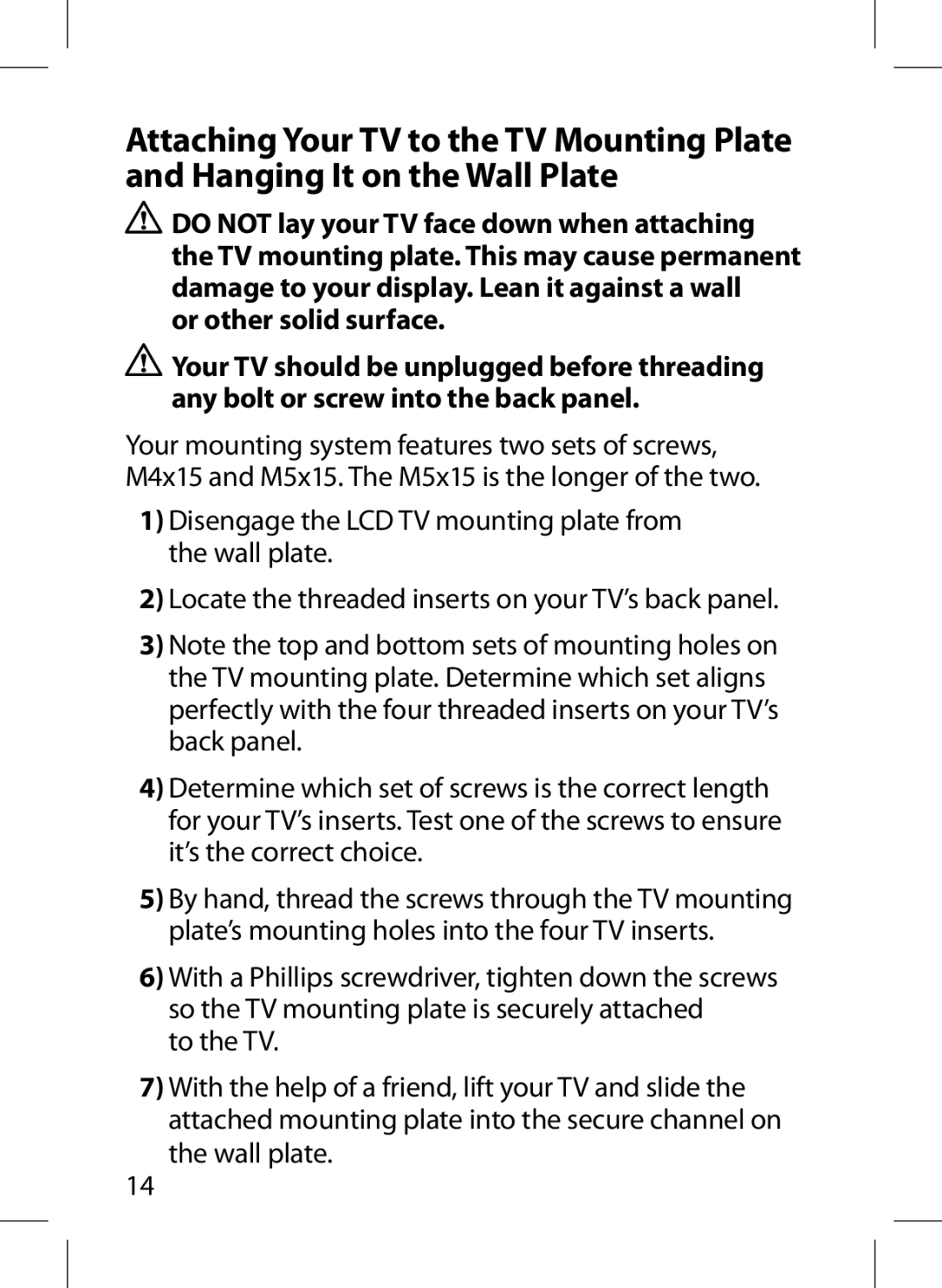Attaching Your TV to the TV Mounting Plate and Hanging It on the Wall Plate
![]() DO NOT lay your TV face down when attaching the TV mounting plate. This may cause permanent damage to your display. Lean it against a wall
DO NOT lay your TV face down when attaching the TV mounting plate. This may cause permanent damage to your display. Lean it against a wall
or other solid surface.
![]() Your TV should be unplugged before threading any bolt or screw into the back panel.
Your TV should be unplugged before threading any bolt or screw into the back panel.
Your mounting system features two sets of screws, M4x15 and M5x15. The M5x15 is the longer of the two.
1)Disengage the LCD TV mounting plate from the wall plate.
2)Locate the threaded inserts on your TV’s back panel.
3)Note the top and bottom sets of mounting holes on the TV mounting plate. Determine which set aligns perfectly with the four threaded inserts on your TV’s back panel.
4)Determine which set of screws is the correct length for your TV’s inserts. Test one of the screws to ensure it’s the correct choice.
5)By hand, thread the screws through the TV mounting plate’s mounting holes into the four TV inserts.
6)With a Phillips screwdriver, tighten down the screws so the TV mounting plate is securely attached
to the TV.
7)With the help of a friend, lift your TV and slide the attached mounting plate into the secure channel on the wall plate.
14