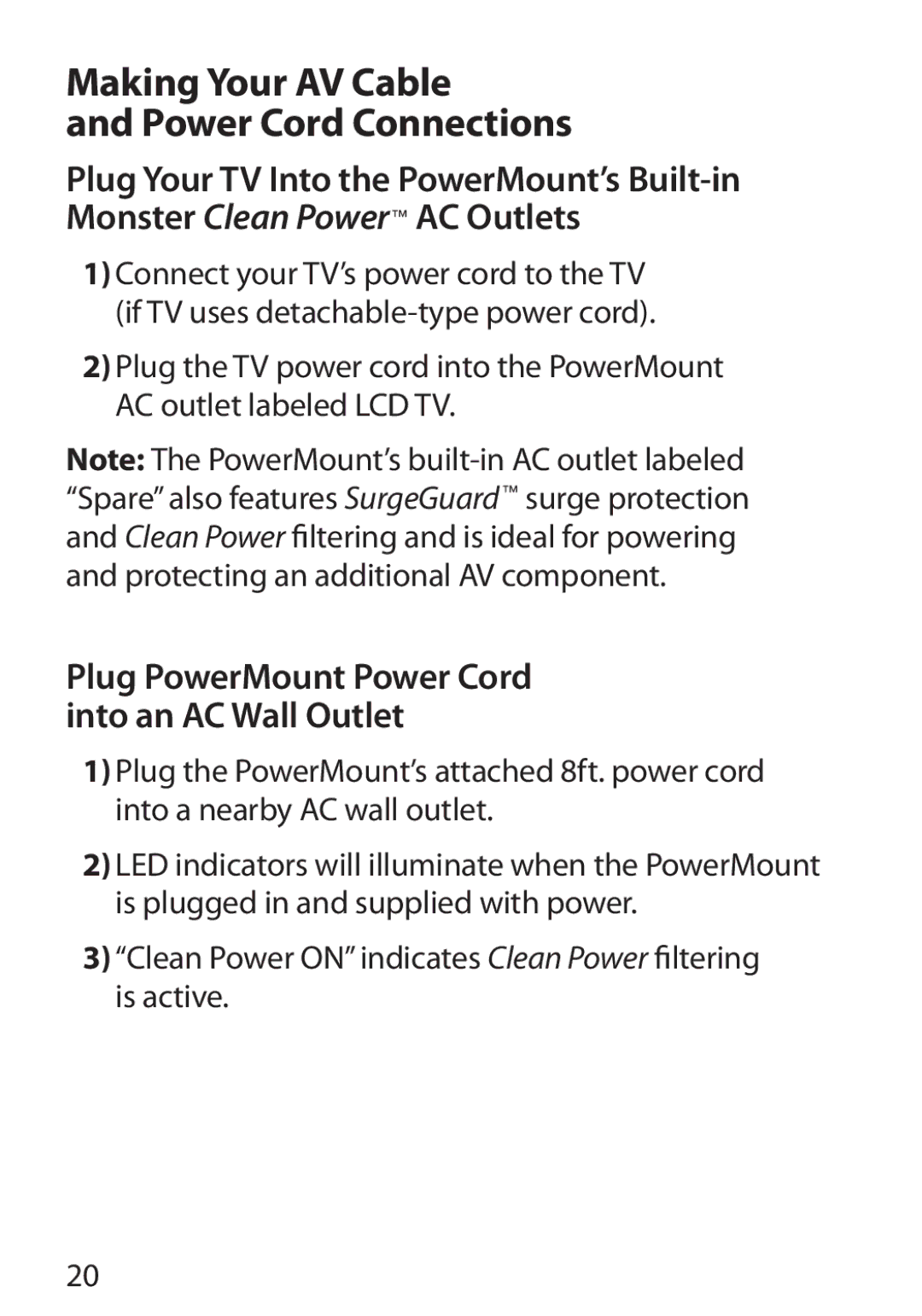Making Your AV Cable
and Power Cord Connections
Plug Your TV Into the PowerMount’s
1)Connect your TV’s power cord to the TV (if TV uses
2)Plug the TV power cord into the PowerMount AC outlet labeled LCD TV.
Note: The PowerMount’s
Plug PowerMount Power Cord into an AC Wall Outlet
1)Plug the PowerMount’s attached 8ft. power cord into a nearby AC wall outlet.
2)LED indicators will illuminate when the PowerMount is plugged in and supplied with power.
3)“Clean Power ON” indicates Clean Power filtering is active.
20