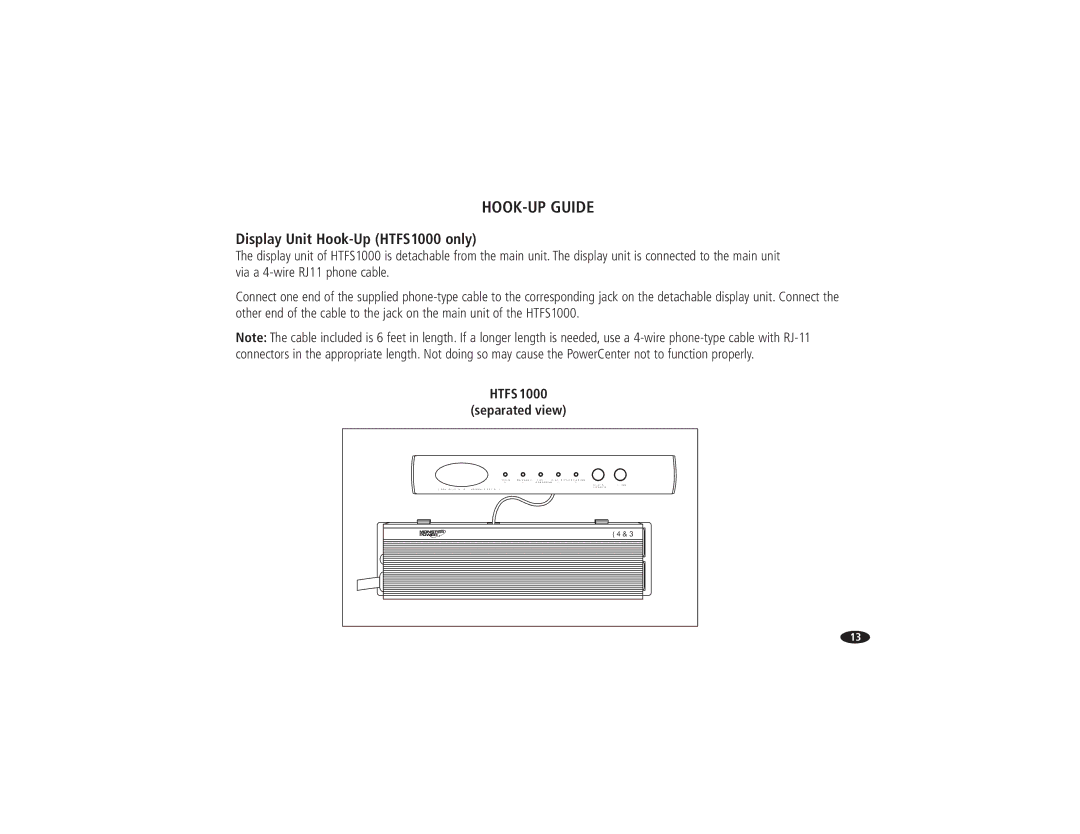HTFS1000, HTFS500 specifications
Monster Cable has been a leading name in the audio and video accessories industry, and their HTFS1000 and HTFS500 speaker floor stands exemplify the brand's commitment to quality and performance. These stands are designed to elevate your home audio experience, offering both aesthetic appeal and functional benefits.The HTFS1000 is engineered for stability and versatility. With an adjustable height, it allows users to position their speakers at the optimal listening level, enhancing soundstage and clarity. The stand features a solid base, ensuring that even larger speakers remain secure and steady during use. One of its standout characteristics is the integrated cable management system, which helps keep unsightly cords out of sight, resulting in a cleaner and more organized space. This blend of functionality and style makes the HTFS1000 an ideal choice for home theater setups.
On the other hand, the HTFS500 is a more compact option, making it perfect for smaller rooms or spaces where minimalism is key. Despite its smaller footprint, it maintains many of the same design principles as the HTFS1000, including a sturdy construction that supports a wide range of speaker sizes. This model also incorporates a cable management feature, allowing for a neat setup without compromising on performance.
Both stands are crafted from high-quality materials, ensuring longevity and durability. They are compatible with most speaker types, enabling users to integrate them into their existing audio systems seamlessly. The sleek design of both models blends effortlessly with various home decor styles, appealing to those who prioritize aesthetics as much as audio quality.
Furthermore, Monster Cable stands out with its commitment to technological advancements. These speaker stands are designed to reduce vibrations, ensuring that audio signals are transmitted without distortion, which can occur when speakers are improperly placed. This innovation is crucial for audiophiles who seek the most accurate sound reproduction.
In conclusion, the Monster Cable HTFS1000 and HTFS500 speaker stands provide a combination of functionality, design, and advanced technology. Whether you’re a casual listener or a dedicated audiophile, investing in these stands can significantly enhance your audio experience, bringing a new level of clarity and enjoyment to your favorite music and movies.