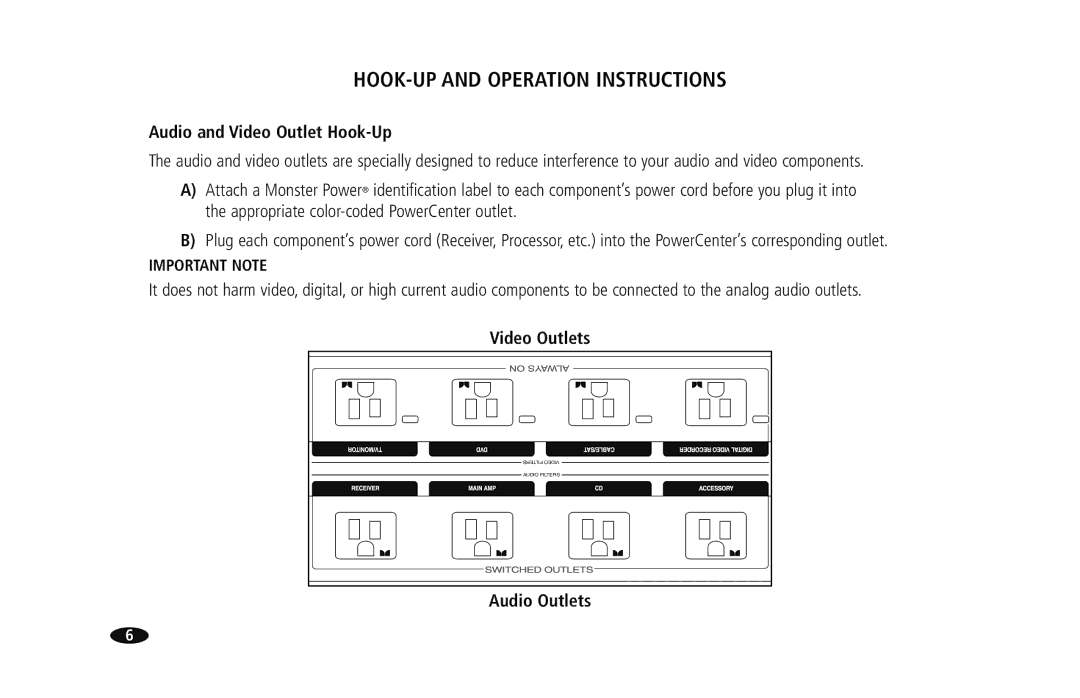HOOK-UP AND OPERATION INSTRUCTIONS
Audio and Video Outlet Hook-Up
The audio and video outlets are specially designed to reduce interference to your audio and video components.
A)Attach a Monster Power® identification label to each component’s power cord before you plug it into the appropriate
B)Plug each component’s power cord (Receiver, Processor, etc.) into the PowerCenter’s corresponding outlet.
IMPORTANT NOTE
It does not harm video, digital, or high current audio components to be connected to the analog audio outlets.
Video Outlets
�������������
�������������
Audio Outlets
6