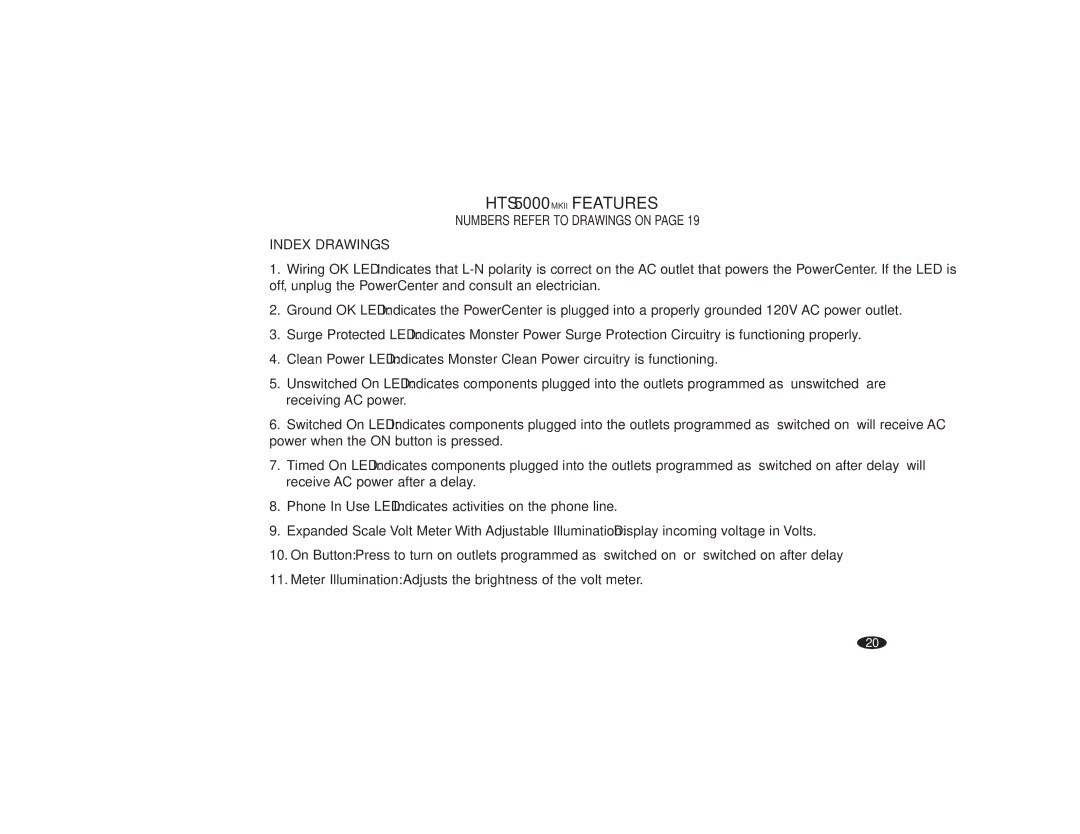HTS 5000 MKII FEATURES
NUMBERS REFER TO DRAWINGS ON PAGE 19
INDEX DRAWINGS
1.Wiring OK LED: Indicates that
2.Ground OK LED: Indicates the PowerCenter is plugged into a properly grounded 120V AC power outlet.
3.Surge Protected LED: Indicates Monster Power Surge Protection Circuitry is functioning properly.
4.Clean Power LED: Indicates Monster Clean Power circuitry is functioning.
5.Unswitched On LED: Indicates components plugged into the outlets programmed as “unswitched” are receiving AC power.
6.Switched On LED: Indicates components plugged into the outlets programmed as “switched on” will receive AC power when the ON button is pressed.
7.Timed On LED: Indicates components plugged into the outlets programmed as “switched on after delay” will receive AC power after a delay.
8.Phone In Use LED: Indicates activities on the phone line.
9.Expanded Scale Volt Meter With Adjustable Illumination: Display incoming voltage in Volts.
10.On Button: Press to turn on outlets programmed as “switched on” or “switched on after delay”.
11.Meter Illumination: Adjusts the brightness of the volt meter.
20