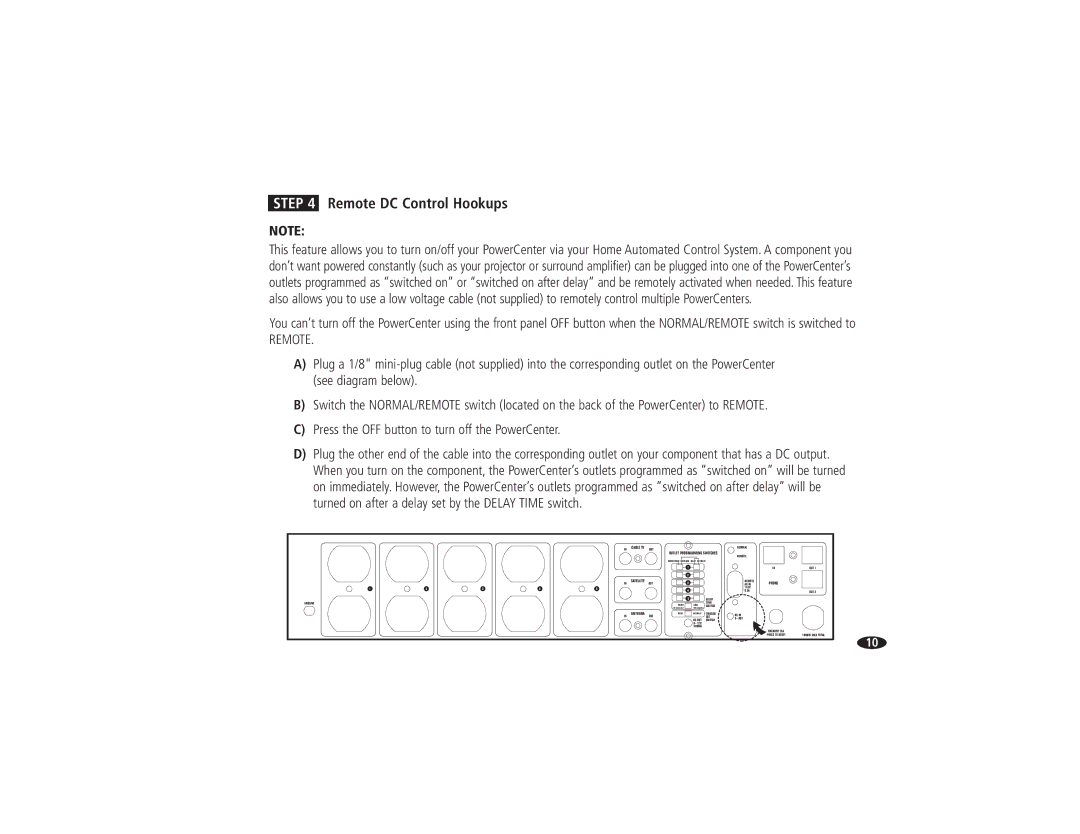STEP 4 Remote DC Control Hookups
NOTE:
This feature allows you to turn on/off your PowerCenter via your Home Automated Control System. A component you don’t want powered constantly (such as your projector or surround amplifier) can be plugged into one of the PowerCenter’s outlets programmed as “switched on” or “switched on after delay” and be remotely activated when needed. This feature also allows you to use a low voltage cable (not supplied) to remotely control multiple PowerCenters.
You can’t turn off the PowerCenter using the front panel OFF button when the NORMAL/REMOTE switch is switched to
REMOTE.
A)Plug a 1/8"
B)Switch the NORMAL/REMOTE switch (located on the back of the PowerCenter) to REMOTE.
C)Press the OFF button to turn off the PowerCenter.
D)Plug the other end of the cable into the corresponding outlet on your component that has a DC output. When you turn on the component, the PowerCenter’s outlets programmed as “switched on” will be turned on immediately. However, the PowerCenter’s outlets programmed as ”switched on after delay” will be turned on after a delay set by the DELAY TIME switch.
|
|
|
| IN | CABLE TV | OUT |
|
|
| NORMAL |
|
|
|
|
|
|
|
|
| OUTLET PROGRAMMING SWITCHES | REMOTE |
|
| ||
|
|
|
|
|
|
|
|
|
|
|
| |
|
|
|
|
|
|
| UNSWITCHED SWITCHED | DELAY NO DELAY |
|
|
|
|
|
|
|
|
|
|
| 1 |
|
|
| IN | OUT 1 |
|
|
|
|
|
|
| 2 |
|
|
|
|
|
|
|
|
| IN | SATELLITE | OUT | 3 |
|
| REMOTE | PHONE |
|
|
|
|
|
|
|
| AC IN |
| ||||
1 | 2 | 3 | 4 | 5 |
|
| 4 |
|
| 110V |
|
|
|
|
|
| 0.3A |
| OUT 2 | ||||||
|
|
|
|
|
|
|
|
|
| |||
|
|
|
|
|
|
| 5 |
| DELAY |
|
|
|
GROUND |
|
|
|
|
|
| SHORT | LONG | TIME |
|
|
|
|
|
|
|
|
|
| (6 seconds) | (20 seconds) | SWITCH |
|
|
|
|
|
|
| IN | ANTENNA | OUT | DELAY | NO DELAY | TRIGGER | DC IN |
|
|
|
|
|
|
|
| DC OUT | OUT | 3~30V |
|
| ||
|
|
|
|
|
|
|
| SWITCH |
|
| ||
|
|
|
|
|
|
|
| 9~12V |
|
|
|
|
|
|
|
|
|
|
|
| 300MA |
|
|
|
|
|
|
|
|
|
|
|
|
|
|
| BREAKER 15A |
|
|
|
|
|
|
|
|
|
|
|
| PRESS TO RESET | 1800W MAX TOTAL |
|
|
|
|
|
|
|
|
|
|
|
| 10 |