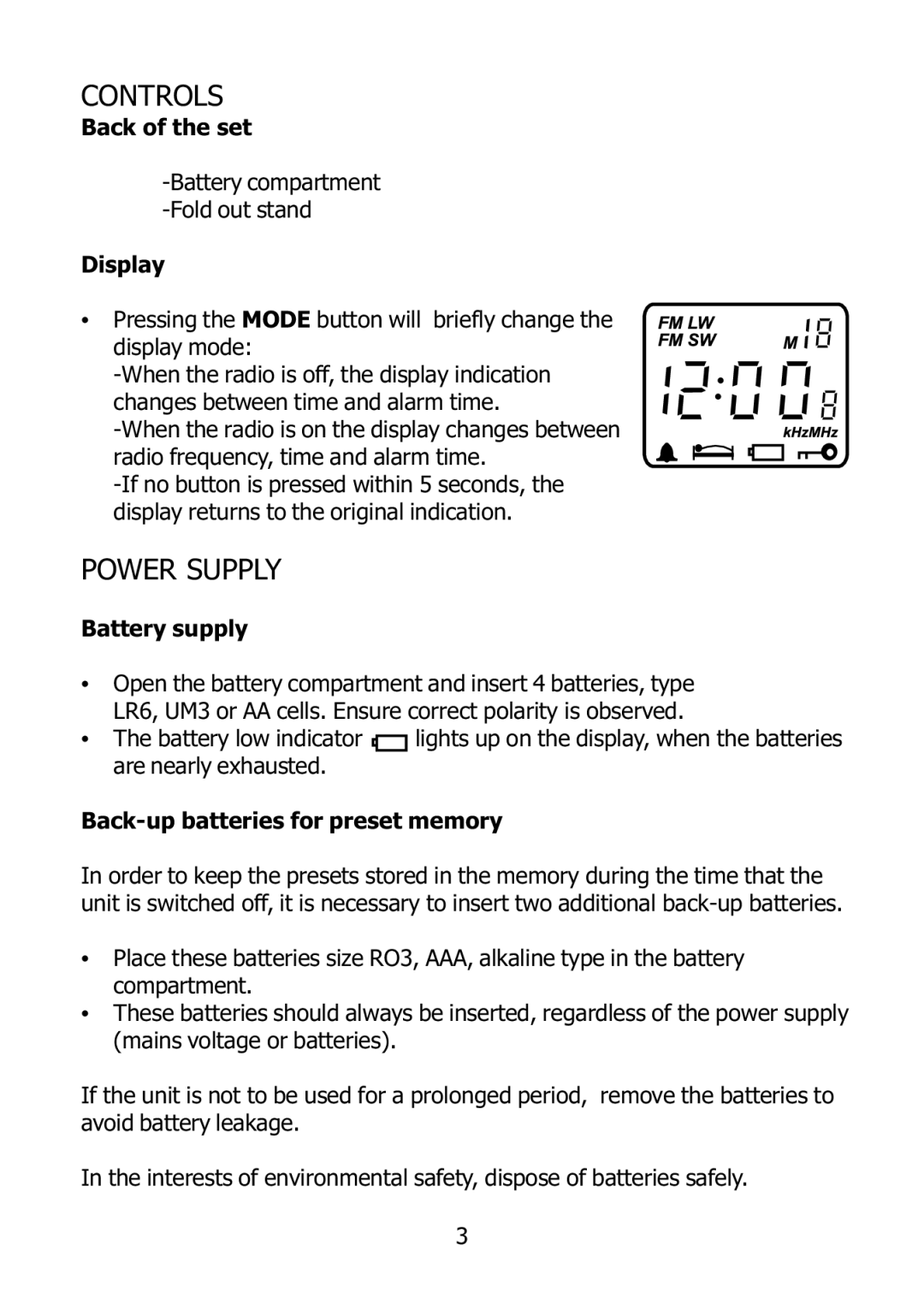CONTROLS
Back of the set
Display
• Pressing the MODE button will briefly change the display mode:
POWER SUPPLY
Battery supply
•Open the battery compartment and insert 4 batteries, type LR6, UM3 or AA cells. Ensure correct polarity is observed.
•The battery low indicator ![]()
![]() lights up on the display, when the batteries are nearly exhausted.
lights up on the display, when the batteries are nearly exhausted.
In order to keep the presets stored in the memory during the time that the unit is switched off, it is necessary to insert two additional
•Place these batteries size RO3, AAA, alkaline type in the battery compartment.
•These batteries should always be inserted, regardless of the power supply (mains voltage or batteries).
If the unit is not to be used for a prolonged period, remove the batteries to avoid battery leakage.
In the interests of environmental safety, dispose of batteries safely.
3