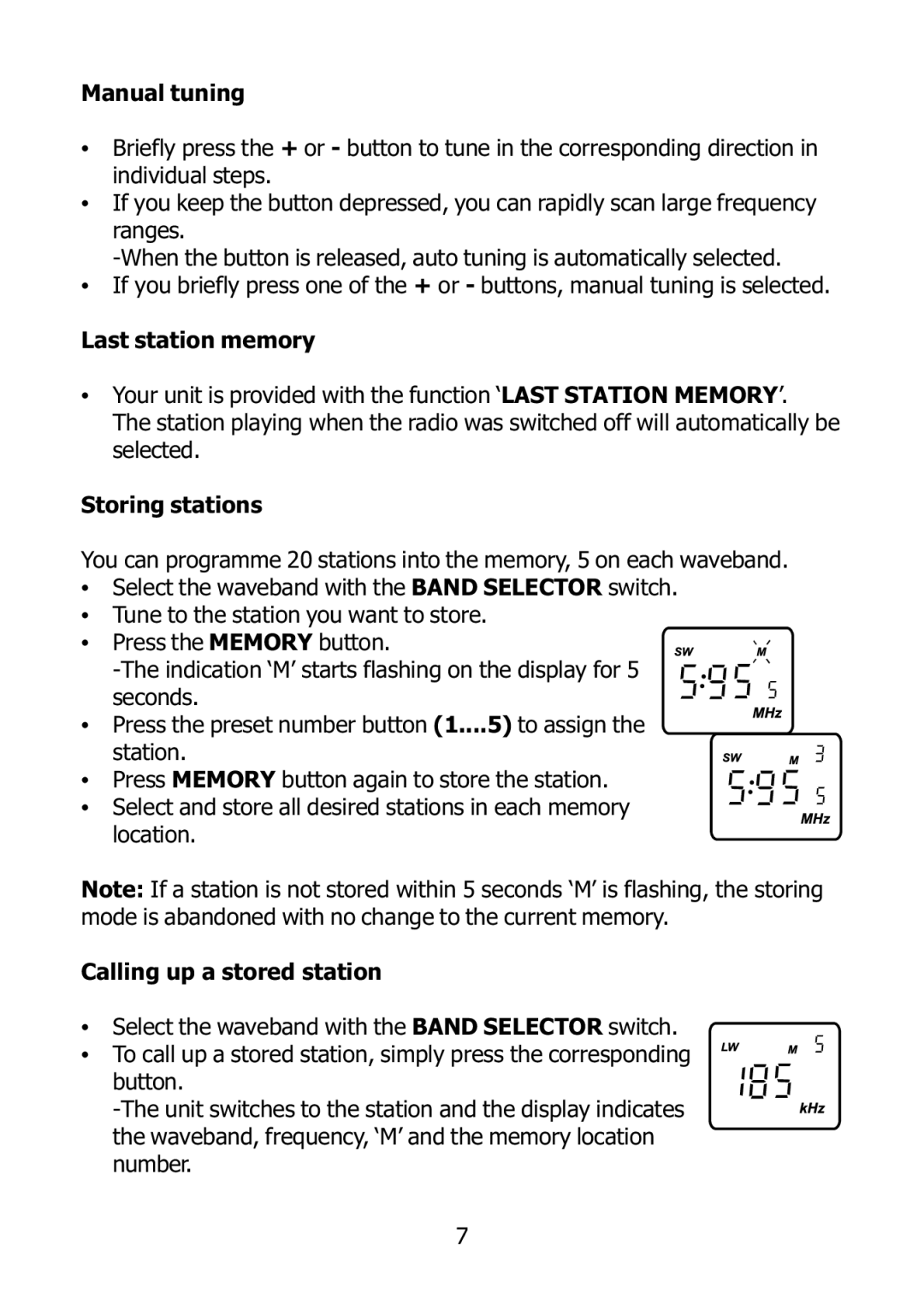Manual tuning
•Briefly press the + or - button to tune in the corresponding direction in individual steps.
•If you keep the button depressed, you can rapidly scan large frequency ranges.
•If you briefly press one of the + or - buttons, manual tuning is selected.
Last station memory
•Your unit is provided with the function ‘LAST STATION MEMORY’.
The station playing when the radio was switched off will automatically be selected.
Storing stations
You can programme 20 stations into the memory, 5 on each waveband.
•Select the waveband with the BAND SELECTOR switch.
•Tune to the station you want to store.
• Press the MEMORY button.
•Press the preset number button (1....5) to assign the
station.
• Press MEMORY button again to store the station.
• Select and store all desired stations in each memory location.
Note: If a station is not stored within 5 seconds ‘M’ is flashing, the storing mode is abandoned with no change to the current memory.
Calling up a stored station
•Select the waveband with the BAND SELECTOR switch.
• To call up a stored station, simply press the corresponding button.
7