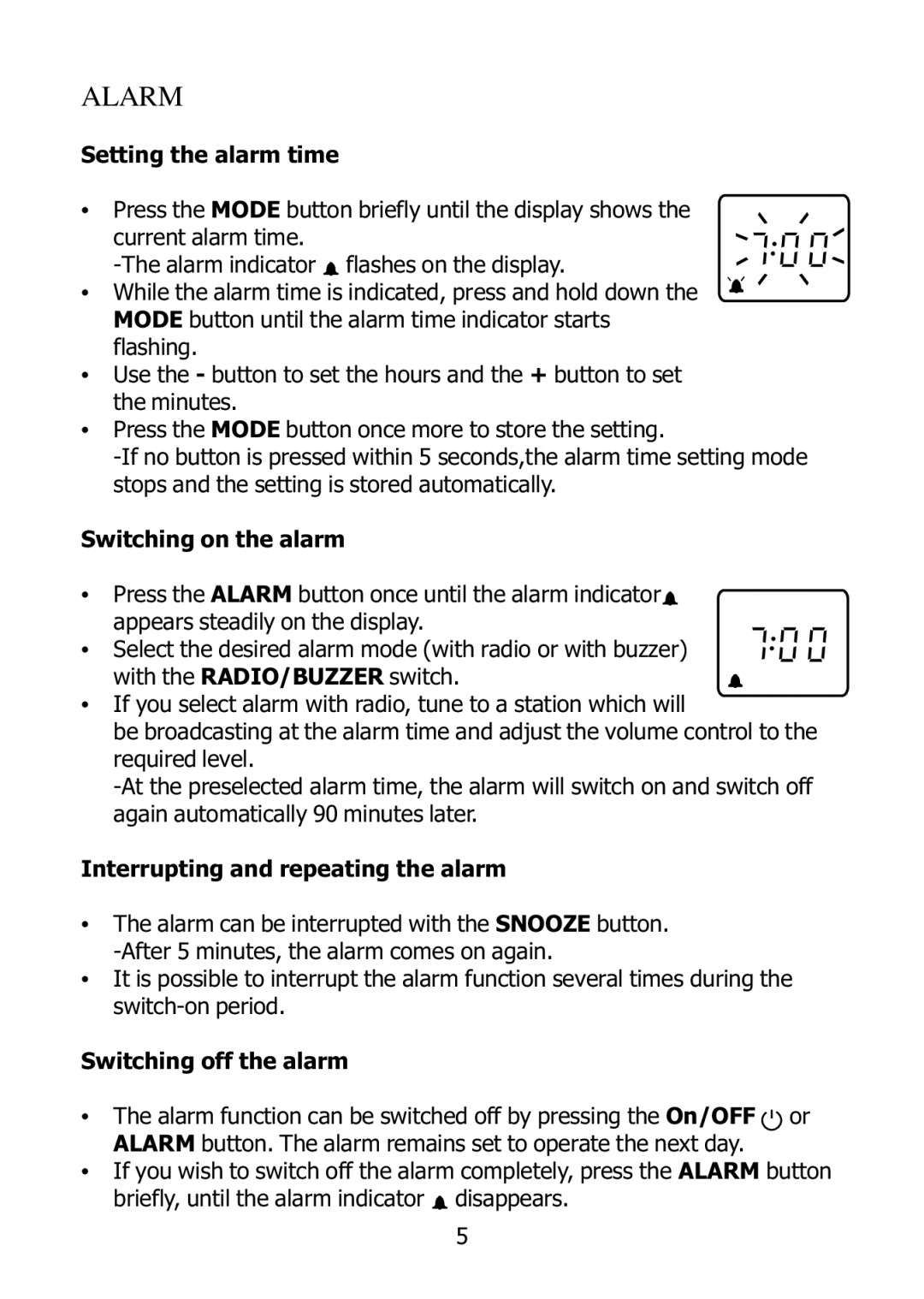ALARM
Setting the alarm time
•Press the MODE button briefly until the display shows the
current alarm time.
![]() flashes on the display.
flashes on the display.
• While the alarm time is indicated, press and hold down the MODE button until the alarm time indicator starts flashing.
•Use the - button to set the hours and the + button to set the minutes.
•Press the MODE button once more to store the setting.
Switching on the alarm
•Press the ALARM button once until the alarm indicator![]()
appears steadily on the display.
• Select the desired alarm mode (with radio or with buzzer) with the RADIO/BUZZER switch.
•If you select alarm with radio, tune to a station which will
be broadcasting at the alarm time and adjust the volume control to the required level.
Interrupting and repeating the alarm
•The alarm can be interrupted with the SNOOZE button.
•It is possible to interrupt the alarm function several times during the
Switching off the alarm
•The alarm function can be switched off by pressing the On/OFF ![]() or ALARM button. The alarm remains set to operate the next day.
or ALARM button. The alarm remains set to operate the next day.
•If you wish to switch off the alarm completely, press the ALARM button briefly, until the alarm indicator ![]() disappears.
disappears.
5