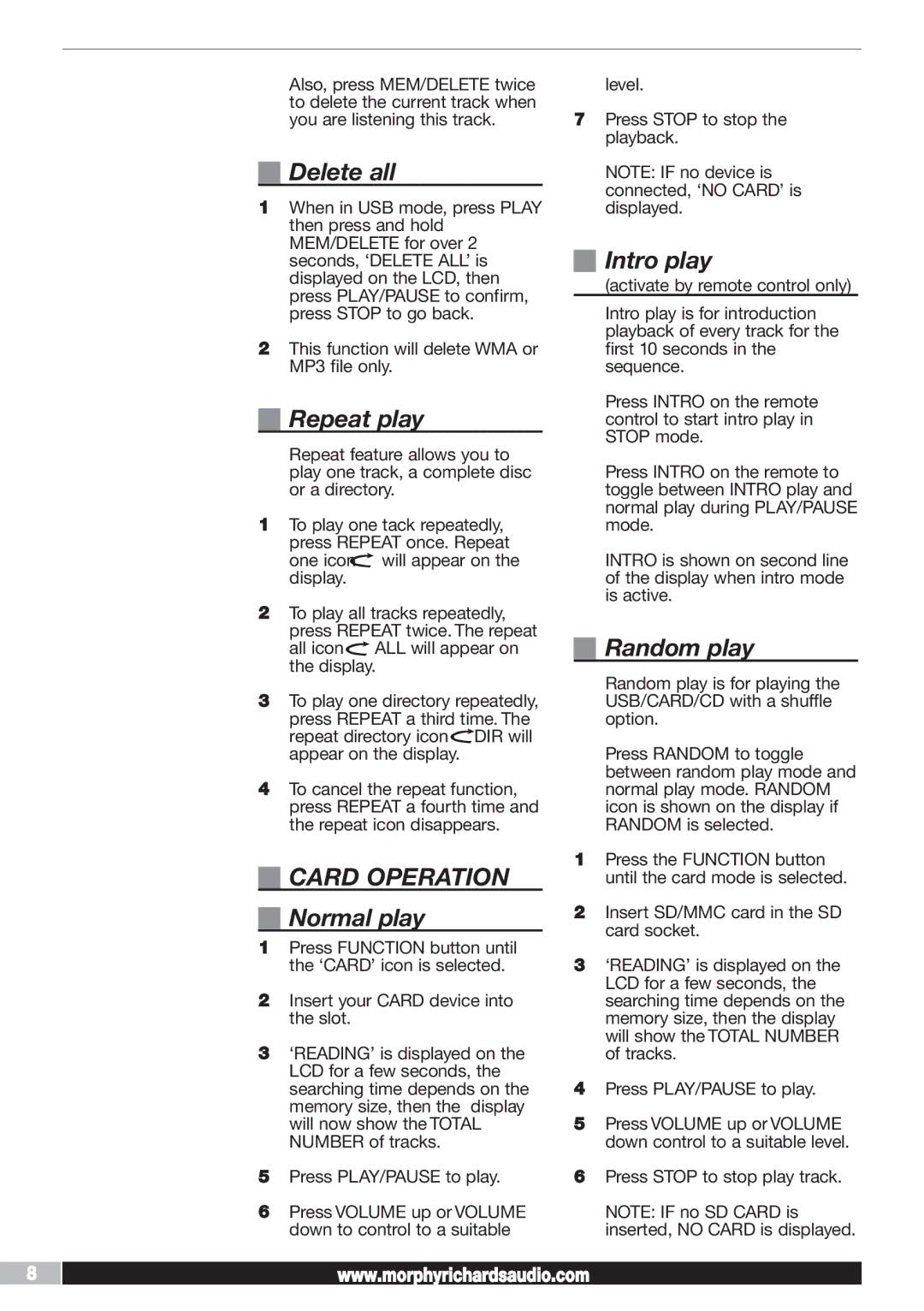Also, press MEM/DELETE twice to delete the current track when you are listening this track.
Delete all
1When in USB mode, press PLAY then press and hold MEM/DELETE for over 2 seconds, ‘DELETE ALL’ is displayed on the LCD, then press PLAY/PAUSE to confirm, press STOP to go back.
2This function will delete WMA or MP3 file only.
Repeat play
Repeat feature allows you to play one track, a complete disc or a directory.
1To play one tack repeatedly, press REPEAT once. Repeat
one icon will appear on the display.
2To play all tracks repeatedly, press REPEAT twice. The repeat
all icon ALL will appear on the display.
ALL will appear on the display.
3To play one directory repeatedly, press REPEAT a third time. The repeat directory icon![]() DIR will appear on the display.
DIR will appear on the display.
4To cancel the repeat function, press REPEAT a fourth time and the repeat icon disappears.
CARD OPERATION
Normal play
1Press FUNCTION button until the ‘CARD’ icon is selected.
2Insert your CARD device into the slot.
3‘READING’ is displayed on the LCD for a few seconds, the searching time depends on the memory size, then the display will now show the TOTAL NUMBER of tracks.
5Press PLAY/PAUSE to play.
6Press VOLUME up or VOLUME down to control to a suitable
level.
7Press STOP to stop the playback.
NOTE: IF no device is connected, ‘NO CARD’ is displayed.
Intro play
(activate by remote control only)
Intro play is for introduction playback of every track for the first 10 seconds in the sequence.
Press INTRO on the remote control to start intro play in STOP mode.
Press INTRO on the remote to toggle between INTRO play and normal play during PLAY/PAUSE mode.
INTRO is shown on second line of the display when intro mode is active.
Random play
Random play is for playing the USB/CARD/CD with a shuffle option.
Press RANDOM to toggle between random play mode and normal play mode. RANDOM icon is shown on the display if RANDOM is selected.
1Press the FUNCTION button until the card mode is selected.
2Insert SD/MMC card in the SD card socket.
3‘READING’ is displayed on the LCD for a few seconds, the searching time depends on the memory size, then the display will show the TOTAL NUMBER of tracks.
4Press PLAY/PAUSE to play.
5Press VOLUME up or VOLUME down control to a suitable level.
6Press STOP to stop play track.
NOTE: IF no SD CARD is inserted, NO CARD is displayed.
8 | www.morphyrichardsaudio.com |