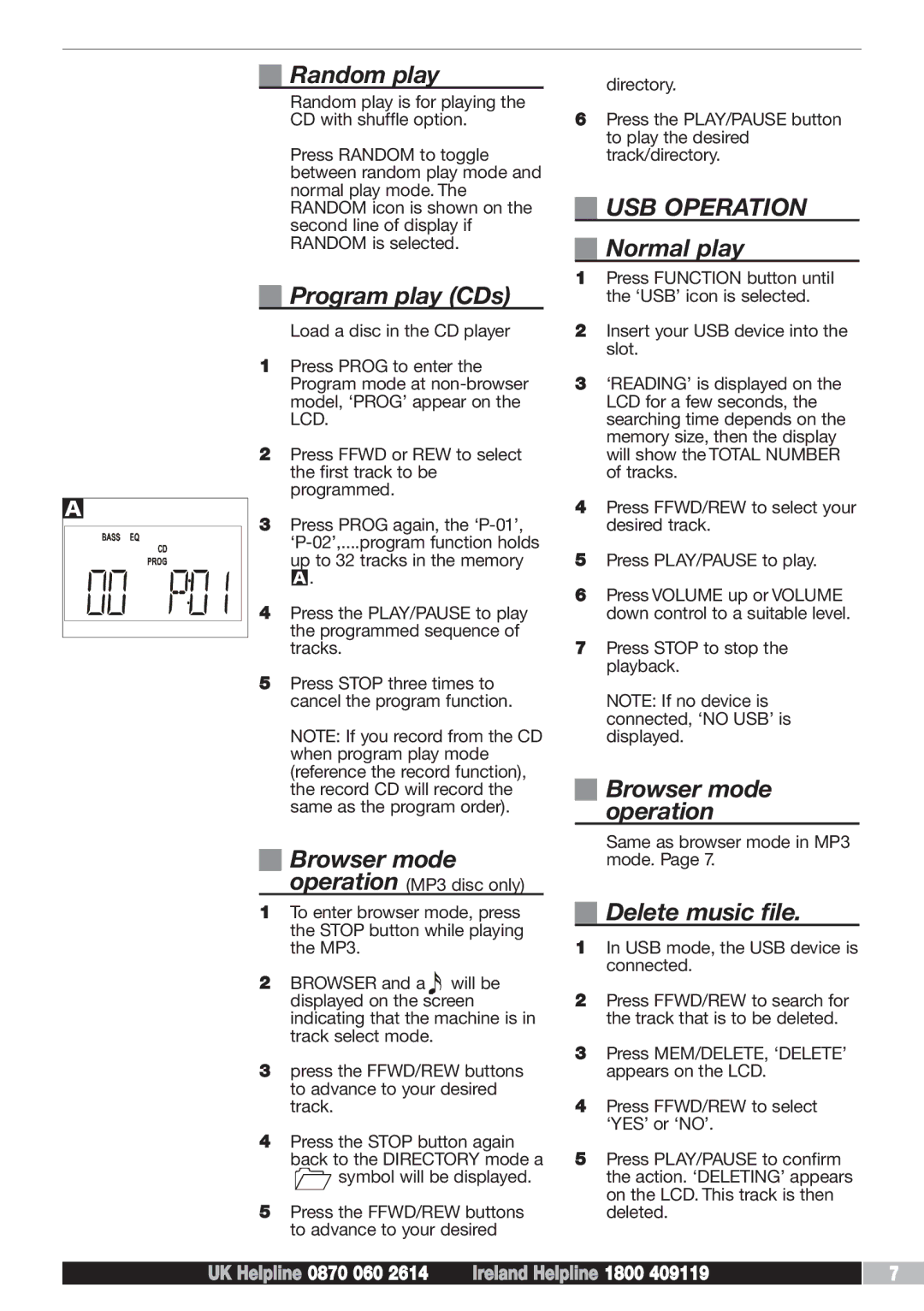A
Random play
Random play is for playing the CD with shuffle option.
Press RANDOM to toggle between random play mode and normal play mode. The RANDOM icon is shown on the second line of display if RANDOM is selected.
Program play (CDs)
Load a disc in the CD player
1Press PROG to enter the Program mode at
2Press FFWD or REW to select the first track to be programmed.
3Press PROG again, the
up to 32 tracks in the memory
A.
4Press the PLAY/PAUSE to play the programmed sequence of tracks.
5Press STOP three times to cancel the program function.
NOTE: If you record from the CD when program play mode (reference the record function), the record CD will record the same as the program order).
Browser mode
operation (MP3 disc only)
1To enter browser mode, press the STOP button while playing the MP3.
2BROWSER and a ![]() will be displayed on the screen indicating that the machine is in track select mode.
will be displayed on the screen indicating that the machine is in track select mode.
3press the FFWD/REW buttons to advance to your desired track.
4Press the STOP button again
back to the DIRECTORY mode a
![]() symbol will be displayed.
symbol will be displayed.
5Press the FFWD/REW buttons to advance to your desired
directory.
6Press the PLAY/PAUSE button to play the desired track/directory.
USB OPERATION
Normal play
1Press FUNCTION button until the ‘USB’ icon is selected.
2Insert your USB device into the slot.
3‘READING’ is displayed on the LCD for a few seconds, the searching time depends on the memory size, then the display will show the TOTAL NUMBER of tracks.
4Press FFWD/REW to select your desired track.
5Press PLAY/PAUSE to play.
6Press VOLUME up or VOLUME down control to a suitable level.
7Press STOP to stop the playback.
NOTE: If no device is connected, ‘NO USB’ is displayed.
Browser mode operation
Same as browser mode in MP3 mode. Page 7.
Delete music file.
1In USB mode, the USB device is connected.
2Press FFWD/REW to search for the track that is to be deleted.
3Press MEM/DELETE, ‘DELETE’ appears on the LCD.
4Press FFWD/REW to select ‘YES’ or ‘NO’.
5Press PLAY/PAUSE to confirm the action. ‘DELETING’ appears on the LCD. This track is then deleted.
5 | UK Helpline 0870 060 2614 | Ireland Helpline 1800 409119 | 7 |