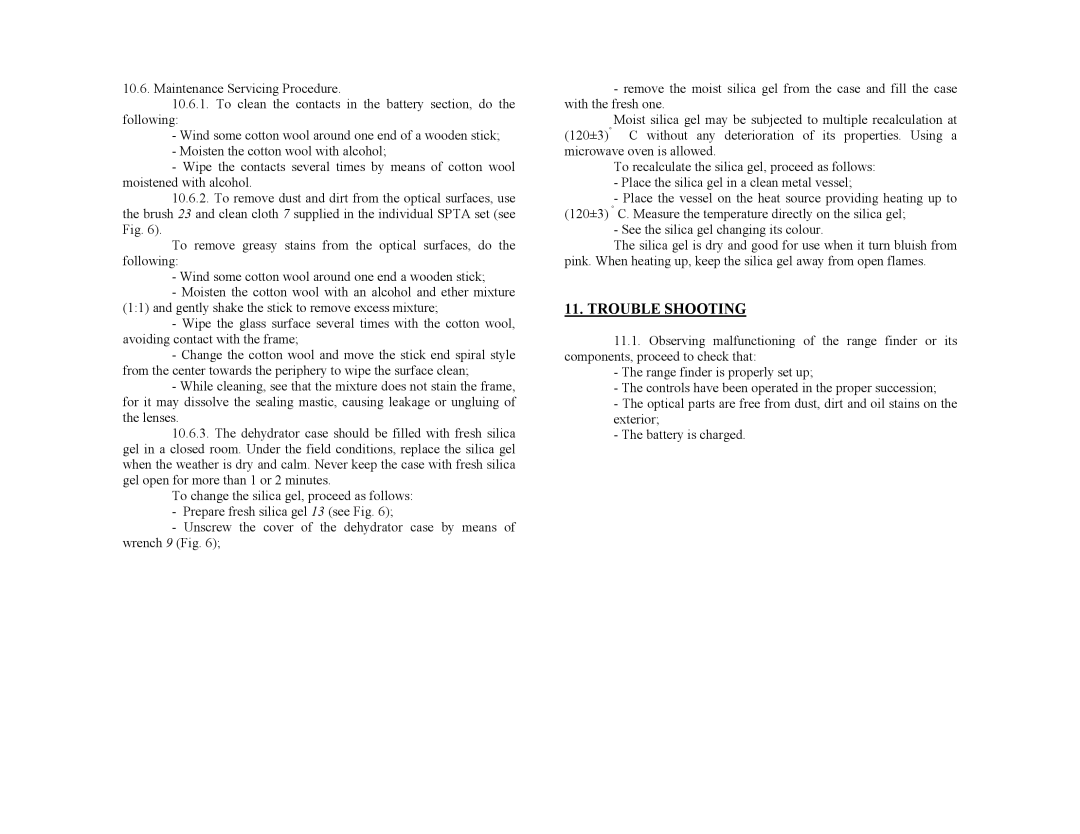10.6.Maintenance Servicing Procedure.
10.6.1.To clean the contacts in the battery section, do the
following:
- Wind some cotton wool around one end of a wooden stick; - Moisten the cotton wool with alcohol;
- Wipe the contacts several times by means of cotton wool moistened with alcohol.
10.6.2.To remove dust and dirt from the optical surfaces, use the brush 23 and clean cloth 7 supplied in the individual SPTA set (see Fig. 6).
To remove greasy stains from the optical surfaces, do the following:
- Wind some cotton wool around one end a wooden stick;
- Moisten the cotton wool with an alcohol and ether mixture (1:1) and gently shake the stick to remove excess mixture;
- Wipe the glass surface several times with the cotton wool, avoiding contact with the frame;
- Change the cotton wool and move the stick end spiral style from the center towards the periphery to wipe the surface clean;
- While cleaning, see that the mixture does not stain the frame, for it may dissolve the sealing mastic, causing leakage or ungluing of the lenses.
10.6.3.The dehydrator case should be filled with fresh silica gel in a closed room. Under the field conditions, replace the silica gel when the weather is dry and calm. Never keep the case with fresh silica gel open for more than 1 or 2 minutes.
To change the silica gel, proceed as follows: - Prepare fresh silica gel 13 (see Fig. 6);
- Unscrew the cover of the dehydrator case by means of wrench 9 (Fig. 6);
-remove the moist silica gel from the case and fill the case with the fresh one.
Moist silica gel may be subjected to multiple recalculation at
(120±3)˚ C without any deterioration of its properties. Using a microwave oven is allowed.
To recalculate the silica gel, proceed as follows:
-Place the silica gel in a clean metal vessel;
-Place the vessel on the heat source providing heating up to (120±3) ˚ C. Measure the temperature directly on the silica gel;
-See the silica gel changing its colour.
The silica gel is dry and good for use when it turn bluish from pink. When heating up, keep the silica gel away from open flames.
11.TROUBLE SHOOTING
11.1.Observing malfunctioning of the range finder or its components, proceed to check that:
- The range finder is properly set up;
- The controls have been operated in the proper succession;
- The optical parts are free from dust, dirt and oil stains on the exterior;
- The battery is charged.