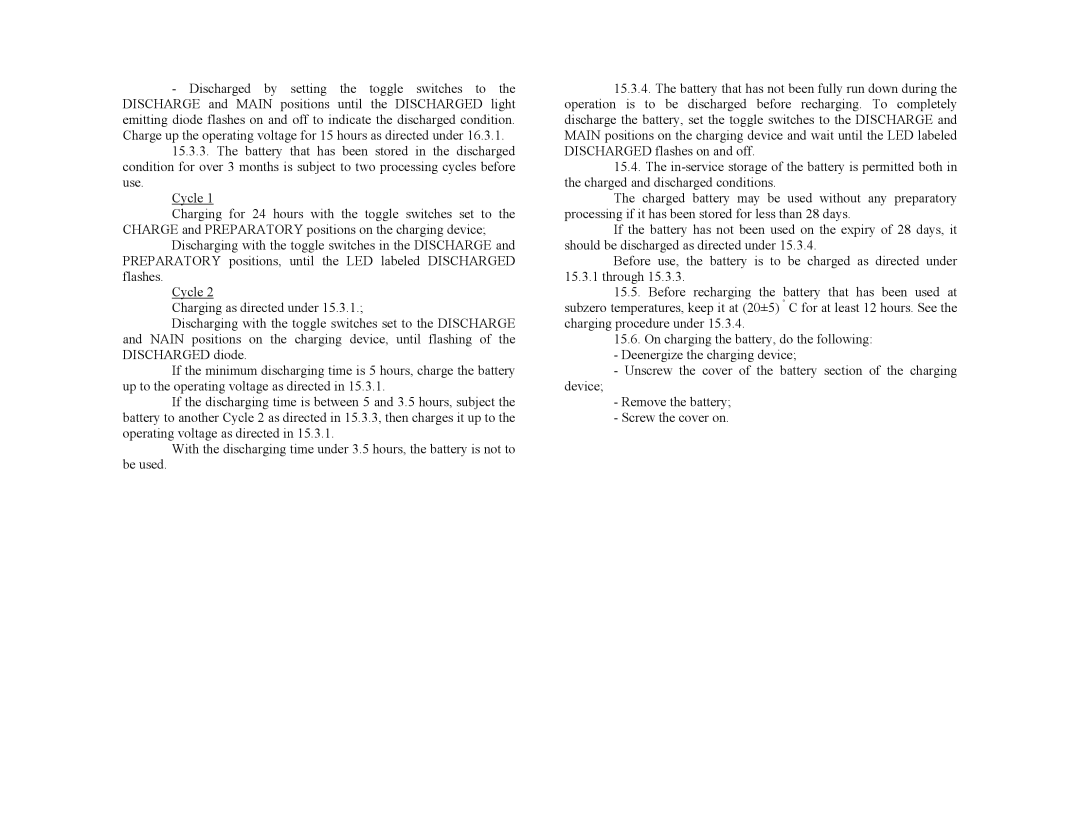-Discharged by setting the toggle switches to the DISCHARGE and MAIN positions until the DISCHARGED light emitting diode flashes on and off to indicate the discharged condition. Charge up the operating voltage for 15 hours as directed under 16.3.1.
15.3.3. The battery that has been stored in the discharged condition for over 3 months is subject to two processing cycles before use.
Cycle 1
Charging for 24 hours with the toggle switches set to the CHARGE and PREPARATORY positions on the charging device;
Discharging with the toggle switches in the DISCHARGE and PREPARATORY positions, until the LED labeled DISCHARGED flashes.
Cycle 2
Charging as directed under 15.3.1.;
Discharging with the toggle switches set to the DISCHARGE and NAIN positions on the charging device, until flashing of the DISCHARGED diode.
If the minimum discharging time is 5 hours, charge the battery up to the operating voltage as directed in 15.3.1.
If the discharging time is between 5 and 3.5 hours, subject the battery to another Cycle 2 as directed in 15.3.3, then charges it up to the operating voltage as directed in 15.3.1.
With the discharging time under 3.5 hours, the battery is not to
be used.
15.3.4.The battery that has not been fully run down during the operation is to be discharged before recharging. To completely discharge the battery, set the toggle switches to the DISCHARGE and MAIN positions on the charging device and wait until the LED labeled DISCHARGED flashes on and off.
15.4. The
The charged battery may be used without any preparatory processing if it has been stored for less than 28 days.
If the battery has not been used on the expiry of 28 days, it should be discharged as directed under 15.3.4.
Before use, the battery is to be charged as directed under
15.3.1through 15.3.3.
15.5.Before recharging the battery that has been used at subzero temperatures, keep it at (20±5) ˚ C for at least 12 hours. See the charging procedure under 15.3.4.
15.6.On charging the battery, do the following:
-Deenergize the charging device;
-Unscrew the cover of the battery section of the charging
device;
-Remove the battery;
-Screw the cover on.