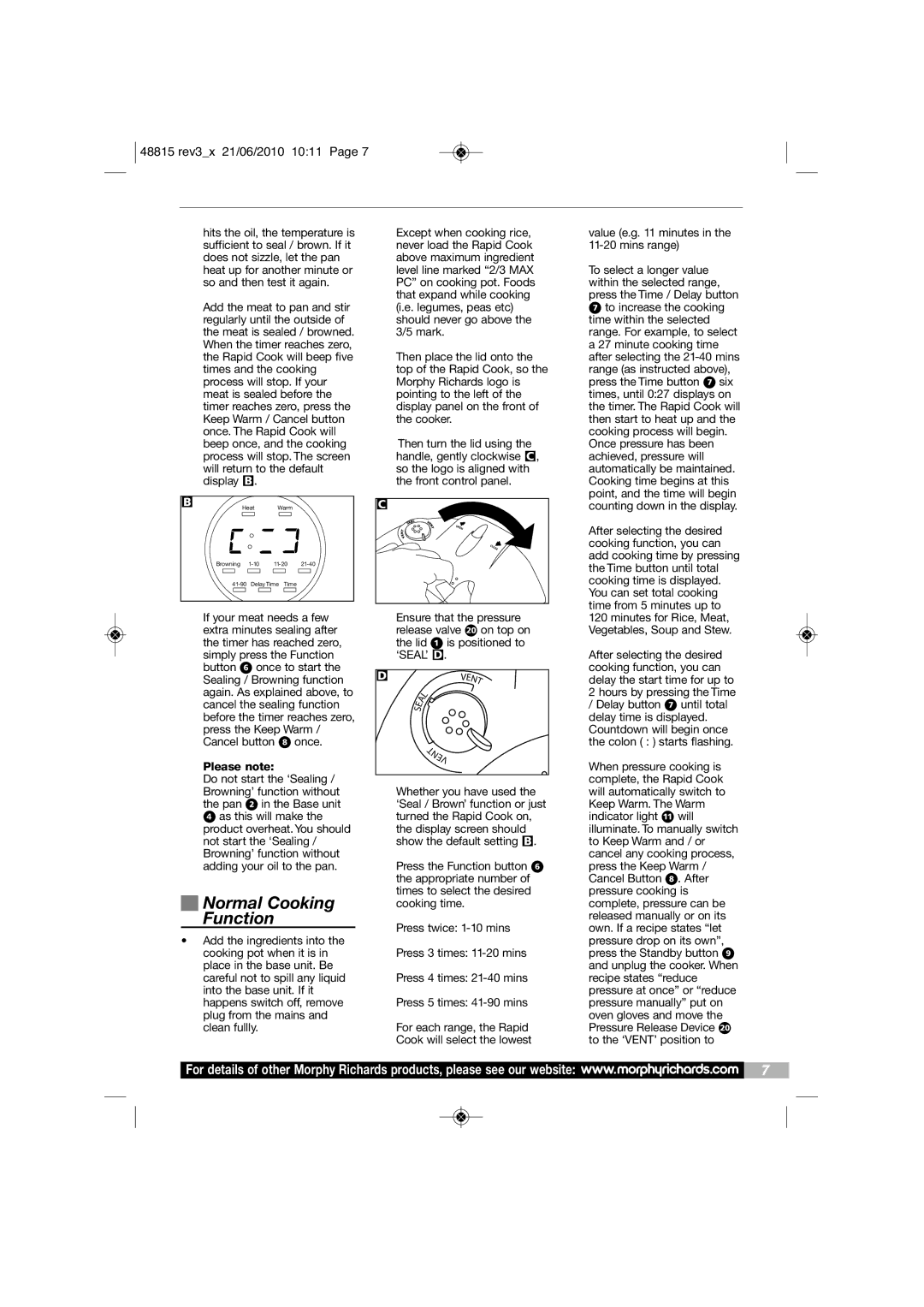MC48815 specifications
The Morphy Richards MC48815 is a versatile and innovative microwave that combines style, efficiency, and advanced cooking technologies, making it a popular choice for modern kitchens. This appliance stands out not only for its sleek design but also for its user-friendly features that facilitate effortless meal preparation.One of the main highlights of the Morphy Richards MC48815 is its powerful 800W microwave, which allows for quick cooking and reheating. This high wattage ensures that meals are cooked evenly and efficiently, saving time in the kitchen. Additionally, the microwave boasts multiple power levels, enabling users to tailor the cooking process according to their specific needs, whether it's defrosting, reheating, or cooking.
Another notable feature is its spacious 20-liter capacity, which provides ample room for various dish sizes. This makes it ideal for families or those who frequently entertain guests. The turntable design enhances cooking efficiency by ensuring that food rotates evenly, allowing for uniform heating and better overall results.
The Morphy Richards MC48815 is equipped with a selection of pre-programmed auto-cook functions. These intuitive settings cover a wide range of dishes, from popcorn to pizza, allowing for hassle-free cooking. Users simply need to input the weight of the food, and the microwave adjusts the cooking time and power level automatically, making it incredibly user-friendly.
In addition to its cooking capabilities, the microwave also features a defrost function, which simplifies the process of thawing frozen food. This is particularly beneficial for busy households, as it significantly reduces the time required to prepare meals.
Safety is a key consideration in the design of the Morphy Richards MC48815. It includes a child safety lock, ensuring that little hands cannot accidentally operate the microwave, providing peace of mind for parents.
Overall, the Morphy Richards MC48815 is a well-rounded microwave that combines functionality, safety, and advanced technology in one compact appliance. With its powerful performance, intuitive features, and stylish appearance, it is a valuable addition to any kitchen, catering to a variety of cooking needs while enhancing the overall culinary experience.