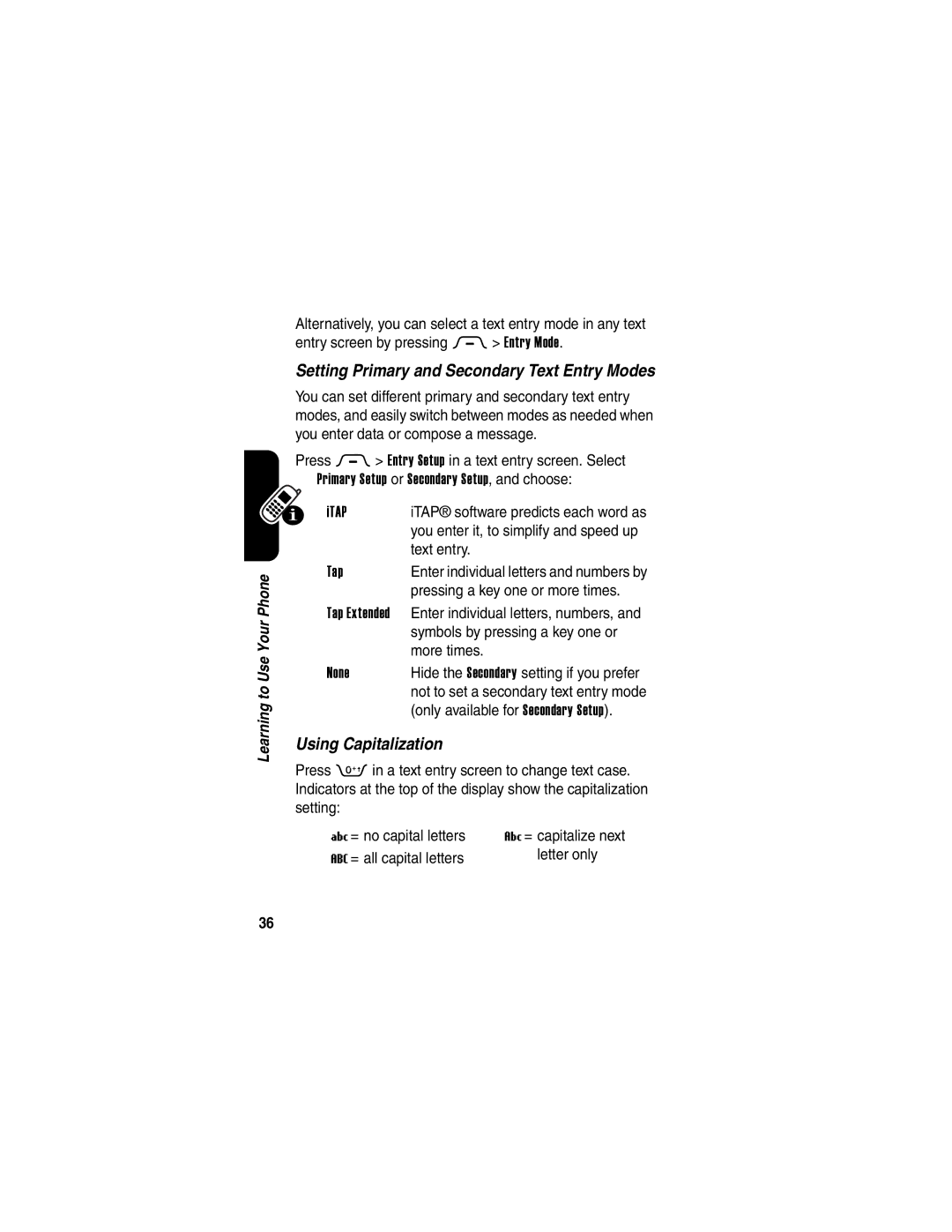GSM
Page
Smart Key Voice Key
Accessory
Welcome
Menu Key
Check It Out
Picture ID
Wireless
Set Photo as
Send
Motorola, Inc
Manual number 6809491A59-O
Contents
Page
European Union Directives Conformance Statement
Getting Started
Selecting a Menu Feature
This guide describes the basic features of your phone
About This Guide
Optional Accessories
Installing the SIM Card
Optional Features
Provider for more information
Battery Tips
Installing the Battery Charging the Battery
Charger or phone accessory
Action
Turning Your Phone On
Turning Your Phone Off
You must be in the home screen to dial a phone number see
Adjusting Volume
Making a Call
Keypad keys Dial the phone number Make the call
Nor Answer the call
Answering a Call
Viewing Your Phone Number
Taking and Sending a Photo
Highlight Features
Find the Feature M Multimedia Camera
Taking a Self-Portrait
View pictures and photos
Adjusting Camera Settings
Open the setup menu to
Stored on your phone
Find the Feature
Sending a Multimedia Message
Highlight the file you want
Scroll to My Pictures
Select the file type
Insert the file
Option
When you finish composing the multimedia message
Store the message
Highlight an existing
Select Attachments to attach a
Keypad keys Enter the subject
Store the subject
Attach the file
Using a Bluetooth Wireless Connection
Turning Bluetooth Power On or Off
Searching for Other Devices
Sending Objects to Another Device
Sending a Picture, Sound, or Video
Using the Display
Learning to Use Your Phone
Learning to Use Your Phone
= secure packet
Signal Battery Strength
Level
CSD call
? = phone in call
= Gprs packet
Context active
Using the 4-Way Navigation Key
Using the Operator Key
Using the Message Key
End Key
Using Menus
Right Soft Key Left Soft Key
Previous
Some features require you to select an option from a list
Go back to
Screen
Entering Text
Selecting a Text Entry Mode
Setting Primary and Secondary Text Entry Modes
Using iTAP Mode
For example, to type the, you would press
Want
Keypad keys Show possible letter One press per
Letter Display Sleft or right
Select the highlighted
Another
Press Press Sright
To highlight
Letter
Using Tap Mode
This is the basic text entry mode on your phone
Tap Mode Text Entry Rules
Store the text
Press Position
Seconds
To next
Such as
Character Chart
? ! , @ & ~
Keypad keys Show possible symbol One press per
Using Numeric Mode
Using Symbol Mode
Symbol Display Sleft or right
Symbol Chart
Deleting Letters and Words
Setting Phone Ring Style
Using the Smart Key
Using the External Display
Press the smart key to exit without calling
Returning an Unanswered Call
Press the smart key to display the received calls list
Using the Handsfree Speaker
Changing a Code, PIN, or Password
Unlocking Your Phone
Locking and Unlocking Your Phone
Locking Your Phone Manually
Find the Feature M Settings Security
If You Forget a Code, PIN, or Password
Setting Your Phone to Lock Automatically
Using the Phonebook
Storing a Phone Number
Dialing a Number
Setting a Picture ID for a Phonebook Entry
Recording a Voice Name
Voice Dialing a Number
Sorting Phonebook Entries
Viewing Entries By Category
You can set the following ring style profiles on your phone
Setting Up Your Phone
Setting a Ring Style
To set a ring style
Setting the Time and Date
Changing the Call Alert
Setting a Wallpaper Image
Setting a Screen Saver Image
Downloading a Theme
Setting a Phone Theme
Changing Phone Skin
Selecting a Theme
Deleting a Theme
Setting Answer Options
Find the Feature M Multimedia Themes
Confirm the setting
Setting Display Brightness
Adjusting the Backlight
Scroll to Multi-Key or
Setting Display Timeout
Storing Your Name and Phone Number
Turning Off a Call Alert
Calling Features
For basic instructions on how to make and answer calls, see
Viewing Recent Calls
Connected
Perform other procedures
Scroll to an entry
Call the entry’s number
View the dialed calls list
Using Automatic Redial
Redialing a Number
Redial the number
Select a call to return
Using the Notepad
Returning an Unanswered Call
Make the call
Using Call Waiting
Putting a Call On Hold or Mute
Answer the new call
Using Caller ID Incoming Calls
Switch between calls
Connect the 2 calls
Calling With 1-Touch Dial
Calling an Emergency Number
Dialing International Numbers
Usual to dial the country code and phone number
Select the location
Using Voicemail
Listening to Voicemail Messages
Listen to the message
Receiving a Voicemail Message
Storing Your Voicemail Number
Keypad keys Enter your voicemail number
Phone Features
Main Menu
Settings Menu
Initial Setup
Feature Quick Reference
Calling Features
Messages
Phonebook
ID for Entry
Voice Dial
Set Ringer
Set Picture
Category
ID View
Set
View
List
Sort
Phonebook
Set Primary
Personalizing Features
AOL Instant Messenger
Open Active
Start
Conversation
End
Language
Menu Features
Reset
Master
Special Dialing Features
Call Monitoring
Handsfree Features
Timer
In-Call
Data and Fax Calls
Bluetooth Wireless Connections
Object to
Switch to
During Call
Move
Network Features
Personal Organizer Features
Record
Event to
Voice
Calculator
Security
News and Entertainment
MotoMixer
Edit Sounds
With
Start Micro
Create Ring
Play Music
Playlist
Troubleshooting
If you have questions or need help, we’re here to help
Specific Absorption Rate Data
Page
License Agreement for AOL Instant Messenger Service
Page
Page
AOL Part No. AOLIM091901c SKU # TM1029
European Union Directives Conformance Statement
100
Index
101
102
103
104
105
Patent Re ,976
106
Page
Motorola.com