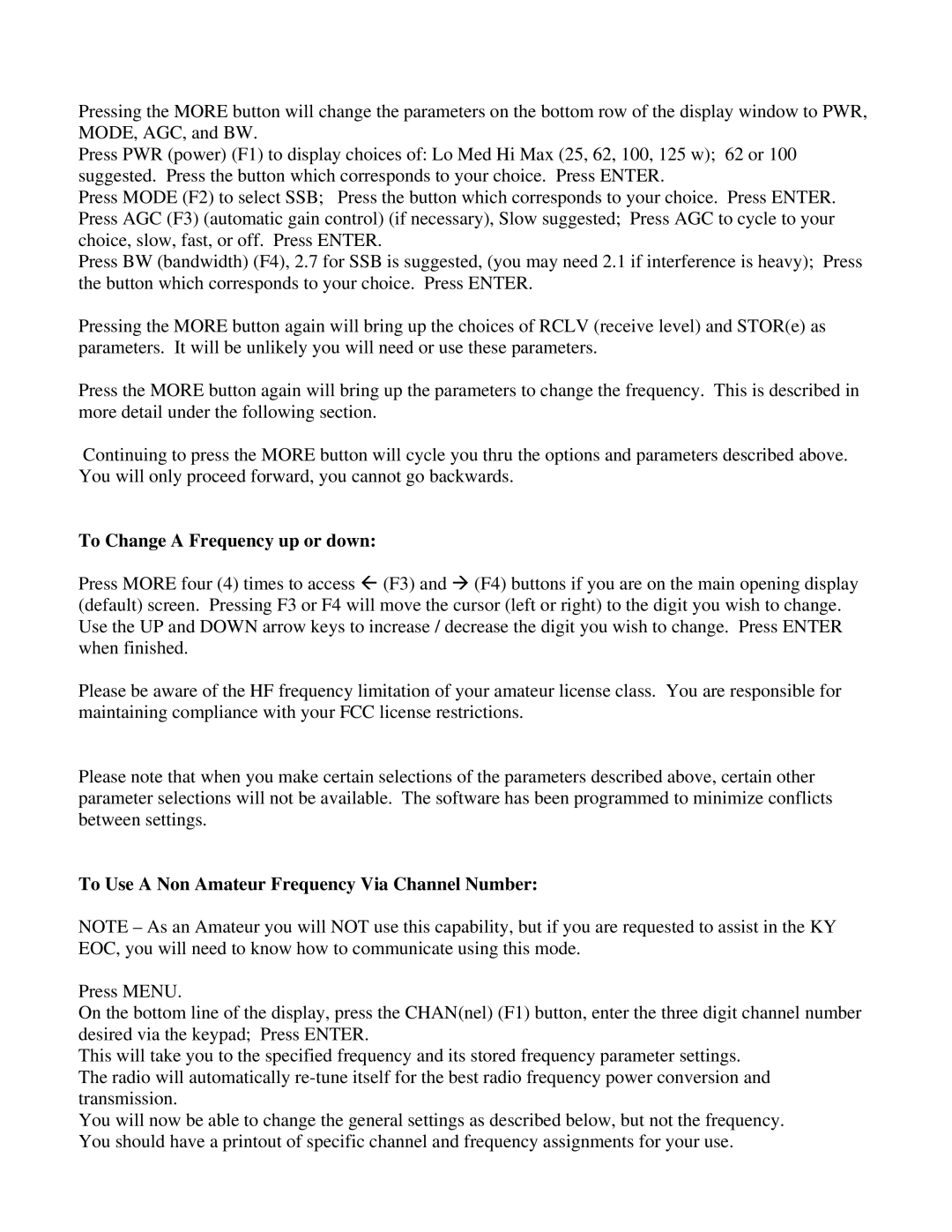2E specifications
The Motorola 2E has quickly garnered attention in the budget smartphone market due to its impressive features and user-friendly design. Known for its reliability and performance, it is a notable device for those seeking a solid smartphone experience without breaking the bank.One of the standout characteristics of the Motorola 2E is its large 6.5-inch Max Vision display. This HD+ IPS LCD screen offers vibrant colors and sharp visuals, allowing users to enjoy their favorite content—be it streaming videos, browsing social media, or gaming—with greater immersion and clarity. Its elongated aspect ratio also enhances the viewing experience, making it ideal for multitasking and enjoying multimedia.
Powering the Motorola 2E is a robust MediaTek processor that delivers smooth performance for daily tasks and casual gaming. With adequate RAM, the device handles multitasking with ease, allowing for seamless switching between applications without significant lag. This performance-oriented design caters well to both casual users and those who require a dependable device for work and productivity.
Photography enthusiasts will appreciate the dual-camera system on the Motorola 2E, which includes a 13 MP main sensor and a depth-sensing lens. This combination allows for capturing stunning pictures with impressive detail and depth, as well as enabling a range of photography modes, including portrait shots and low-light photography. The front-facing 5 MP camera also ensures that selfies look great, further enhancing the overall photography experience.
Another significant feature of the Motorola 2E is its long-lasting 5000 mAh battery. This powerful battery provides extended usage time, allowing users to go about their day without constantly worrying about recharging. Coupled with efficient power management features, the device supports heavy usage whether for work or play, making it an ideal companion for those on the go.
In terms of design, the Motorola 2E boasts a sleek and ergonomic build. The device is comfortable to hold and use, thanks to its lightweight and modern design. Additionally, the phone runs on a near-stock version of Android, which provides a clean interface and a smoother user experience, allowing for easy navigation and application usage.
Overall, the Motorola 2E combines an array of features that cater to the needs of budget-conscious consumers. With its impressive display, capable performance, solid camera capabilities, and robust battery life, it represents a great choice for anyone looking to obtain a reliable and feature-filled smartphone without overspending. Whether for everyday tasks, entertainment, or photography, the Motorola 2E stands out as a commendable option in its price range.