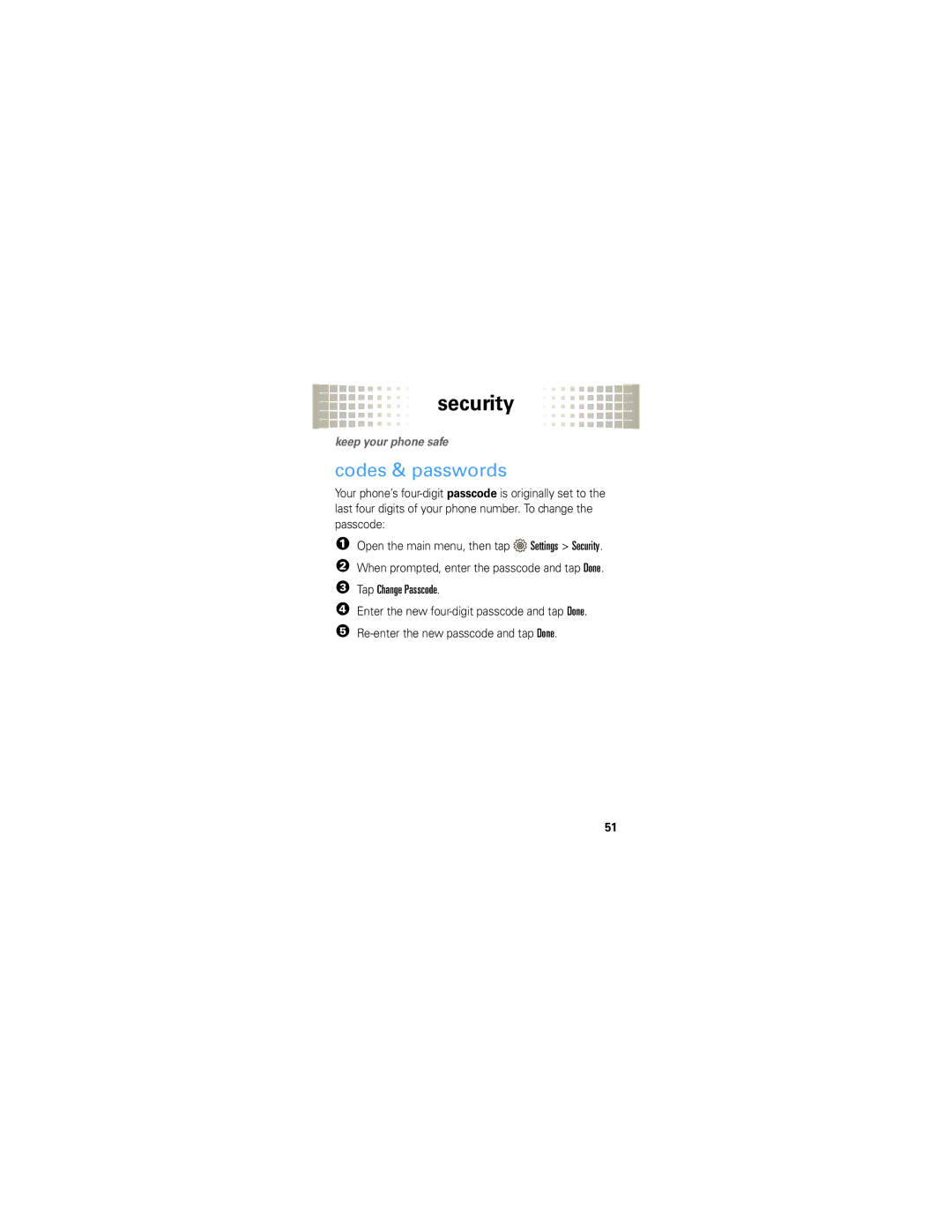Motorola Crushtm
Page
More information
Congratulations
This guide
Symbols in this guide
This means a feature requires an optional accessory
Contents
Your phone
Important keys & connectors
Main menu
Let’s go
Cover off Battery Cover on MicroSD Charge
Turn it on & off
Basics
Make & answer calls
End a call
Tap
Touch tips
Call or text contacts
Store contacts
Tap Phonebook
Tap Save to save the contact
Home screen
Tip For a description of the status indicators that can
Status Bar
Appear on your phone Tap under the shortcut icons to
To close the main menu and return to the home screen, press
Tap menu icons to open phone features
Turn off a call alert
Calls
View recent calls
Delete recent calls
Go handsfree
Redial a number
Tap Remove the remove the highlighted numbers from the list
To turn off the speakerphone, tap Speaker again
During a call, you can tap shortcuts to open your
In-call options
Emergency calls
Edit or delete contacts
Phonebook
Speed dial contacts
To store and call contacts, see
Phonebook
Create & send text messages
Messages
Receive text messages
Tap New Text
Lock & unlock text messages
Voicemail
Delete text messages
Standard keypad
Use the keypad to enter text, numbers, and symbols
Text entry
With just one key tap per letter
ITAP
Abc
Letters and number
Line
Full text keypad
Tips & tricks
To turn off Bluetooth power when you’re not using
Improve battery life
Voice commands
Shortcut Open the main menu, tap Ringtones
Personalize
Sounds
Tap an alert tone button to turn it On or Off
Open the main menu, then tap Settings Sounds Keypad Volume
Talking phone
Tap an image or animation, then tap Insert
Wallpaper
Active
To set up a daily exercise routine with the pedometer
Pedometer
Main menu, then tap Tools Pedometer History
To take a photo
Photos
Take & send photos
Send opens a message with the photo inserted
Record & send videos
Videos
To record a video
To turn on the video camcorder Open the main menu
To set the storage location for the videos you record
Get music
Music
On your Windows PC, open Windows Media Player
On your Windows PC, doublelick on
Transfer music
Song or playlist
If you receive a call during a song, the music player
Pauses the song until the call is over
Playlists
Tap Done when you’re done adding songs
Connect new devices
Bluetooth wireless
Turn Bluetooth power on or off
Reconnect devices
Then tap Connect next to the device name
Disconnect devices
Send files
Receive files
Bluetooth wireless
Connect
Cable connections
Connect the cable to your phone page 45 and your PC
Transfer
Disconnect the USB cable
On your computer
To format the memory card Open the main menu, then
Memory card
Format
To see the stored files on your memory card Open
Show & manage files
Add a calendar event
Set an alarm
Tools
Security
Codes & passwords
When prompted, enter the passcode and tap Done
Lock & unlock phone
You can lock your phone to keep others from using it
Service & repairs
DOs
Battery Use & Safety
DON’Ts
New batteries are not fully charged
Battery Charging
Specific Absorption Rate Ieee
Software Copyright Notice
Content Copyright
Performance Tips
Your Location
Emergency Calls
Operational Precautions
Safety & General Information
Exposure to Radio Frequency RF Energy
RF Energy Interference/Compatibility
Follow Instructions to Avoid Interference Problems
Driving Precautions
Operational Warnings
Implantable Medical Devices
Symbol Definition
Symbol Key
Important safety information follows
Potentially Explosive Atmospheres
Batteries & Chargers
Glass Parts
Seizures/Blackouts
FCC Notice to Users
Industry Canada Notice to Users
Repetitive Motion
Apr0109
Reorient or relocate the receiving antenna
Use & Care
Liquids of any kind
Extreme heat or cold
Products and Accessories
Motorola Limited Warranty for the United States and Canada
What Does this Warranty Cover?
Connection
Exclusions Products and Accessories
Product
What Will Motorola Do?
Who is Covered?
Software
Exclusions Software
What Other Limitations are There?
How to Obtain Warranty Service or Other Information
Canada All Products
Your address and telephone number
Hearing Aid Compatibility with Mobile Phones
Export Law Assurances
Information from the World Health Organization
Product Registration
Caring for the Environment by Recycling
Disposal of your Mobile Device & Accessories
California Perchlorate Label
Disposal of your Mobile Device Packaging & Product Guide
Privacy & Data Security
Drive Safe, Call Smart
Smart Practices While Driving
Page
Motorola, Inc. All rights reserved
Motorola, Inc United States Canada
Page
Guía de Inicio
Page
Capte imágenes de gran calidad con la cámara de
Más información
Símbolos de esta guía
Esta guía
Contenido
Teclas y conectores importantes
Su teléfono
Menú principal
Bluetooth Tonos Timbre Herramientas
Precaución consulte Uso y Seguridad de las Baterías
Allá vamos
Página
Encender y apagar
Conceptos básicos
Realizar y contestar llamadas
Terminar una llamada
Inactivo. Para reactivar la pantalla, oprima
Sugerencias para la pantalla táctil
Llamar o enviar mensajes de texto a los contactos
Almacenar contactos
Izquierda
Pulse Guardar para guardar el contacto
Luego pulse el icono de mensaje junto al número de teléfono
Para llamar, pulse el icono de teléfono junto al nombre
Acceso rápido a la información más necesaria
Pantalla principal
Dialpad
Desactivar una alerta de llamada
Llamadas
Ver llamadas recientes
Borrar llamadas recientes
Repita este paso para resaltar números adicionales
Remarcar un número
Manos libres
Llamadas de emergencia
Opciones de llamada entrante
Llamadas
Modificar o borrar contactos
Agenda
Contactos de marcado rápido
Para almacenar y llamar a contactos, consulte la página
Para llamar a un número de marcado rápido de dos
Pulse Directorio Tel
Crear y enviar mensajes de texto
Mensajes
Recibir mensajes de texto
Pulse Texto Nuevo
Pulse un mensaje para abrirlo
Bloquear y desbloquear mensajes de texto
Para abrir el buzón de mensajes
Correo de voz
Borrar mensajes de texto
Use el teclado para ingresar texto, números y símbolos
Ingreso de texto
Teclado estándar
Sus letras y números
Sólo pulsar una vez cada letra
123 Permite ingresar sólo números
Pulse varias veces una tecla para recorrer
De texto completo
Teclado de texto completo
Consejos y trucos
Mejorar la vida útil de la batería
Para desactivar la función Bluetooth cuando no la
Comandos de voz
Para que la luz de fondo se apague antes abra el
Sonidos
Personalizar
Programar volumen del teclado
Teléfono con habla
Programar el volumen principal
ID Llam Repetir
Fondo de pantalla
Activo
Para configurar una rutina diaria de ejercicios con
Podómetro
El podómetro
Activo
Page
Enviar abre un mensaje con la foto inserta
Fotos
Info muestra detalles acerca del archivo de foto
Para ajustar la programación de la cámara pulse la
Para grabar un video
Grabar y enviar videos
Dirija la lente de la cámara hacia el objetivo
Oprima nuevamente la tecla cámara para detener la grabación
Enviar abre un mensaje con el video inserto
Videos
Al teléfono
Música
Obtener música
En la computadora Windows, abra Windows Media Player
Transferir música
Música
Desconecte el cable USB
Reproducir música
Si recibe una llamada durante una canción, el
Caracteres ni incluir los caracteres / \ * ?
Listas de reproducción
Pulse Listo cuando termine de agregar canciones
Eliminar de la Lista de Reproducción
Conectar dispositivos nuevos
Conexión Bluetooth
Activar o desactivar la conexión Bluetooth
Pulse Sí para confirmar la conexión
Desconectar dispositivos
Volver a conectar dispositivos
Muévase al elemento que desea enviar
Enviar archivos
Recibir archivos
Use una conexión Bluetooth para recibir una
Conexión Bluetooth
Conectar
Conexiones de cable
En el teléfono
Transferir
En la computadora
Formatear
Mostrar y administrar archivos
Tarjeta de memoria
Para ver la memoria disponible en la tarjeta de memoria
Herramientas
Programar una alarma
Agregar un evento en el calendario
Abra el menú principal, luego pulse Agenda
Códigos y contraseñas
Seguridad
Bloquear y desbloquear el teléfono
Servicio y reparaciones
Uso y seguridad de las baterías
Información legal y de seguridad
Page
Las baterías nuevas no están cargadas totalmente
Cargar la batería
Datos de índice de absorción Ieee
Aviso de derechos de autor de software
GPS y Agps
Contenido con derechos de autor
Su ubicación
Más detalles
Llamadas de emergencia
Información general y de seguridad
Consejos para obtener mejor rendimiento
Exposición a señales de radio frecuencia RF
Operación del producto
Precauciones de operación
Interferencia y compatibilidad de señales de RF
Advertencias operacionales
Precauciones al conducir
Dispositivos médicos implantables
Atmósferas potencialmente explosivas
Más información
Tecla de símbolo
Símbolo Definición
Baterías y cargadores
Partes de vidrio
Ataques o pérdida de conocimiento
Aviso de Industry Canada para los usuarios
Precaución sobre el uso con volumen alto
Movimiento repetitivo
Enero0109
Aviso de la FCC para los usuarios
Uso y cuidado
¿Qué cubre esta garantía?
Garantía Limitada Motorola para Estados Unidos y Canadá
Productos y accesorios
Productos cubiertos
Profesionales
Exclusiones productos y accesorios
Reparan o reemplazan
Mayor
Exclusiones software
¿Quién está cubierto?
¿Qué hará Motorola?
Cómo obtener servicio de garantía u otra información
¿Qué otras limitaciones existen?
Teléfonos
Buscapersonas
Compatibilidad de prótesis auditivas con teléfono móviles
Registro del producto
Información de la Organización Mundial de la Salud
Fuente OMS Hoja de datos
Registro del producto en línea
Reciclaje como medida para el cuidado del medioambiente
Garantías de la ley de exportaciones
Etiqueta de perclorato para California
Eliminación del dispositivo móvil y los accesorios
Privacidad y seguridad de datos
Maneje seguro llamada inteligente
Prácticas inteligentes durante la conducción
Page
Motorola, Inc. Todos los derechos reservados
Motorola, Inc
Estados Unidos Canadá
![]() Settings > Security.
Settings > Security.