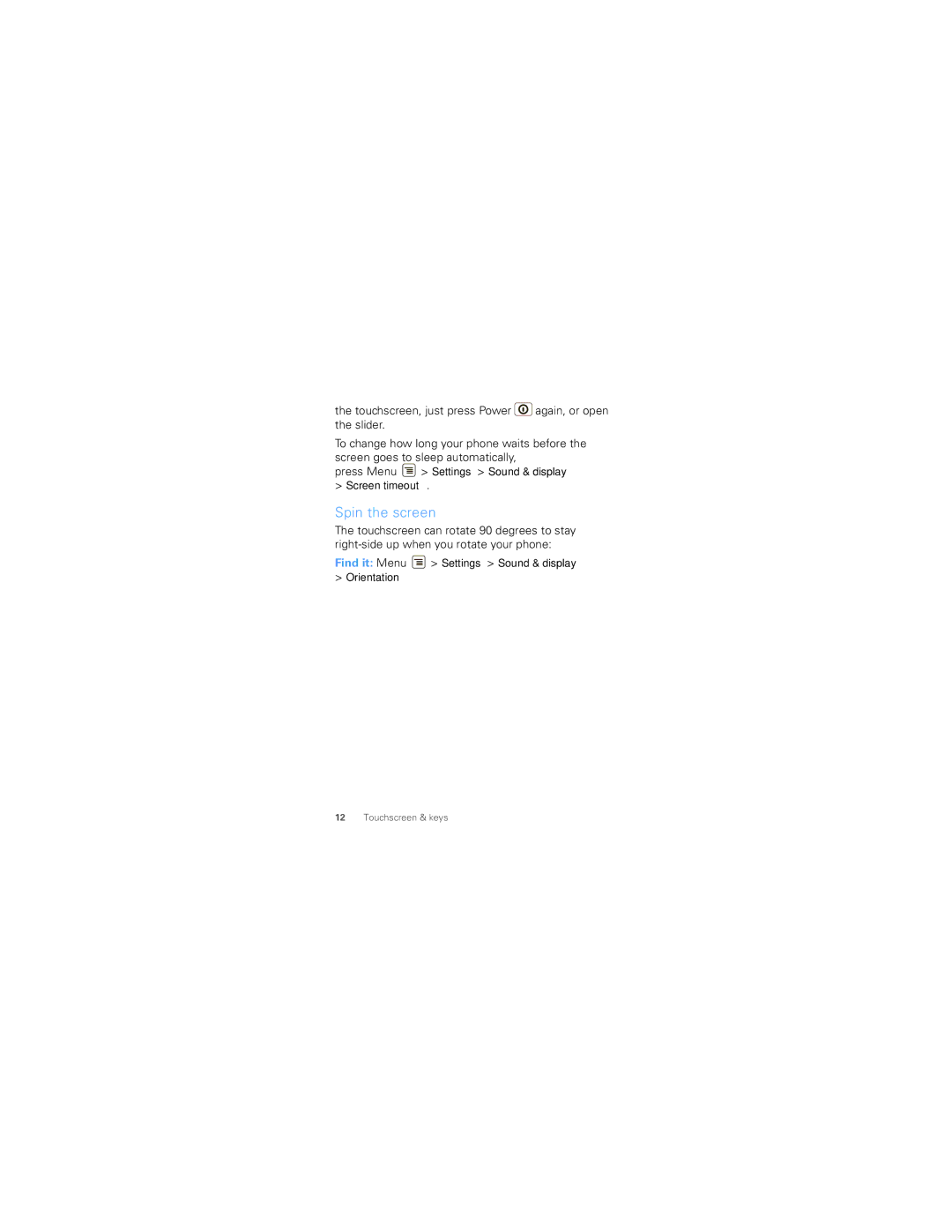Phone That Knows ALL
Page
Congratulations
Motorola Milestone
More information
So, whether you want to read, watch, or play, we can help
Important keys & connectors
Your phone
When you open or turn your phone, the screen adjusts for you
Contents
Assemble & charge
MicroSD Battery Already done
Let’s go
Make & answer calls
Set up & go
Turn it on & off
Getting updates
Wi-Fi connect
Cool content & more
Tap
Touchscreen & keys
Touch tips
Tap & hold
Zoom
Drag
Flick
Sleep & wake up
My Sign
Spin the screen
Home screen
Phone or press Home from a menu. It’s basically like this
Widgets
Tip Customize your home screen in Personalize on
Phone status & notifications
Shortcuts
Applications tab
To open the Applications Tab, tap or drag up
Emergency calls
Calls
In-call options
Web
Find it Home Browser
Connect
Select web links
Manage media content
Manage, sync, & backup phone content
Once your phone is connected to the Wi-Fi network
Moto Phone Portal
Turn Bluetooth power on or off
Bluetooth wireless
Quick start Bluetooth wireless
Connect new devices
Reconnect devices
Disconnect devices
Edit properties
Market
Browse & install apps
Apps for all
Manage & restore apps
Google Mail
Manage your life
What can you manage?
Create a new email
Tips
To search for messages, tap Menu Search
Press Menu + U Compose new Press Menu + C
Set up an account
Shortcuts Inbox
Find it Home Email Menu
Add calendar events
Calendar
Google data synchronization
Manage calendar Events
Synchronize with Microsoft Office Outlook
Select apps to synchronize
Tap Save & Sync
Contacts
Tip To search the list, just open your phone and type a name
Battery tips
Tips & tricks
Display timeout delay Press Menu Settings
GPS, Wi-Fi, and BluetoothTM use Menu
Display brightness Press Menu Settings
Automatic applications synchronization Menu
Change your shortcuts
Personalize
Create widgets
Quick launch shortcuts
Sounds & display settings
Ringtones
Date & time
Lock your phone
Lock & unlock
Reset
Troubleshooting
Crash recovery
Service & repairs
Safety, Regulatory & Legal
Battery Use & Safety
032375o
New batteries are not fully charged
Battery Charging
Specific Absorption Rate Ieee
Specific Absorption Rate Icnirp
Page
Software Copyright Notice
All other relevant EU Directives
OSS Management North US Hwy Libertyville, IL 60048 USA
Content Copyright
Open Source Software Information
GPS & Agps
Exposure to Radio Frequency RF Energy
Safety & General Information
Operational Precautions
RF Energy Interference/Compatibility
Do not carry the mobile device in the breast pocket
Driving Precautions
Operational Warnings
Potentially Explosive Atmospheres
Authorities for more information
Glass Parts
Seizures/Blackouts
Apr0109
FCC Notice to Users
Repetitive Motion
Reorient or relocate the receiving antenna
Use & Care
Don’t drop your phone
Latin America Warranty, Except Mexico
Conditions
Defects or damages derived from accident or negligence
That accompany the Product
Any of the battery seals are broken or tampered with
Leather cases Rented cellular phones
II. Length of Warranty Coverage
Limited Warranty Mexico
Concepts Covered by this Warranty
IV. Procedure to Make the Warranty Effective
Warranty Limitations or Exceptions
Warranty is not valid when
Caring for the Environment by Recycling
Disposal of your Mobile Device Accessories
Information from the World Health Organization
Disposal of your Mobile Device Packaging & Product Guide
Privacy & Data Security
Smart Practices While Driving
Taking your attention off the road
Page
Motorola, Inc
Motorola, Inc. All rights reserved
![]() again, or open the slider.
again, or open the slider.![]() > Settings > Sound & display
> Settings > Sound & display![]() > Settings > Sound & display
> Settings > Sound & display