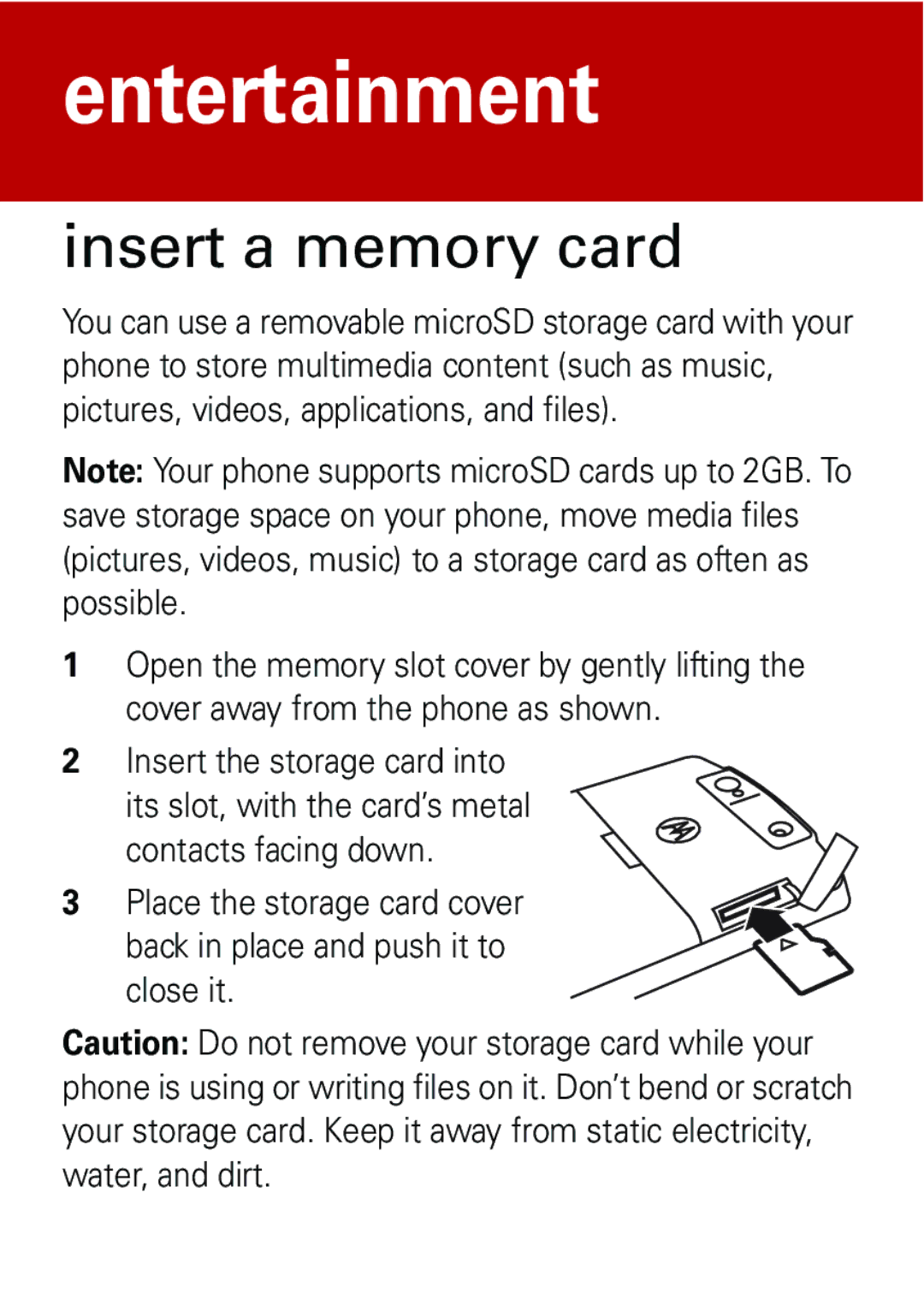entertainment
insert a memory card
You can use a removable microSD storage card with your phone to store multimedia content (such as music, pictures, videos, applications, and files).
Note: Your phone supports microSD cards up to 2GB. To save storage space on your phone, move media files (pictures, videos, music) to a storage card as often as possible.
1Open the memory slot cover by gently lifting the cover away from the phone as shown.
2Insert the storage card into its slot, with the card’s metal contacts facing down.
3 Place the storage card cover back in place and push it to close it.
Caution: Do not remove your storage card while your phone is using or writing files on it. Don’t bend or scratch your storage card. Keep it away from static electricity, water, and dirt.