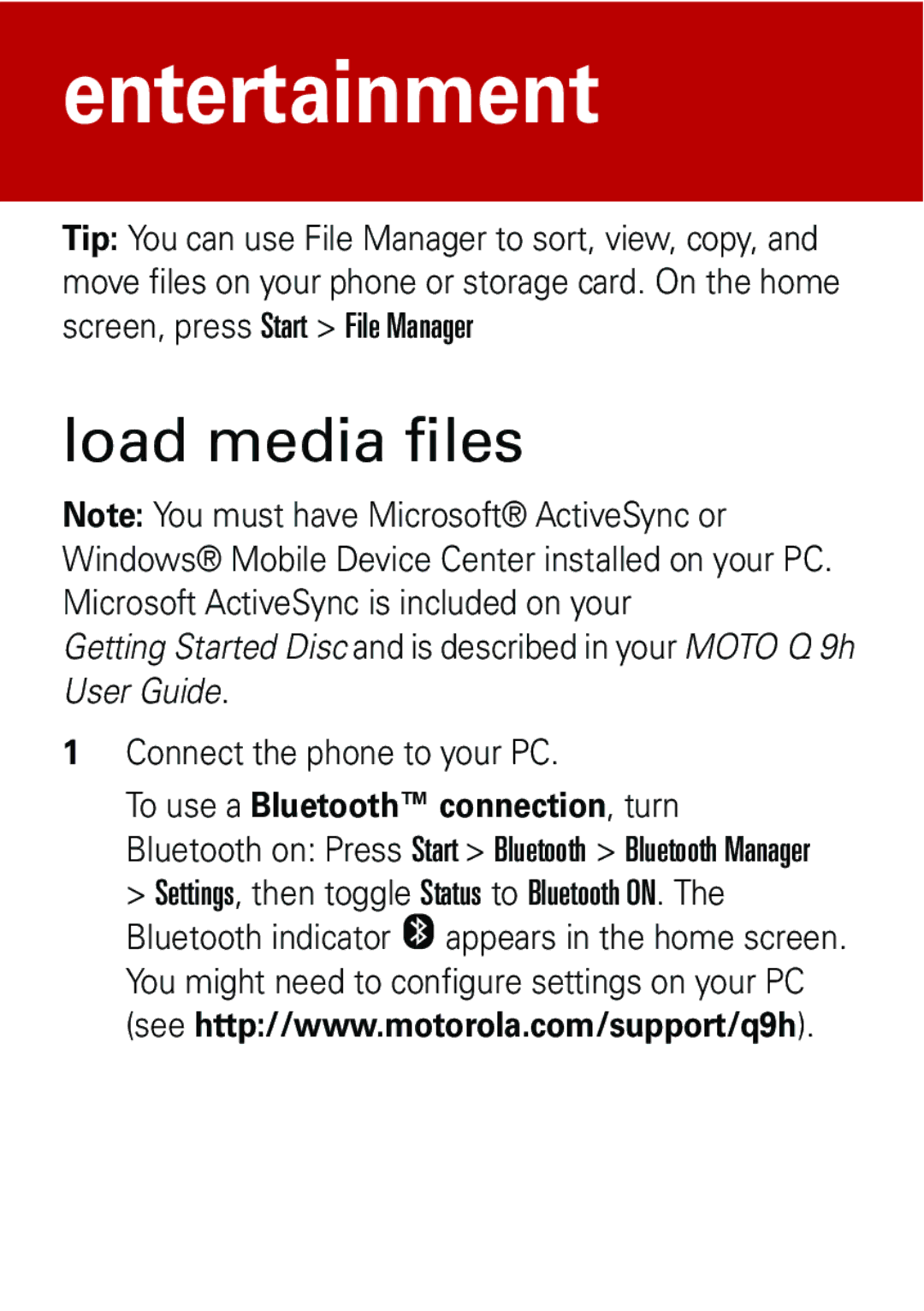entertainment
Tip: You can use File Manager to sort, view, copy, and move files on your phone or storage card. On the home screen, press Start > File Manager
load media files
Note: You must have Microsoft® ActiveSync or Windows® Mobile Device Center installed on your PC. Microsoft ActiveSync is included on your
Getting Started Disc and is described in your MOTO Q 9h User Guide.
1Connect the phone to your PC.
To use a Bluetooth™ connection, turn Bluetooth on: Press Start > Bluetooth > Bluetooth Manager
> Settings, then toggle Status to Bluetooth ON. The Bluetooth indicator O appears in the home screen. You might need to configure settings on your PC (see http://www.motorola.com/support/q9h).