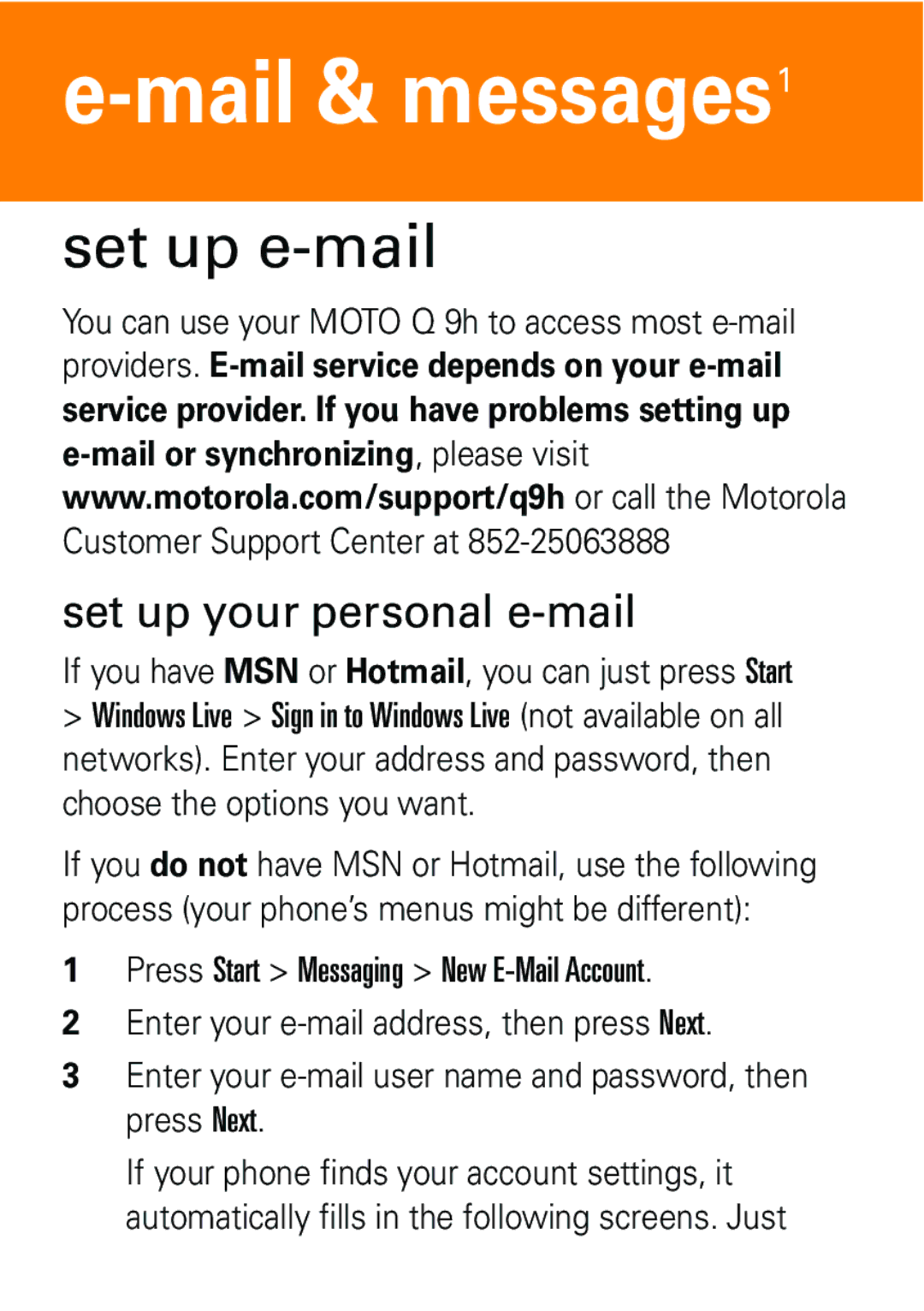e-mail & messages1
set up e-mail
You can use your MOTO Q 9h to access most e-mail
providers.
www.motorola.com/support/q9h or call the Motorola Customer Support Center at
set up your personal e-mail
If you have MSN or Hotmail, you can just press Start
>Windows Live > Sign in to Windows Live (not available on all networks). Enter your address and password, then choose the options you want.
If you do not have MSN or Hotmail, use the following process (your phone’s menus might be different):
1Press Start > Messaging > New
2Enter your
3Enter your
If your phone finds your account settings, it automatically fills in the following screens. Just