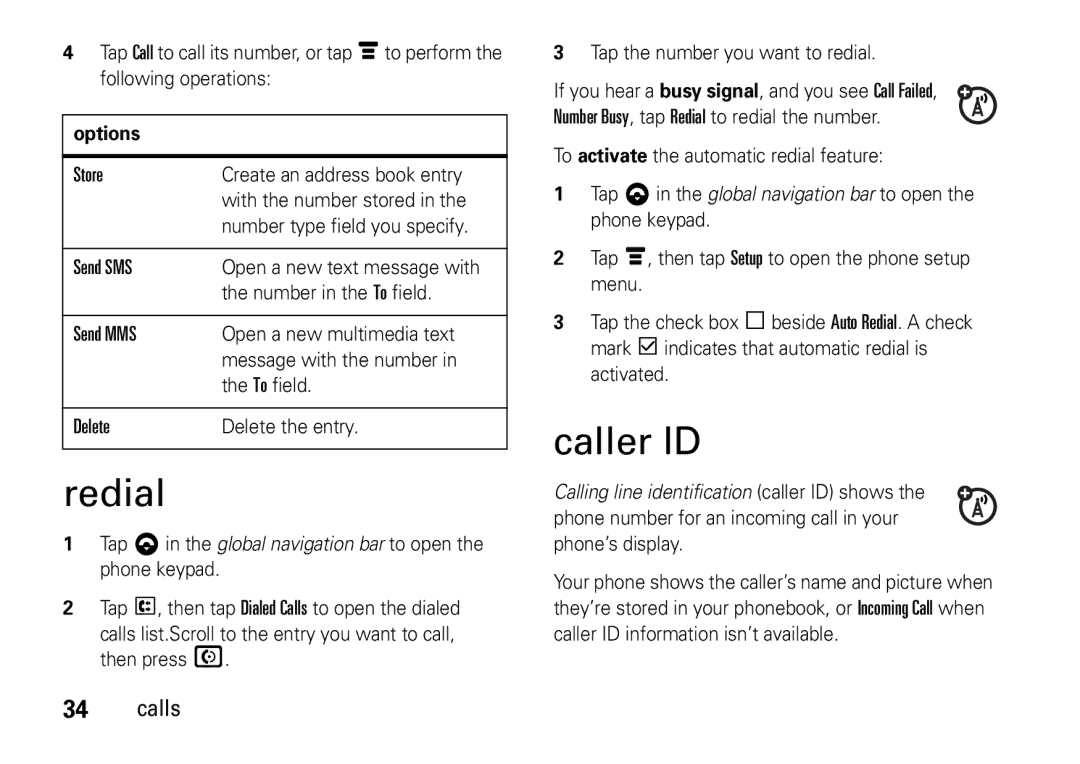Motorola A810
Page
Power/End Key
Earpiece Touchscreen Display
Speaker Stylus
Use with touchscreen display
Software Copyright Notice
Contents
Address book
Messages
Office applications
Media applications
Menu map
Main menu
Menu map
Requires SIM card to be fitted
Safety and General Information
Safety Information
Driving Precautions
Symbol Key
Symbol Definition
Seizures/Blackouts
Mar0108
FCC Notice to Users
FCC Notice
Use and Care
Use and Care
European Union Directives Conformance Statement
EU Conformance
All other relevant EU Directives
Above gives an example of a typical Product Approval Number
Caring for the Environment by Recycling
Recycling Information
Essentials
About this guide
SIM card
Insert your SIM card
Battery
Battery use and safety
Battery usage by children should be supervised
Memory card
When storing your battery, keep it in a cool, dry place
Keep away from heat sources
Insert the battery
Battery charging
Do not leave your battery or mobile phone
Turn it on & off
Make a call
To turn off your phone, press and hold Ofor a few seconds
When your SIM card is not inserted, or the phone
Answer a call
Your phone number
To view your phone number
See pages 1 and 2 for a basic phone diagrams
Home screen appears when you turn on the phone
Basics
Display
Global navigation bar
Application launcher
Application Launcher Address Book Messages Phone
Status bar
Button bar
Menu
Return Tap to return to previous Screen Exit
FM Radio Shows when the FM Radio is on
Text entry
Handwriting
Clock Shows current time
Adjust text input settings
English keyboard
Numeric pad
Function buttons
Volume
Navigation joystick
Handsfree speaker
Tap and hold
Codes & passwords
Lock & unlock phone
Lock touchscreen & send/end keys
Personalize
Ring style
Change alerts in a ring style profile
Personalize
Time
Wallpaper
Color scheme
Backlight
Shortcuts & main menu
Home screen shortcuts
Tap é, then tap Setup to open the phone setup menu
Auto answer
Main menu appearance
List View or Thumbnail View
Calls
Turn off a call alert
Calls
Calls
To activate the automatic redial feature
Redial
Caller ID
Options
Emergency calls
Turbo dial
To set up the turbo dial numbers list
Dial extension or voicemail number
Dial extension number during a call
Address book
View contact list
Use category views
Address book
Add new contact
View and edit contact details
Create group
Call or send message
Tap Group to create a group. or Tap é, then tap New Group
Tap a contact name to see its details Details list
Search
Delete contact
Copy contacts
Check capacity
Share contact
Synchronize contacts
Tap ó to return to the address book
Owner’s information
Messages
Messages
Message center
Messages
Send a text message
Send a multimedia message
To compose and send an SMS message
Tap Compose
Receive a text message
Signature
Browser messages
Cell broadcast
Messages
Office applications
Mailboxes and folders
Office applications
Send an email
Receive an email message
Calendar
Month view
Week view
Day view
Dismiss reminder alarm
Delete an event
Tap é, then tap New Event to open the new event editor
Tap ó to exit without storing the event
My favorites
Edit files and folders
Your phone includes several predefined folders
Current folder
Set alarm
Create new folder
Sort
Calculator
Media applications
Music player
Play media files
Play list
Camera
Take a photo
Your phone has a
Before you take the photo, you can also tap
Video
Edit a photo
Record a video
Tap é, tap Open, then Select the photo you wantSave to open
Previous or next frequency Setting
FM radio
Play a video
Tune a station
Use preset channels
Adjust radio settings
Voice recorder
Send/receive calls with the radio on
Browser
Make a recording
Play a recording
Change voice record storage location
Start a browser session
Interact with web pages
Download files
Tools
Preferences, show SSL
Delete cookies
Bluetooth wireless
Turn Bluetooth power on or off
Connections
Use a headset or handsfree car kit
Copy files to another device
When using a USB cable connection
Cable connections
Receive files from another device
Synchronize phone information
PC connection
Modem
Make sure both your phone and the computer are turned on
USB mass storage
Other features
Other features-stk
Stk
Other features-advanced calling
Advanced calling
Other features-security
Features Lock/unlock SIM card
Features Unblock SIM card PIN codes
Security
Master reset & clear
Features Master reset
Features Master clear
Other features-call times
Features Call times
See call timers and cost trackers
Call times
Specific Absorption Rate Data
SAR Data
Information from the World Health Organization
WHO Information
Source WHO Fact Sheet
Hearing Aid Compatibility with Mobile Phones
Hearing Aids
M4 is the better/higher of the two ratings
Privacy and Data Security
Privacy and Data Security
Open Source Software Information
OSS Management North US Hwy Libertyville, IL
Driving Safety
Smart Practices While Driving
Drive Safe, Call Smart English only for more information
Wherever wireless phone service is available
Index
Index
Charge battery 18 check capacity 41 clear
Home page 61 home screen 22
Phone software updates Photos
Play media files Reset Port USB connector
Volume Search Receive
Picture ID
Start browser Timers Alert Status bar
Ring style Stylus Turbo dial Time Switch on/off
Home STK Trash Reminder Storage location
Code
Index
6802937J48