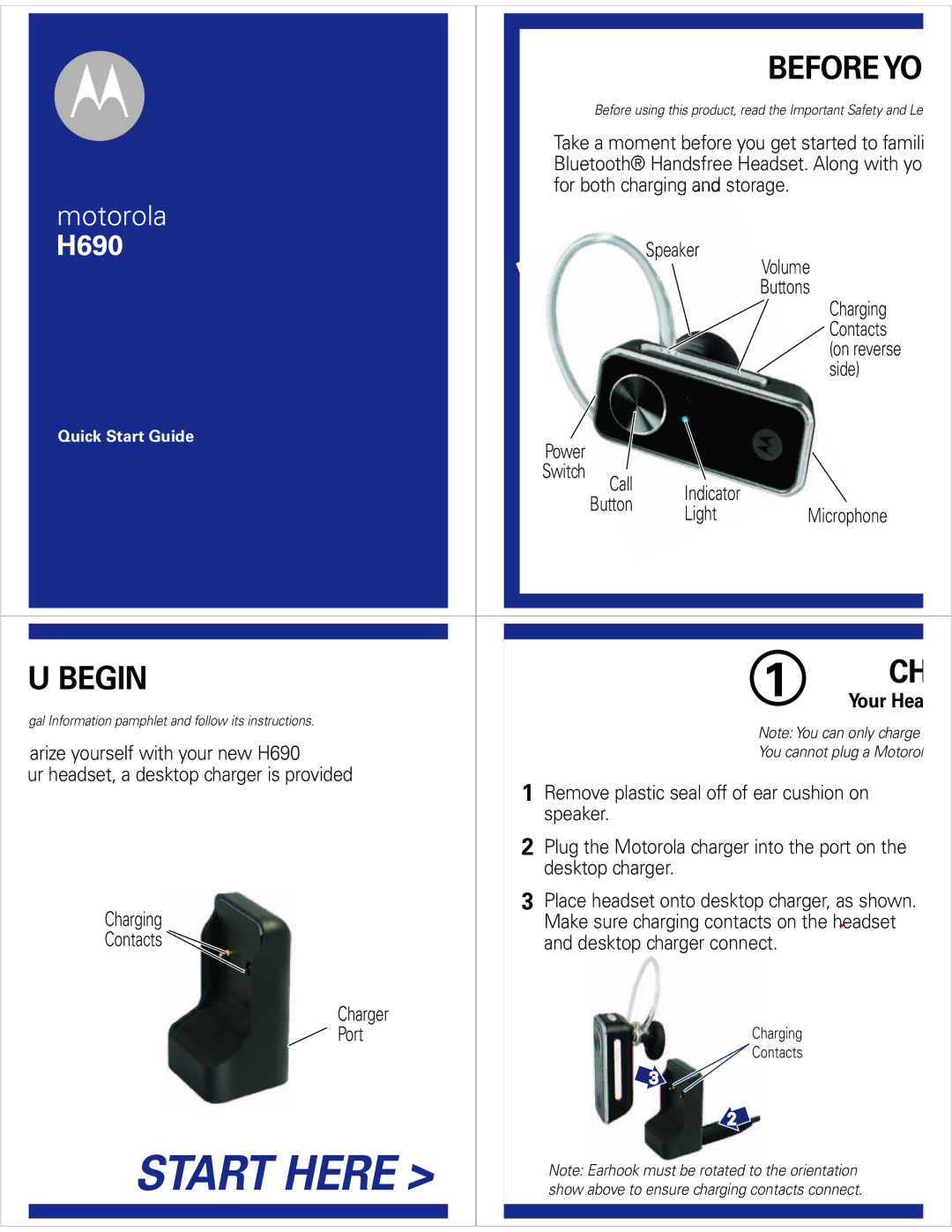| BEFORE YO |
| Before using this product, read the Important Safety and Le |
| Take a moment before you get started to famili |
| Bluetooth® Handsfree Headset. Along with yo |
| for both charging and storage. |
motorola |
|
H690 | Speaker |
Volume
Buttons
Charging
Contacts (on reverse side)
Quick Start Guide
Power |
|
|
|
Switch | Call | Indicator |
|
|
| ||
| Button |
| |
| Light | Microphone | |
|
|
U BEGIN | 1 | CH |
Your Hea |
gal Information pamphlet and follow its instructions.
iarize yourself with your new H690 | Note: You can only charge |
You cannot plug a Motorol | |
ur headset, a desktop charger is provided |
|
1 Remove plastic seal off of ear cushion on | |
| speaker. |
2 | Plug the Motorola charger into the port on the |
| desktop charger. |
3 Place headset onto desktop charger, as shown. | |
Charging | Make sure charging contacts on the headset |
Contacts | and desktop charger connect. |
Charger |
|
Port | Charging |
| Contacts |
| 3 |
| 2 |
START HERE > | Note: Earhook must be rotated to the orientation |
show above to ensure charging contacts connect. | |