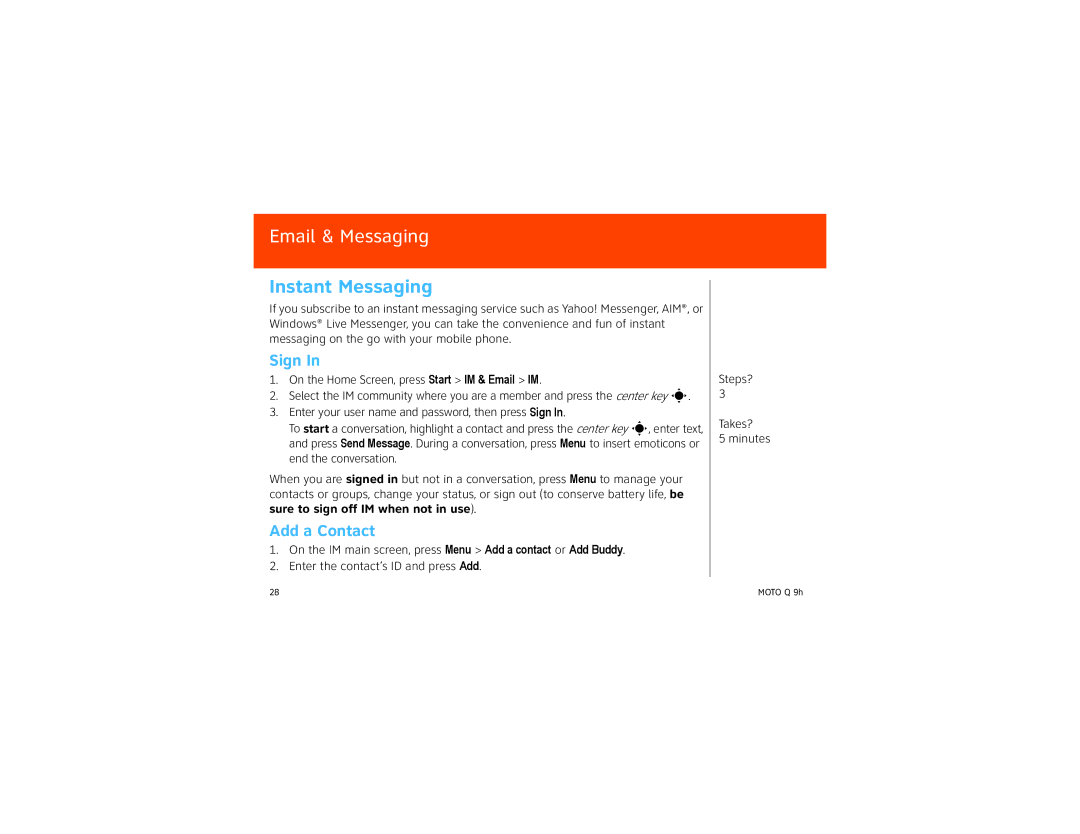Email & Messaging
Instant Messaging
If you subscribe to an instant messaging service such as Yahoo! Messenger, AIM®, or Windows® Live Messenger, you can take the convenience and fun of instant messaging on the go with your mobile phone.
Sign In
1. On the Home Screen, press Start > IM & Email > IM.
2.Select the IM community where you are a member and press the center key s.
3.Enter your user name and password, then press Sign In.
To start a conversation, highlight a contact and press the center key s, enter text, and press Send Message. During a conversation, press Menu to insert emoticons or end the conversation.
When you are signed in but not in a conversation, press Menu to manage your contacts or groups, change your status, or sign out (to conserve battery life, be
sure to sign off IM when not in use).
Add a Contact
1. On the IM main screen, press Menu > Add a contact or Add Buddy.
2. Enter the contact’s ID and press Add.
Steps?
3
Takes?
5 minutes
28 | MOTO Q 9h |