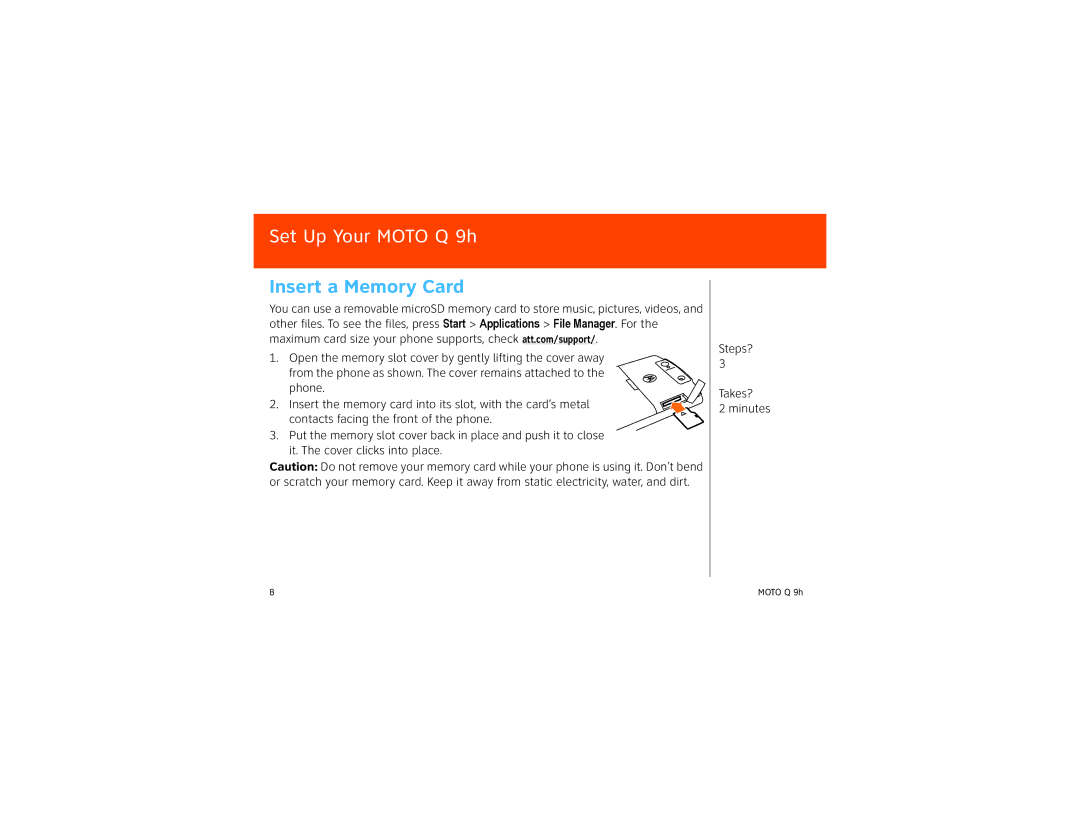Set Up Your MOTO Q 9h
Insert a Memory Card
You can use a removable microSD memory card to store music, pictures, videos, and other files. To see the files, press Start > Applications > File Manager. For the
maximum card size your phone supports, check att.com/support/.
1. Open the memory slot cover by gently lifting the cover away from the phone as shown. The cover remains attached to the phone.
2. Insert the memory card into its slot, with the card’s metal contacts facing the front of the phone.
3.Put the memory slot cover back in place and push it to close it. The cover clicks into place.
Caution: Do not remove your memory card while your phone is using it. Don’t bend or scratch your memory card. Keep it away from static electricity, water, and dirt.
Steps?
3
Takes?
2 minutes
8 | MOTO Q 9h |