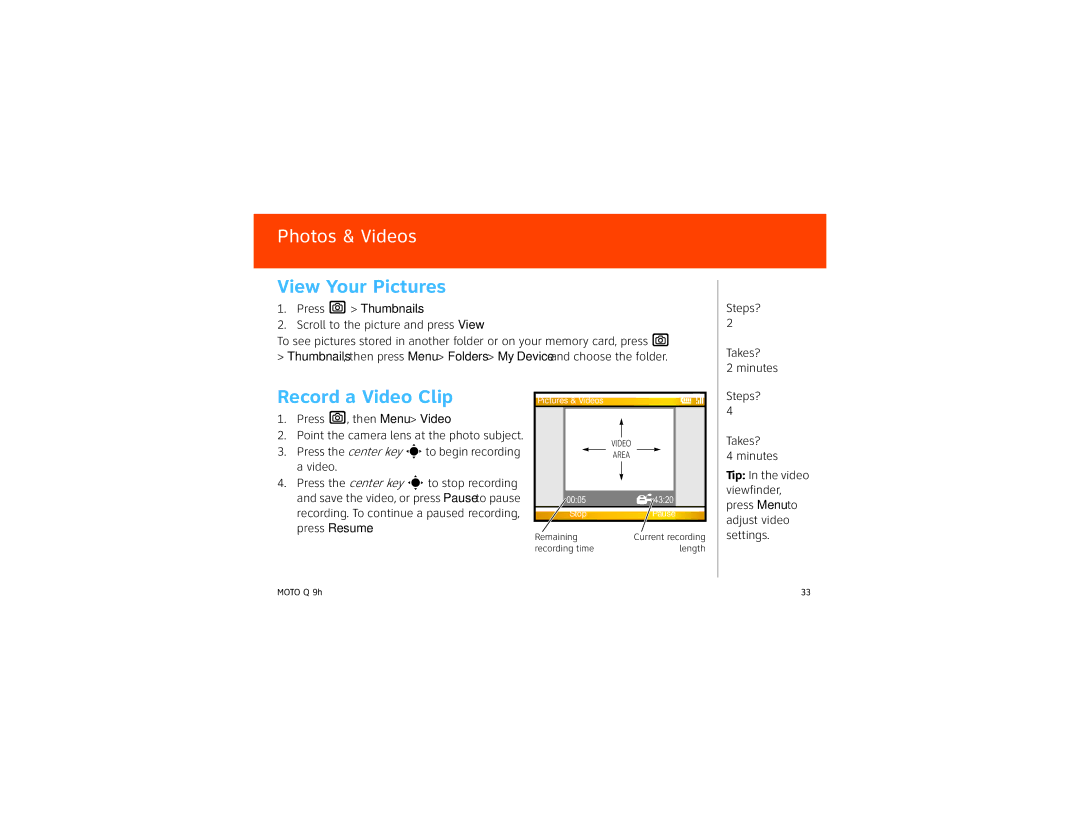Getting Started Guide
Page
Contents
Sync Your Phone With Your Computer
Tips & Tricks Troubleshooting
Photos & Videos
Music
1200 PM
What’s in the Box?
Insert the SIM Card & Battery
Steps? Takes? Minute to start Full charge time varies
Charge the Battery
Insert a Memory Card
Get to Know Your Moto Q 9h
Turn On Your Phone
E keys for 5 seconds while turning the phone on
Meet Your Icons
Shows C for a new message, or E when Bluetooth power is
To change the other caller’s voice volume
Change Your Ringer and Earpiece Volume
Press volume up/down during a phone call
Volume Up Side Select Volume Down Back Key
From the home screen, press and hold X to
To change your ringer and sound profile
Tip If you need
Learn to Navigate & Type
Tip For
To enter text such as in a new text message
Wireless Manager All
Connect to AT&T
Hold X until the Quick List appears Then select
Make Phone Calls
Check Voicemail
Set Up Voicemail
Browse the Web
Tip All
Menu Exit to
Set Up Xpress Mail
Set Up Personal Email
Right Soft Key For personal email, select Portal or ISP
Press Next
Press Register the Right Soft Key
Press R New E-Mail Account
Set Up Personal Email with Microsoft Outlook Mobile
Set Up Corporate Email
Set Up Self-Service Corporate Email with Xpress Mail
An Internet connection
Good Mobile Messaging
Set Up IT-Managed Corporate Email
Steps? Takes? Minutes
Press Start ActiveSync, then press Menu Add Server Source
Name or Xpress Mail
Send and Receive Email
Send Text and Multimedia Messages
Text & MMS Messages
Press R Text Messages or MMS
Takes? Minutes
If you do not see your messages, press Menu Folders Inbox
Read Text and MMS Messages
Instant Messaging
Sure to sign off IM when not in use
Sign
Add a Contact
Sync Contacts, Calendar, Email, Music, & More
Installing and Setting Up ActiveSync
Sync Music and Other Files With Your Computer
Sync Your Phone With Your Computer
Take a Photo & Send It
Press e to open the camera viewfinder
To edit the picture, press Menu Edit
Record a Video Clip
View Your Pictures
Press e Thumbnails Scroll to the picture and press View
Recording. To continue a paused recording, press Resume
Play a Video Clip
Picture and Video Options
Windows Media Player
Location for the folder
Photos & Videos
For the appropriate unlimited data package
AT&T Music
Music Player
Music Player Menu Update Library Done
To play music, press Music Player
My Music All Music, then press
Lock keypad
Commands
Open your
Messages,
Use
Speakerphone Extend battery
To extend email send/receive intervals, press R, select an
Can change the Automatic Send/Receive interval. If you have
AT&T Support Microsoft Windows Mobile and ActiveSync Support
If you have questions or need assistance, were here to help
Moto Q 9h
1200 PM
MicroSD memory card slot