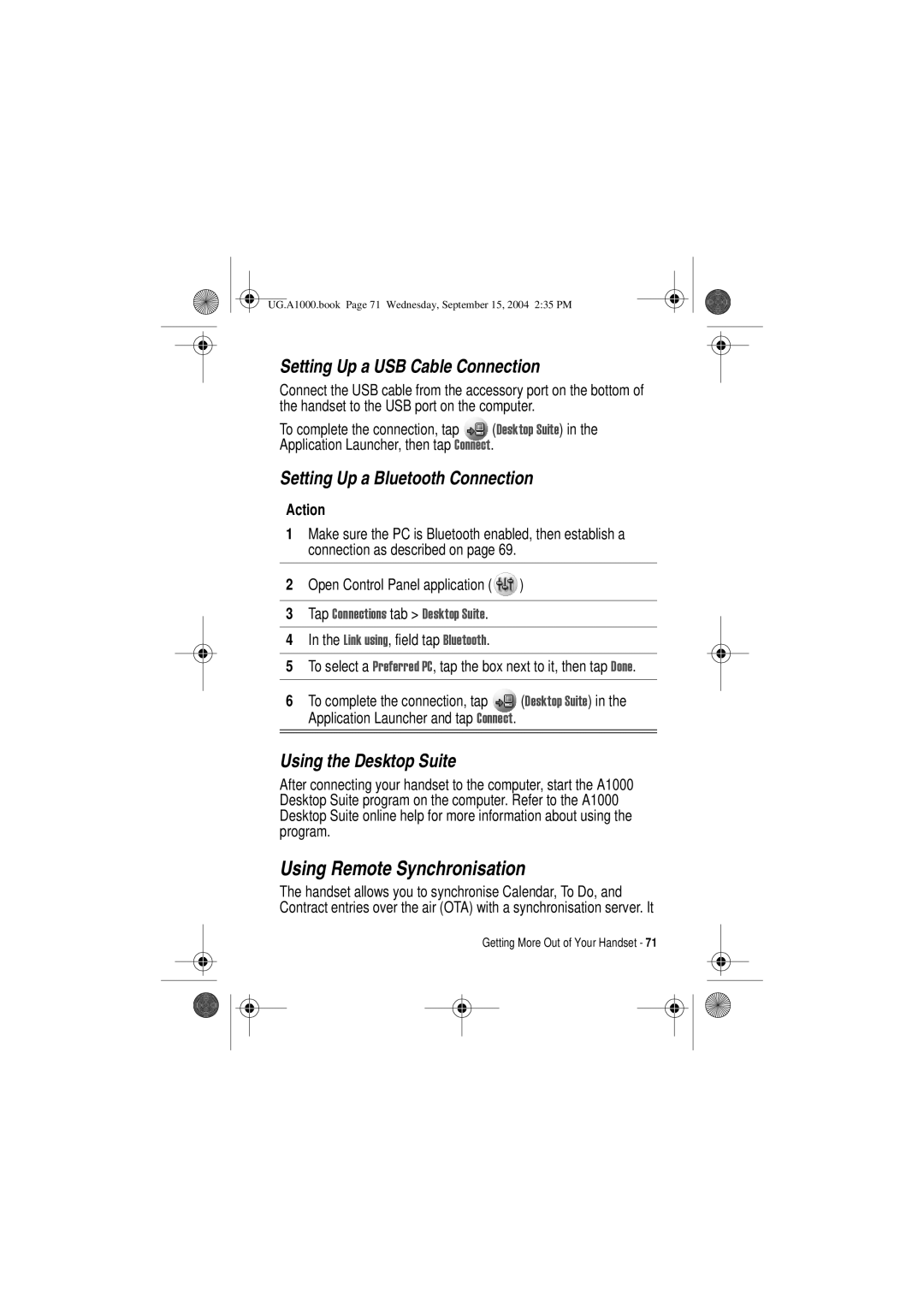Earpiece
Welcome
Software Copyright Notice
Contents
UG.A1000.book Page 4 Wednesday, September 15, 2004 235 PM
UG.A1000.book Page 5 Wednesday, September 15, 2004 235 PM
UG.A1000.book Page 6 Wednesday, September 15, 2004 235 PM
UG.A1000.book Page 7 Wednesday, September 15, 2004 235 PM
UG.A1000.book Page 8 Wednesday, September 15, 2004 235 PM
December 1
Safety and General Information
Operational Precautions
Exposure To Radio Frequency RF Energy
Body-Worn Operation
RF Energy Interference/Compatibility
Facilities
Operational Warnings
Use While Driving
Seizures/Blackouts
Take a minimum 15-minute break every hour of game playing
Repetitive Motion Injuries
Above gives an example of a typical Product Approval Number
All other relevant EU Directives
About this Guide
Getting Started
What’s in the Box?
Optional Accessories
Installing the Usim Card
Optional Features
Then lift upward to open
Push down
Release Latch
As shown in the illustration, and lift open
Installing the Memory Card
Battery Use
Locks
Installing the Battery
Plug the charger With the release tab up
Charging the Battery using the Travel Charger
Plug the other end into an electrical outlet
Charging the Battery using the Desktop Charging Cradle
Turning Your Handset On and Off
Plug the travel charger, release tab
Making and Answering Calls
Setting Up Your Handset for the First Time
Press B or tap Answer To end the call, press a
Making a Call
Answering a Call
Press a or tap Select a voice or video call by tapping
Handset Screen
Using Your Handset
Using the Triangle Key
Using Touchscreen Control
Using the 8-way Navigation Key
Game Key a Game Key B
Using the Game Keys
Opening Applications
Game Key a and Game Key B
Calendar Picsel Viewer
Following icons open the handset applications Browse
See
Calculator Phone
Filing New Entry in Folder
Switching Folders
Folders
Tap the current folder, then select Edit folders
Status Indicators
Moving Entry to a Different Folder
Adding, Renaming, and Deleting Folders
Off Gray Idle White
Three amber
No service gray Emergency service red
Entering Text
Segments
Handwriting Recognition
Virtual Keyboard
To type, tap the keyboard keys with the stylus
Using Agps Location Information
Limitations of Agps
Near a powerful radio or television tower
Displaying the Home Screen
Screen Contents
Home Screen
Tap Events tab
Personalising Home Screen
Go to the Home screen if not already shown
Opening Phone Application
Calling Features
Displaying Your Phone Number
Using the Internal Speakerphone
Adjusting the Volume
Dialling Stored Phone Numbers
Making a Voice Call
Making a Video Call
Dialling with the Keypad
Tap in the Application Selector bar or Application Launcher
Making a Video Call to Another Handset
Contacts To call stored phone numbers, see
Making a Video Call to a Computer
Tap
To make a video call to a computer, you can use
Calling an Emergency Number
Using Agps During an Emergency Call
Entering the Call
Switching to Aeroplane Mode
Answering Calls
Then tap Turning off Call Ringing
Messages and Email
Setting up Messaging Accounts
Open Control Panel application
Multimedia and Text Messages
To create an Internet account
Opening Messaging Application
To check account settings
Email and Text Message
Creating and Sending Messages
Tap the multimedia message account in the list of accounts
Multimedia Messages
UG.A1000.book Page 52 Wednesday, September 15, 2004 235 PM
Receiving and Reading Messages
Tap the message indicator in Status bar
Attachments display with a . Tap the attachment to open it
Opening Contacts Application
Contact List
Adding Contacts
UG.A1000.book Page 57 Wednesday, September 15, 2004 235 PM
Adding New Fields
Recording Voice Tags for Contacts
Video call
Tap a contact in the list
Editing Contacts
Deleting Voice Tags
Communicating with Contacts
Recorded voice tag within 2 seconds Speakerphone Port
Using Voice Dialling
Press and release a
Speakerphone key then say
Open Application Launcher
Customising Handset Settings
Setting the Wallpaper Image
Setting the Volume for System Sounds
Setting the Screen Calibration
Setting the Screen Brightness
Select an application from the list Tap Done
Setting a Triangle Key Shortcut
Choosing Ringtunes
System notices
Open the Phone application
Choosing a Vibrate Pattern
Choosing Ringtunes for Calls
Choosing Ringtunes for Messages
Open Control Panel application Tap General tab
Getting More Out of Your Handset
Installing the A1000 Desktop Suite
Connecting a Bluetooth Device
Changing Your Bluetooth Settings
Connecting to a Computer
Using the Desktop Suite
Using Remote Synchronisation
Setting Up a USB Cable Connection
Setting Up a Bluetooth Connection
Configuring the Settings
Setting Up Your Account
Card
Using Picsel Viewer
Opening Documents
Memory Adapter
Navigating Documents
Full, original size
Zoom Increase document size
Decrease document size
Display as actual size
Setting Preferences
Adding a Calendar Entry
Personal Organiser Features
Calendar
Open Calendar
To add a Calendar entry
Open the entry
Switching Calendar Views
Moving Entries to the To Do Application
Open To do
To Do
Adding Entries
Marking Tasks as Complete
Moving Entries to Calendar
If you move an entry with an alarm, it sounds in Calendar
Deleting Entries
Open Notes
Time
Adding Notes
Use Notes to write notes and sketch graphics
Enter the current time and date
Setting the Time and Date
If you have not already set the current time and date
Open Time . The Date and Time screen displays
Select another location optional from the Other country
Setting Location
Select your current location from the Current country
Responding to Alarms
Setting Alarms
You can record personal messages on your handset
Turning Alarm Sounds Off
Calculator
Making Voice Recordings
Open Voice
Tip Adjust your volume setting for playback
Open Voice Tap
Playing a Recording
Deleting a Recording
Sending a Recording
Locking and Unlocking Handset
Security
Done
Opening Web Browser
Setting Up Your Internet Account
News and Entertainment
Web Browser
Open the Web
Opening Web Pages
Adding Bookmarks
Saving Web Pages
Tap Save and change the Title if desired
Music
Downloading Audio, Video, and Pictures
Files\Audio\
Opening Music
Playing an Audio Track
Managing Music Playlists
Playing a Music Playlist
Saving Audio Files
Camera
Viewfinder Memory available
Opening Camera Application
Using the Camera Control Keys
Using the Front and Back Camera Lens
Tap to place camera in Still profile
Selecting Camera Settings
Select the desired settings Tap Done
Taking Still Pictures
Recording Video Clips
Using Self-Timer
Video
Available Memory Indicator
Switching to Pictures
Switching to Video
Media Files\Video\
Playing a Video Clip
Playing Quickplay Video and Audio
List of video clips, tap the clip you want to send
Saving Video Clips
Sending Video Clips
Pictures
Opening Pictures
Picture in its original size, tap
Viewing Pictures
Viewing Slideshow
Open the folder with the pictures you want to view
Editing Pictures
Sending Pictures
You can view all of the pictures in a folder as a slideshow
SIM Applications SimApps
Specific Absorption Rate Data
Cenelec is a European Union standards body
Index
Accessories 16 accounts Multimedia message 48 text message
Box contents 16 brightness
Dialling
Data call Wireless connection 71 day view Deleting folders
Adding new 58 contacts Adding 56 calling 61 fields
Game keys 28 Gprs 33 GPS 32, 46 GSM Handset
Emergency making calls 44 status bar indicator Files
Information snacks 38 installing
Folders
Playing playlists
Internal speakerphone 40 internet Opening web pages
Accounts
Picsel Viewer 94 pictures Assigning to contacts
Power key Turning on and off 23 private
112 Alarms
Password protection
Self-timer, camera
Sending Status bar indicator Messages Time
Using stylus Using virtual keyboard 6809488A20
Volume adjusting 40 key Wallpaper 63 WAV files 94 web