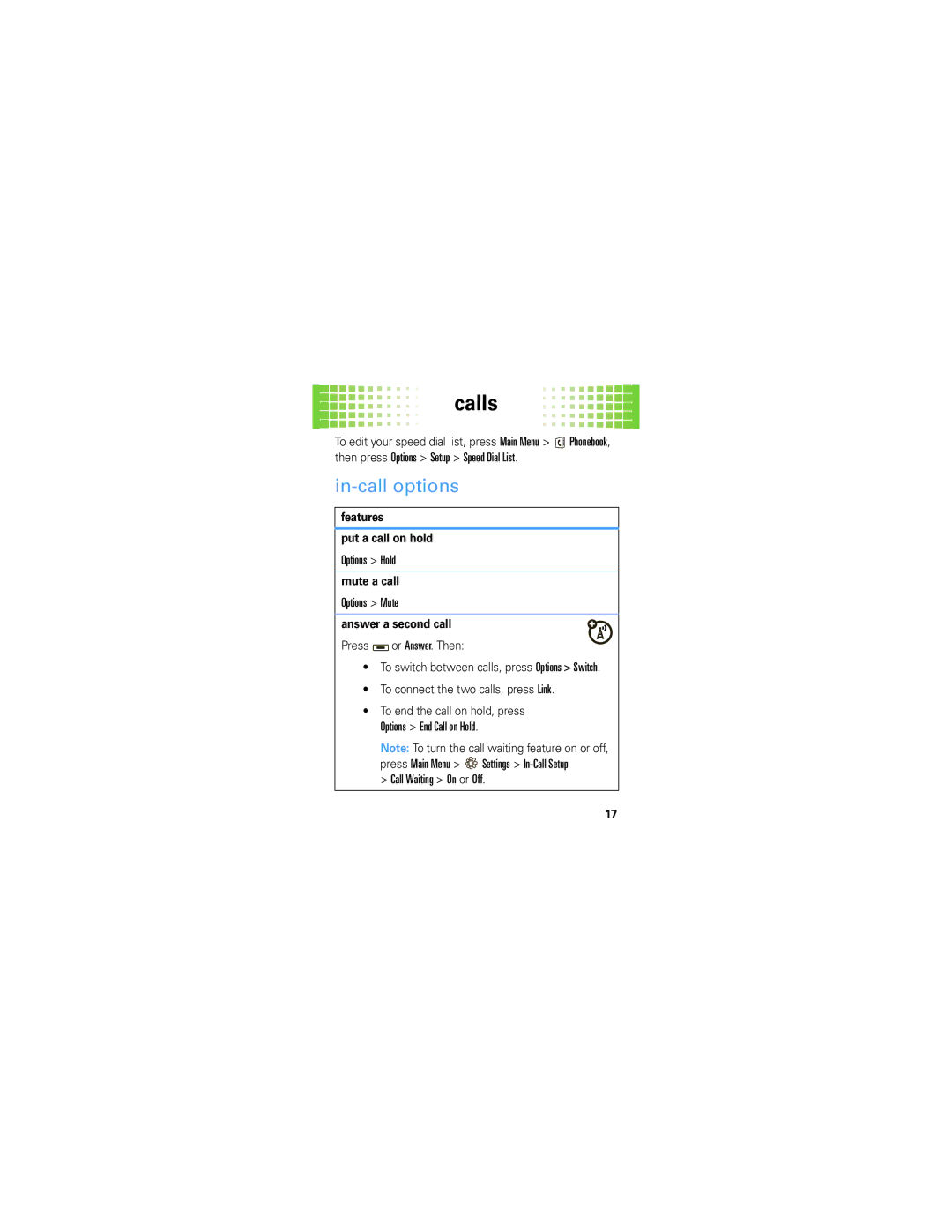calls
To edit your speed dial list, press Main Menu > ![]() Phonebook, then press Options > Setup > Speed Dial List.
Phonebook, then press Options > Setup > Speed Dial List.
in-call options
features
put a call on hold
Options > Hold
mute a call
Options > Mute
answer a second call
Press ![]() or Answer. Then:
or Answer. Then:
•To switch between calls, press Options > Switch.
•To connect the two calls, press Link.
•To end the call on hold, press Options > End Call on Hold.
Note: To turn the call waiting feature on or off, press Main Menu > ![]() Settings >
Settings >
> Call Waiting > On or Off.
17