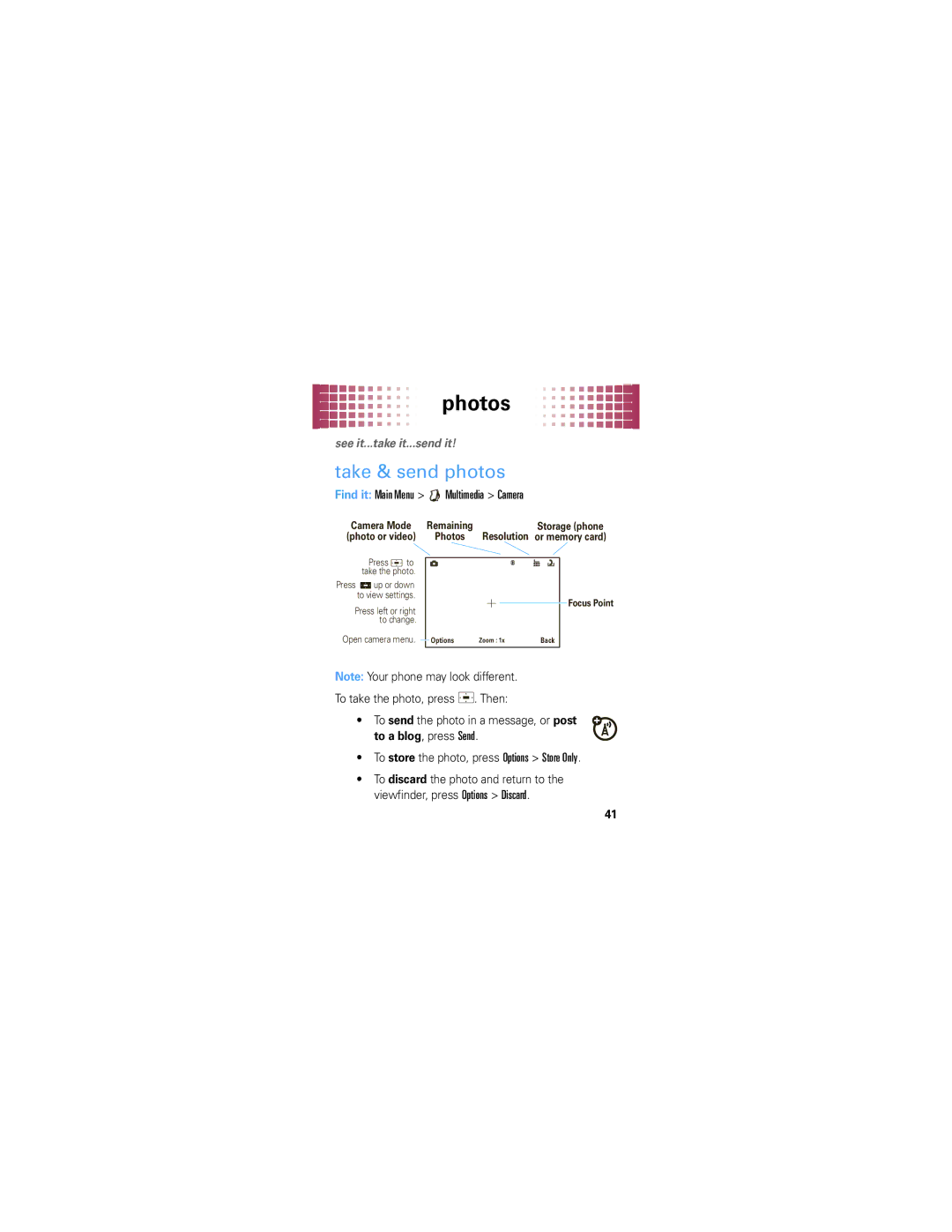photos
see it...take it...send it!
take & send photos
Find it: Main Menu >  Multimedia > Camera
Multimedia > Camera
Camera Mode | Remaining | Storage (phone |
(photo or video) | Photos | Resolution or memory card) |
Press ![]() to take the photo.
to take the photo.
Press ![]() up or down to view settings.
up or down to view settings.
Focus Point
Press left or right to change.
Open camera menu. |
| Options | Zoom : 1x | Back |
|
Note: Your phone may look different.
To take the photo, press ![]() . Then:
. Then:
• To send the photo in a message, or post to a blog, press Send.
•To store the photo, press Options > Store Only.
•To discard the photo and return to the viewfinder, press Options > Discard.
41