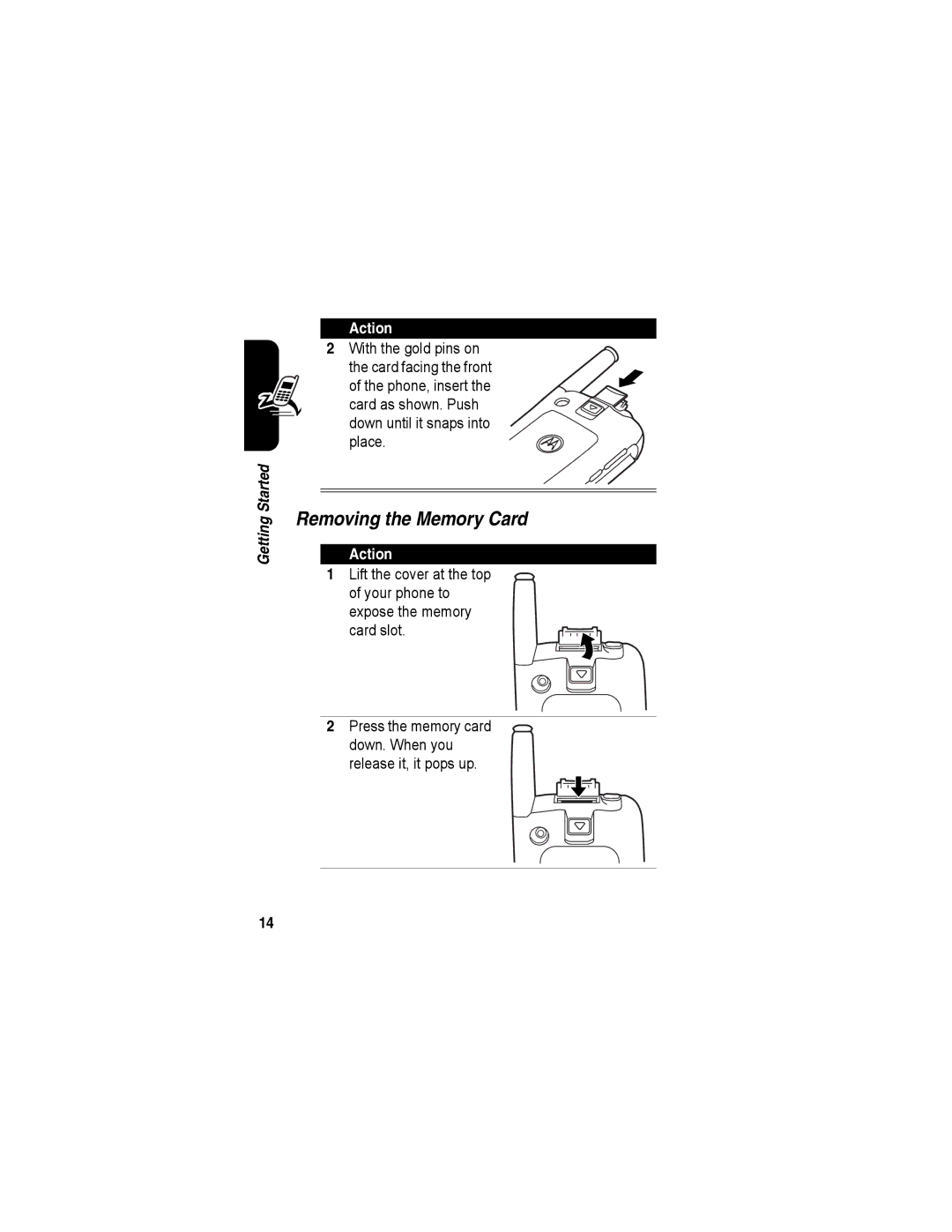Start Here
Page
Welcome
Camera Key
Check It Out
Cdma Only Select Mode
Set Photo as
Picture Caller
Send Text
Motorola, Inc
Manual number 6809482A51-O
Contents
Page
Page
Optional Features
Optional Accessories
Getting Started
About This Guide
Installing the SIM Card
Action
Battery Tips
Insert the SIM card into the slot as shown
Installing the Battery
Battery compartment,
Charging the Battery
Press the cover into place
Installing and Removing the TransFlash Memory Card
Installing the Memory Card
Lift the cover at the top Your phone to Expose the memory
Card slot
Removing the Memory Card
Press and hold Power key for
Turning On Your Phone
Remove the card and close the cover
Seconds
Adjusting Volume
Making a Call
GSM International Calls
Calling the U.S. from Another Country
Calling Internationally from Another Country
Calling in Cdma Mode while Travelling Internationally
Enter the country code for the country you are calling
In-Call Setup Answer Options Open to Answer
Answering a Call
Changing the Call Alert
Viewing Your Phone Number
Phone Flip Open
Phone Flip Closed
Highlight Features
Find the Feature M Multimedia Camera
Taking a Photo
Pictures menu
Taking a Self Portrait
Photo Storage Options
Pictures Menu Options
Receiving a Multimedia 032380oMessage Cdma Only
TTY Operation Cdma Only
Setting TTY Mode
Find the Feature
Settings Initial Setup
TTY Setup
Returning to Voice Mode
Voice
See page 1 for a basic phone diagram
Using the Display
Learning to Use Your Phone
= secure packet
CSD call
Message Indicator Displays when you
Using the 5-Way Navigation Key
Using Menus
From the home screen, press Mto enter the main menu
Menu Key
Selecting a Menu Feature
Find the Feature M Multimedia Pictures
Selecting a Feature Option
Some features require you to select an option from a list
Back
View +
Some features require you to enter information
Entering Text
Change +
Message center lets you compose and send text messages
Choosing a Text Entry Method
Assigning Primary and Secondary Text Entry Methods
Text Entry Method Indicators
Primary Secondary
Using Tap Method
Using Capitalization
OK +
Store the text
After
Program , or
Character Chart
Tap Method Text Entry Rules
Using iTAP Method
Cancel to
Entering Words
Using Numeric Method
Using Symbol Method
Keypad keys Show possible symbol Press per
Symbol Display Sleft or right
Symbol Chart
Deleting Letters and Words
Using the External Display
Using the Smart Key
Setting Phone Alert Style
Using a TransFlash Memory Card
Return an Unanswered Call
Viewing Card Specifications
Viewing Memory Card Contents
Formatting the Card
Renaming a Card
Using the Handsfree Speaker
Changing a Code, PIN, or Password
Settings Security
New Passwords
Locking and Unlocking Your Phone
Locking Your Phone Manually
Setting Your Phone to Lock Automatically
If You Forget a Code, PIN, or Password
Unlocking Your Phone
Storing a Phonebook Entry
Using the Phonebook
Enter Information
Select Category
Business, Personal, General or
Complete Phonebook Entry
Storing a PIN Code with the Phone Number
Done
Insert Wait
Insert Pause
Insert n
Dialing a Number
Placing a Call Using Name Dial
Press PH.BOOK + entry to call
Setup
Placing a Call with Advanced Digit Dialing
Sorting Phonebook Entries
PH.BOOK +
Numbers Displayed when Sorting by Name
Viewing by List or Picture
Order All Contacts or
Primary Contact
Categories
Working within Phonebook Categories
All , Personal , Business , or VIPs
Setting Time and Date
Setting Up Your Phone
Setting an Alert Style
Setting Answer Options
Setting a Wallpaper Image
Setting a Screen Saver Image
Setting Display Color
Settings Personalize
Find the Feature M Settings Personalize Color Style
Screen Saver
Setting Phone Greeting
Adjusting the Backlight
Setting Display Contrast
Setting Display Brightness
Settings Location
Conserving Battery Power
Find the Feature M Settings Initial Setup Battery Save
Calling Features
Using Automatic Redial
Find the Feature M Settings Initial Setup Auto Redial
Redialing a Number
Turning Off a Call Alert
Using Caller ID
Incoming Calls
Calling an Emergency Number
Find the Feature M Settings In-Call Setup My Caller ID
Outgoing Calls GSM Only
Viewing Recent Calls
Recent
Scroll to Received or Dialed
Open the Last Calls Menu to
Returning an Unanswered Call
GSM Only
Recent Notepad
Using the Notepad
Store +
Attaching a Number
Calling with Speed Dial
Using Voicemail
Find the Feature M Settings Initial Setup 1-Touch Dial
Find the Feature M Messages VoiceMail Call
Calling with 1-Touch Dial GSM Only
Message Settings
Receiving a Voicemail Message
Storing Your Voicemail Number
VoiceMail No
Using Call Waiting GSM Only
Link
End Call On
Hold
Installing the Software
Putting a Call On Hold
Making Data and Fax Calls
Making a Cable Connection
Attaching the Cable
Serial Cable
Plug the serial cable into the detachable
Metal shielding on Serial cable plug are both facing you
Your phone notifies you when it receives a
Synchronizing Data
Receiving a Data or Fax Call
USB Cable
Action
Phone. Not all features may be available on your phone
Phone Features
Main Menu
Settings Menu
Personalize
Calling Features
Messages
Inbox Setup
Cleanup
Settings
Quick Text
Phonebook
Personalizing Features
Using Voice Commands to Place Calls
Action
To Adapt Advanced Voice Dialing to Your Voice
Find the Feature M Settings Personalize Voice Dial Setup
Adapting Advanced Voice Dialing to Your Voice
Scroll to Adapt Digits
YES +
Additional Personalizing Features
Timeout
Reminders
Shortcuts
Alerts
Menu Features
Dialing Features
Call Monitoring
Handsfree Features
Power-Off
Delay
Auto
Answer
GSM Network Settings
Network Features
Data and Fax Calls
Cdma Network Settings
Personal Organizer Features
Set Alarm
Alarm
Reminder
Turn Off
Security
News and Entertainment
Web
Sessions
Download
Game or
Specific Absorption Rate Data
Page
Index
Alert defined
Unlocking
Emergency number
Message 48, 49 event alert
Call ending 18 handsfree speaker 46 hold
101
102
Optional feature, defined 8 outbox
103
Answer options 58 automatic location
Passwords. See codes pause character 52 phone
104
PIN code
Received calls list 66 recent calls 66 redial
Speed dial 69 changing number
105
106
Bienvenido
107
¡Pruébelo
Programar
Como ID de
Llamada con
Imagen
Número de manual 6809482A51-O
110
Contenido
111
112
Datos de índice de absorción
Llamada con marcación con
113
Inicio
Acerca de esta guía
Funciones opcionales
Accesorios opcionales
Instalación de la tarjeta SIM
115
Consejos acerca de la batería
116
Instalación de la batería
Debe instalar y cargar la batería para usar su teléfono
Oprima el seguro de
Batería y oprima la cubierta en su lugar
Ciclos completos de carga y descarga
Carga de la batería
118
Expuesta la ranura de La tarjeta de memoria
Instalación de la tarjeta de memoria
119
Extracción de la tarjeta de memoria
120
Volumen
Encendido del teléfono
Ajuste de
Mantenga oprimida La tecla de Tecla de Encendido durante
Realización de llamadas
Llamadas internacionales GSM
Llamar a EE.UU. desde otro país
Llamada internacional desde otro país
Llamada en modo Cdma mientras viaja por el extranjero
Ingrese el código de país para el país al que está llamando
Ingrese el código de salida del país del cual está llamando
123
Contestación de llamadas
Oprima Npara Contestar Oprima Ppara Para
Terminar la
Llamada
Cambio de la alerta de llamada
Visualización de su número telefónico
Solapa del teléfono cerrada
Solapa del teléfono abierta
Funciones destacadas
Cómo tomar y enviar fotografías
Localización de
Funciones
Tomar un autorretrato
127
Enviar a PixPlace
Opciones de almacenamiento de fotografías
128
Opciones del menú de imágenes
129
130
Recepción de un mensaje Multimedia sólo Cdma
131
Programación de modo TTY
Operación TTY sólo Cdma
132
Voz
Regreso al modo de voz
133
Uso de la pantalla
Cómo usar el teléfono
134
135
136
Uso de la tecla de navegación con cinco direcciones
137
Uso de menús
138
Localización de M Multimedia Imágenes funciones
Selección de una función del menú
139
Selección de una opción de función
Atrás
VER +
140
Ingreso de texto
Algunas funciones requieren que ingrese información
Cambiar +
141
Elección de un método de ingreso de texto
142
Config de ingreso
Desplazarse a Config primaria o
Config secundaria
143
Indicadores de método de ingreso de texto
Uso de mayúsculas
Primario Secundario
144
Uso del método tap
Una tecla del
Almacenar el texto
145
Programa , u
146
Tabla de caracteres
147
Uso del método iTAP
Reglas de ingreso de texto con método tap
Derecha en un mensaje de texto
148
Ingreso de palabras
Teclas del teclado mostrar posibles Oprima una vez
Por letra Parte inferior de la pantalla
149
Selecr +
Uso del método numérico
150
Uso del método símbolo
Puede oprimir las teclas
Final de la combinación
Ingresar la combinación resaltada
Tabla de símbolos
152
Uso de la tecla inteligente
Uso de la pantalla externa
Borrado de letras y palabras
153
Programación de un estilo de alerta del teléfono
Devolución de una llamada no contestada
Con la solapa cerrada
Deseado
Uso de la tarjeta de memoria TransFlash
Formateo de la tarjeta
Cambio de nombre de una tarjeta
155
Visualización de las especificaciones de la tarjeta
Almacenamiento de objetos multimedia
Vista de contenido de la tarjeta de memoria
156
Cambio de un código, PIN o contraseña
Uso del altavoz del manos libres
157
Bloqueo y desbloqueo del teléfono
Bloqueo manual del teléfono
Programación Seguridad
Contraseñas nvas
Desbloqueo del teléfono
Bloq de teléfono
Auto bloquear Act
159
En caso de olvidar un código, PIN o contraseña
Ingrese cód desbloq
De código de desbloqueo
160
Uso del directorio telefónico
Almacenamiento de un registro del directorio telefónico
Ingreso de información
161
12 OK +
Negocios, Personal, General o a
162
17 OK Cambiar +, teclas, luego OK +
Término de registro del directorio telefónico
163
Almacenamiento de un código PIN con el número telefónico
Ingrese pausa
Ingrese espera
164
Marcación de un número
Realización de una llamada usando marcación por nombre
Ingrese n
165
Configuración
Realización de una llamada con marcación digital avanzada
Orden de ingresos del directorio
DIR TEL +
Vista por lista o imagen
Resaltar Ordenar por
Nombre, Marcado rápido o Email
Resaltar Lista o Imagen
Trabajo en las categorías del directorio telefónico
Números mostrados cuando se ordena por nombre
168
Programación del teléfono
Programación de hora y fecha
Programación de un estilo de alerta
Localización de funciones
Programación de opciones para contestar
170
Personalizar Fondo
Programación de una imagen de fondo
171
Programación de una imagen de protector de pantalla
Personalizar
Protector de pantalla
172
Estilo de color
Programación de colores de pantalla
173
Programación del saludo telefónico
Ajuste de la luz de fondo
Programación de contraste de pantalla
Programación del brillo de la pantalla
Ocultar o mostrar información de ubicación
Conservación de la carga de la batería
Localización de M Programación Posición funciones
175
Funciones de llamada
Remarcación de un número
Uso de remarcación automática
176
Desactivación de una alerta de llamada
Uso de ID de llamada
Llamadas entrantes
177
Llamadas salientes sólo GSM
Mi ID de llamada
Visibles en la pantalla
178
Visualización de llamadas recientes
Llamada a un número de emergencia
179
Abrir el Menú últ llams para
180
Sólo GSM
181
Devolución de una llamada no contestada
Uso de los apuntes
Recient Apuntes
Funciones 182
Adición de un número
Llamada con marcación rápida
Llamar al número
Cuando marque con dígitos visibles en la pantalla
Uso del correo de voz
Llamada con marcación con una sola tecla sólo GSM
184
Recepción de mensajes de correo de voz
Reproducción de mensajes de correo de voz
Mensajes Correo de voz
185
Uso de llamada en espera sólo GSM
Almacenamiento de su número de correo de voz
Prog de mensajes
Núm correo de voz
Puesta en espera de una llamada
187
Realización de llamadas de datos y fax
Realización de una conexión de cable
Instalación del software
Conexión del cable
Conecte el cable serial
Cable serial
189
Sincronización de datos
Cable USB
Nota El software Motorola Mobile PhoneTools está
190
Recepción de una llamada de datos o fax
191
Funciones del teléfono
Menú principal
Ésta es la disposición estándar del menú principal. La
192
Menú Programación
193
Funciones de llamada
Mensajes
Buzón
Texto rápido
Enviados
Mensajes
Directorio telefónico
Categoría
Programa
Número
Primario
Personalización de funciones
Uso de comandos de voz para realizar llamadas
Ingresos al
Copiar Ingresos deinicio
199
Para adaptar la marcación por voz avanzada a su voz
200
Para reiniciar la Marcación por voz avanzada Localización de
201
Personalización de funciones adicionales
Recordatorios
Tiempo de
Pantalla
Atajos
Funciones de menú
Funciones de marcación
Monitoreo de llamada
Duración
De llams
Llam
Entrante
Funciones del manos libres
Llamadas de datos y fax
Funciones de red
Programación de red GSM
Programación de red Cdma
Funciones del organizador personal
Alarma
Copia de un
Evento de
Desactivar
Seguridad
Noticias y diversión
Administrar
Aplicación
Ahora
Imágenes
Salud
215
216
Índice
217
190
Ingreso 161, 196 borrado de un ingreso 197
161 Edición de un ingreso
218
219
Alerta, desactivar 121, 125
Ingreso de texto 144 indicador roam 136 indicadores
220
Marcación por voz avanzada
179 Opciones para contestar
Recepción
Desbloqueo 159
222
223
Programación 121
Método numérico 150 método símbolo 151 método tap
224
Important Safety and Legal Information
Software Copyright Notice
Contents
Exposure To Radio Frequency RF Energy
Operational Precautions
External Antenna Care
Approved Accessories
RF Energy Interference/Compatibility
Phone Operation
Body-Worn Operation
Aircraft
Facilities
Medical Devices
Use While Driving
Operational Warnings
For Vehicles With an Air Bag
Potentially Explosive Atmospheres
Seizures/Blackouts
Blasting Caps and Areas
Batteries
Chargers
Repetitive Motion Injuries
Take a minimum 15-minute break every hour of game playing
Do wireless phones pose a health hazard?
What is FDAs role concerning the safety of wireless phones?
National Telecommunications and Information Administration
Page
What about children using wireless phones?
Page
What Does this Warranty Cover?
Products and Accessories
Exclusions
Who is Covered?
Software
How to Obtain Warranty Service or Other Information
What Will Motorola Do?
What Other Limitations Are There?
Two-Way Radios and Messaging Devices
Page
Product Registration
Wireless The New Recyclable
Page
Wireless Phone Safety Tips
Safety is your most important call
Page
Wherever wireless phone service is available
Page
Importante Información Legal Y DE Seguridad
Aviso de derechos de autor de software
Contenido
Precauciones de operación
Exposición a señales de radio frecuencia RF
Cuidado de la antena externa
Funcionamiento del teléfono
Uso sobre el cuerpo
Operación de transmisión de datos
Accesorios aprobados
Interferencia y compatibilidad de señales de RF
Instalaciones
Aviones
Dispositivos de uso médico
Prótesis auditivas
Uso durante la conducción de vehículos
Otros dispositivos médicos
Advertencias de uso
En vehículos equipados con bolsa de aire
Ambientes con peligro de explosión
Baterías
Ataques o pérdida de conocimiento
Motorola
Lesiones por movimientos repetitivos
Page
Page
Administración Nacional de Telecomunicaciones e Información
Page
¿Qué sucede con los niños que usan teléfonos inalámbricos?
Page
Qué cubre esta garantía
II. Cuánto dura el período de cobertura
Cómo obtener servicio cubierto por la garantía
III. Quiénes están cubiertos
Todos los productos TTY terminal de texto
VI. Qué no está cubierto por esta garantía
VII. Otras limitaciones
VIII. Disposiciones acerca de patentes y software
Page
Estados Unidos Celular1-800-331-6456
Registro del producto
Teléfonos inalámbricos Los nuevos reciclables
Page
Consejos de seguridad De Ctia
Recomendaciones de seguridad Para teléfonos celulares
Page
En las zonas donde haya servicio celular disponible
Restringido en ciertas zonas
Page
Motorola.com