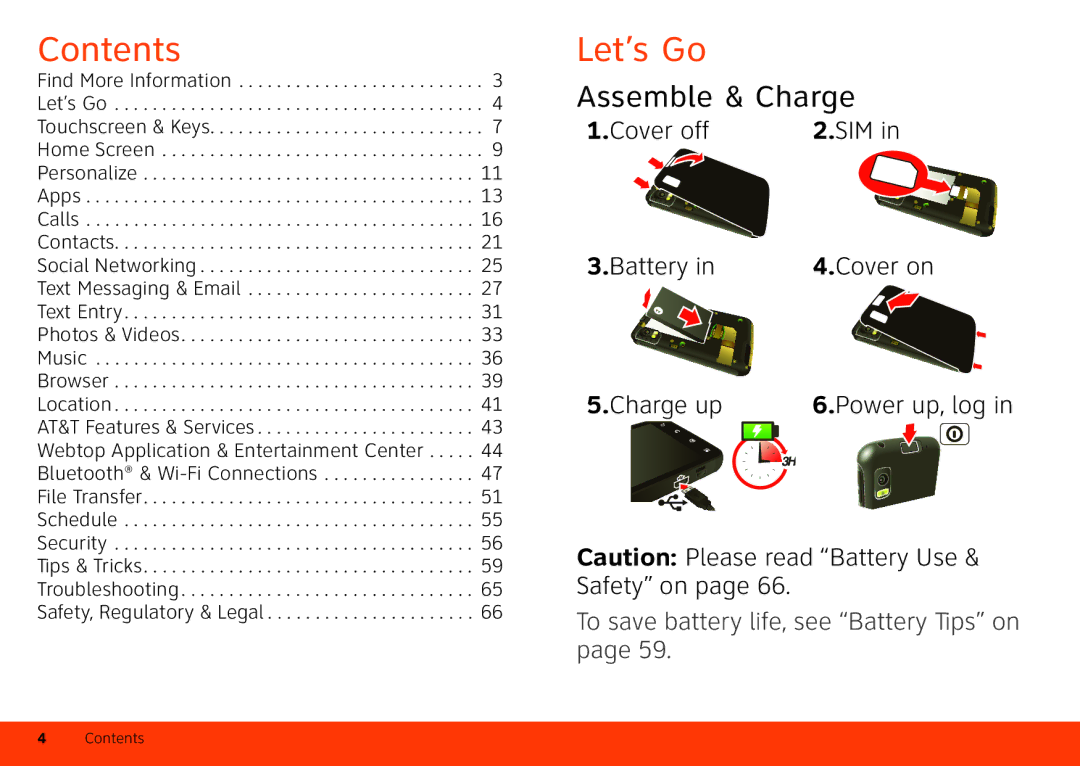Contents
Find More Information . . . . . . . . . . . . . . . . . . . . . . . . . . 3
Let’s Go . . . . . . . . . . . . . . . . . . . . . . . . . . . . . . . . . . . . . . . 4
Touchscreen & Keys. . . . . . . . . . . . . . . . . . . . . . . . . . . . . 7
Home Screen . . . . . . . . . . . . . . . . . . . . . . . . . . . . . . . . . . 9
Personalize . . . . . . . . . . . . . . . . . . . . . . . . . . . . . . . . . . . 11
Apps . . . . . . . . . . . . . . . . . . . . . . . . . . . . . . . . . . . . . . . . . 13
Calls . . . . . . . . . . . . . . . . . . . . . . . . . . . . . . . . . . . . . . . . . 16
Contacts. . . . . . . . . . . . . . . . . . . . . . . . . . . . . . . . . . . . . . 21
Social Networking . . . . . . . . . . . . . . . . . . . . . . . . . . . . . 25
Text Messaging & Email . . . . . . . . . . . . . . . . . . . . . . . . 27
Text Entry . . . . . . . . . . . . . . . . . . . . . . . . . . . . . . . . . . . . . 31
Photos & Videos . . . . . . . . . . . . . . . . . . . . . . . . . . . . . . . 33
Music . . . . . . . . . . . . . . . . . . . . . . . . . . . . . . . . . . . . . . . . 36
Browser . . . . . . . . . . . . . . . . . . . . . . . . . . . . . . . . . . . . . . 39
Location . . . . . . . . . . . . . . . . . . . . . . . . . . . . . . . . . . . . . . 41
AT&T Features & Services . . . . . . . . . . . . . . . . . . . . . . . 43
Webtop Application & Entertainment Center . . . . . 44
Bluetooth® &
File Transfer. . . . . . . . . . . . . . . . . . . . . . . . . . . . . . . . . . . 51
Schedule . . . . . . . . . . . . . . . . . . . . . . . . . . . . . . . . . . . . . 55
Security . . . . . . . . . . . . . . . . . . . . . . . . . . . . . . . . . . . . . . 56
Tips & Tricks. . . . . . . . . . . . . . . . . . . . . . . . . . . . . . . . . . . 59
Troubleshooting . . . . . . . . . . . . . . . . . . . . . . . . . . . . . . . 65
Safety, Regulatory & Legal . . . . . . . . . . . . . . . . . . . . . . 66
Let’s Go
Assemble & Charge
1.Cover off |
|
| 2.SIM in | |||
|
|
|
|
|
|
|
|
|
|
|
|
|
|
|
|
|
|
|
|
|
3.Battery in |
| 4.Cover on |
| ||||||
|
|
|
|
|
|
|
|
|
|
|
|
|
|
|
|
|
|
|
|
|
|
|
|
|
|
|
|
|
|
5.Charge up | 6.Power up, log in |
| 3H |
Caution: Please read “Battery Use & Safety” on page 66.
To save battery life, see “Battery Tips” on page 59.
4Contents