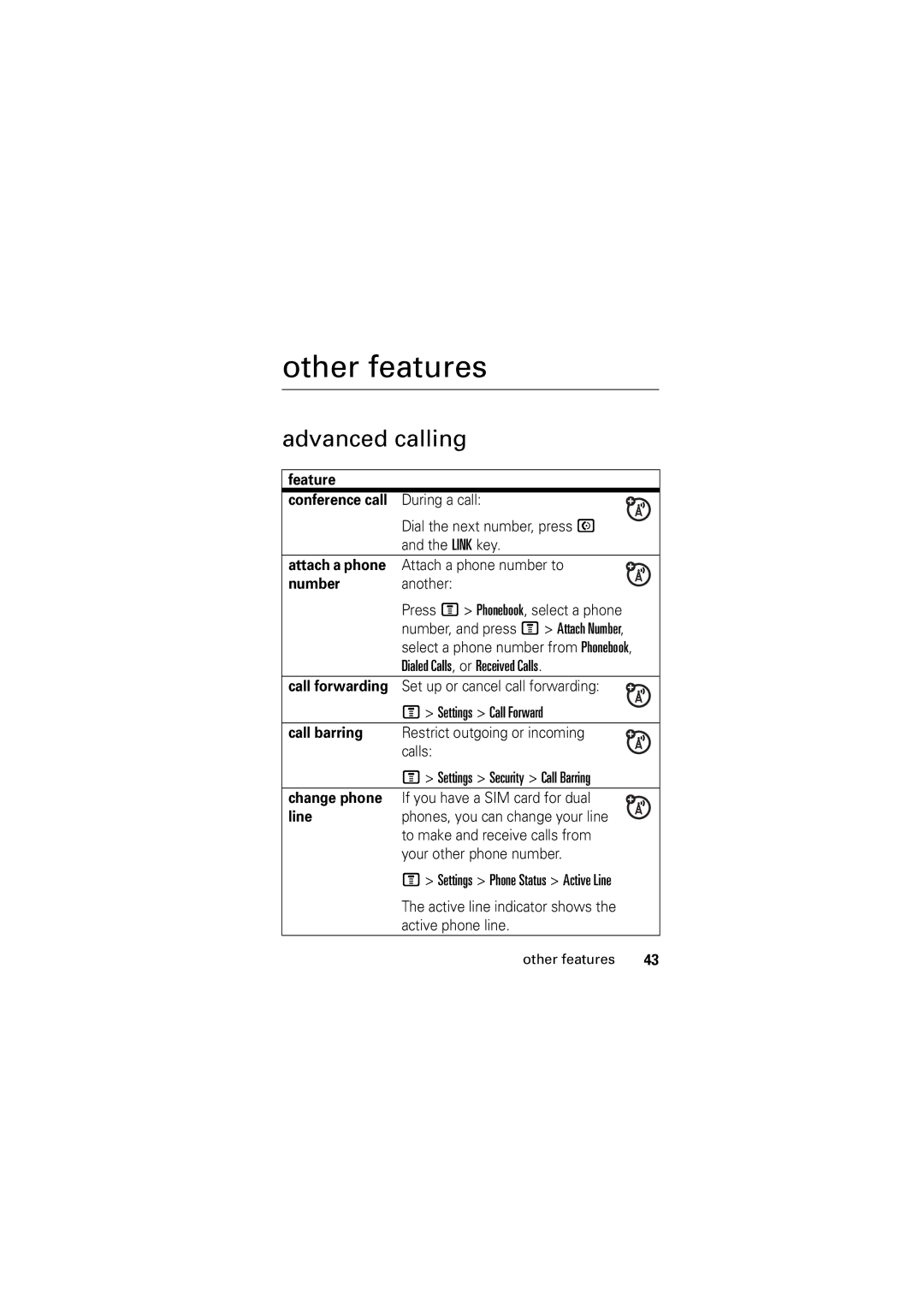other features
advanced calling
feature
conference call During a call:
Dial the next number, press N and the LINK key.
attach a phone Attach a phone number to
number another:
Press M > Phonebook, select a phone number, and press M > Attach Number, select a phone number from Phonebook, Dialed Calls, or Received Calls.
call forwarding Set up or cancel call forwarding:
M > Settings > Call Forward
call barring Restrict outgoing or incoming calls:
M > Settings > Security > Call Barring
change phone If you have a SIM card for dual
linephones, you can change your line to make and receive calls from your other phone number.
M > Settings > Phone Status > Active Line
The active line indicator shows the active phone line.
other features | 43 |