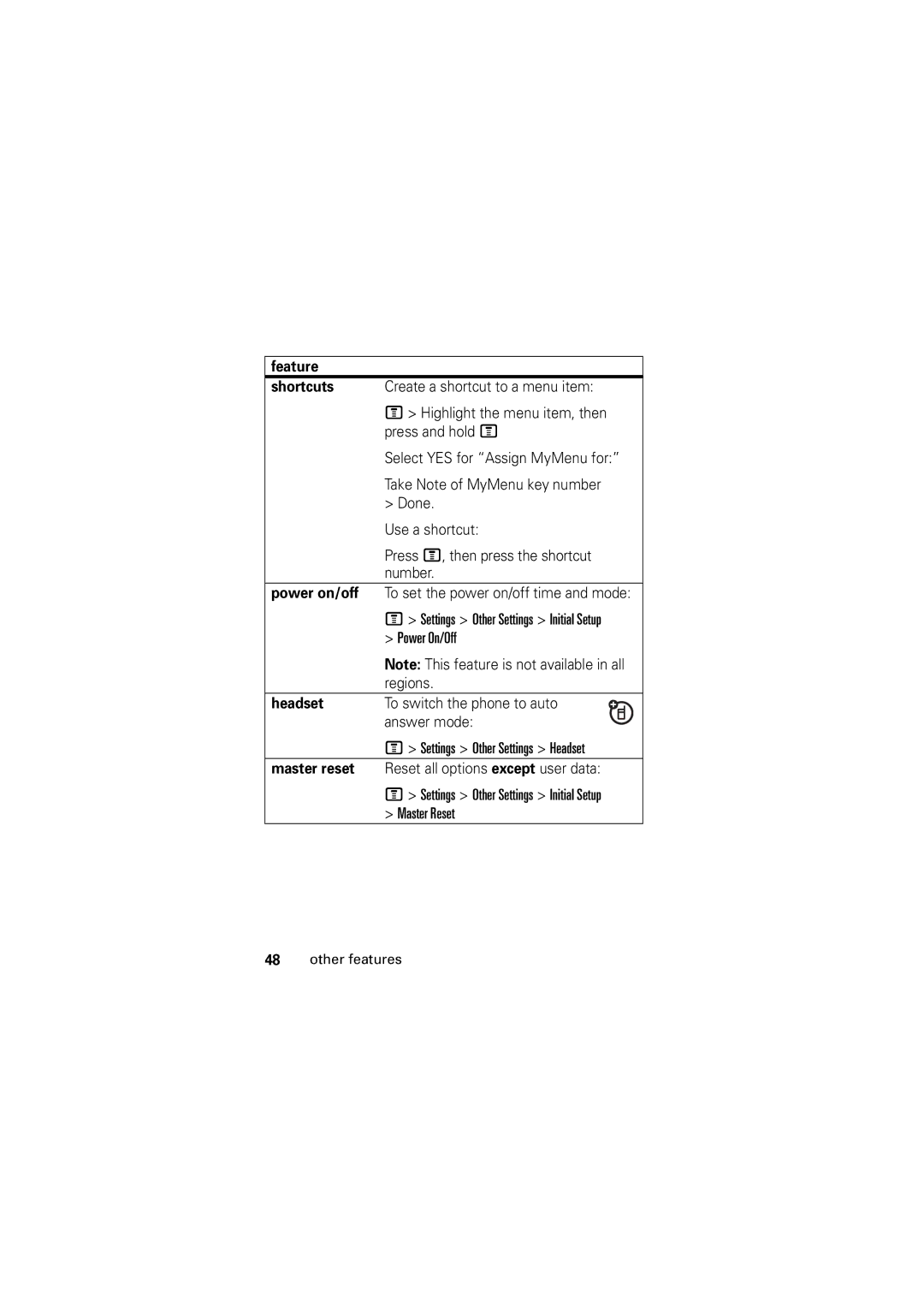feature
shortcuts | Create a shortcut to a menu item: | ||
| M > Highlight the menu item, then | ||
| press and hold M | ||
| Select YES for “Assign MyMenu for:” | ||
| Take Note of MyMenu key number | ||
| > Done. | ||
| Use a shortcut: | ||
| Press M, then press the shortcut | ||
| number. | ||
power on/off | To set the power on/off time and mode: | ||
| M > Settings > Other Settings > Initial Setup | ||
| > Power On/Off | ||
| Note: This feature is not available in all | ||
| regions. | ||
headset | To switch the phone to auto |
| |
| answer mode: |
|
|
|
| ||
| M > Settings > Other Settings > Headset | ||
master reset | Reset all options except user data: | ||
M > Settings > Other Settings > Initial Setup
>Master Reset
48other features