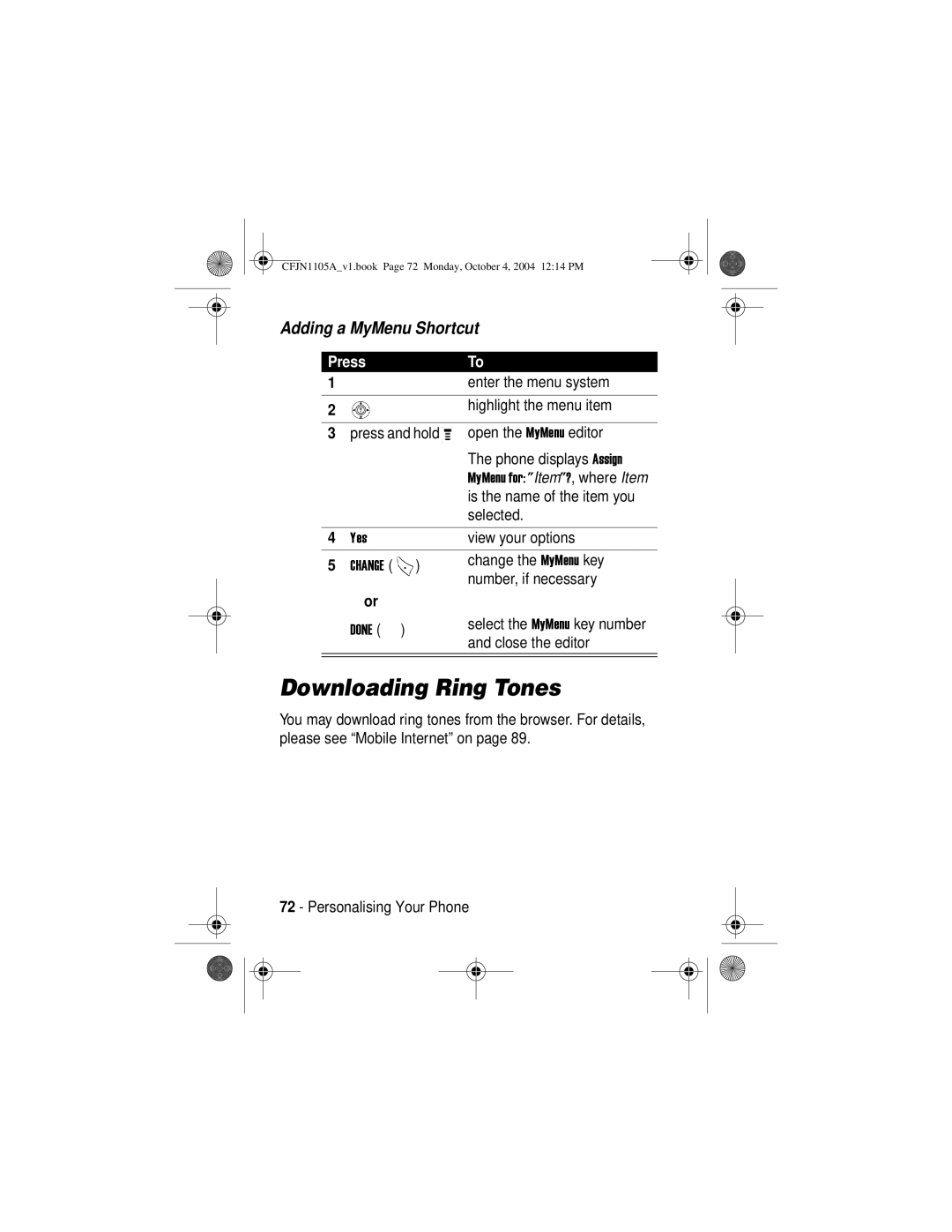C156, C155 specifications
Motorola has long been synonymous with reliable communication devices, and the Motorola C155 and C156 are prime examples of its enduring legacy in the realm of mobile technology. Although these models cater to the entry-level segment, they come packed with features that extend their usability beyond basic calling and texting.The Motorola C155 boasts a compact design that fits comfortably in the hand, making it easy to handle during daily use. It features a 1.8-inch display that delivers clear visuals for texting and navigating menus. The phone’s keypad is designed to provide tactile feedback, ensuring that users can type messages with confidence. Meanwhile, the C156 builds upon this foundation with minor enhancements that cater to a slightly modernized user experience without deviating from its core purpose.
One of the standout features of both models is their impressive battery life. Equipped with a long-lasting battery, the C155 and C156 can easily manage multiple days of standard usage without requiring frequent recharging. This is particularly advantageous for users who may find themselves in situations where charging options are limited.
In terms of connectivity, both models support GSM networks, ensuring reliable call quality and text messaging capabilities. Users can enjoy clear voice calls, thanks to the advanced noise reduction technology integrated into the devices. This makes them suitable not only for casual users but also for those who rely on their phones for professional communication.
The C155 and C156 come with expandable memory options, allowing users to store essential contacts, messages, and even multimedia files. Their user-friendly interfaces enable easy navigation, ensuring that even those who are not tech-savvy can use the phones without a steep learning curve.
Additional features include built-in FM radio and a selection of polyphonic ringtones, which add a layer of personalization to each device. Users can tune in to their favorite stations on-the-go, catering to entertainment needs alongside communication.
In summary, the Motorola C155 and C156 exemplify the brand's commitment to delivering functional and reliable devices suited for everyday use. Their robust battery life, solid build quality, and fundamental features make them ideal choices for users who prioritize straightforward communication without the bells and whistles found in more advanced smartphones. With these models, Motorola continues to serve the needs of those seeking dependable and accessible technology.