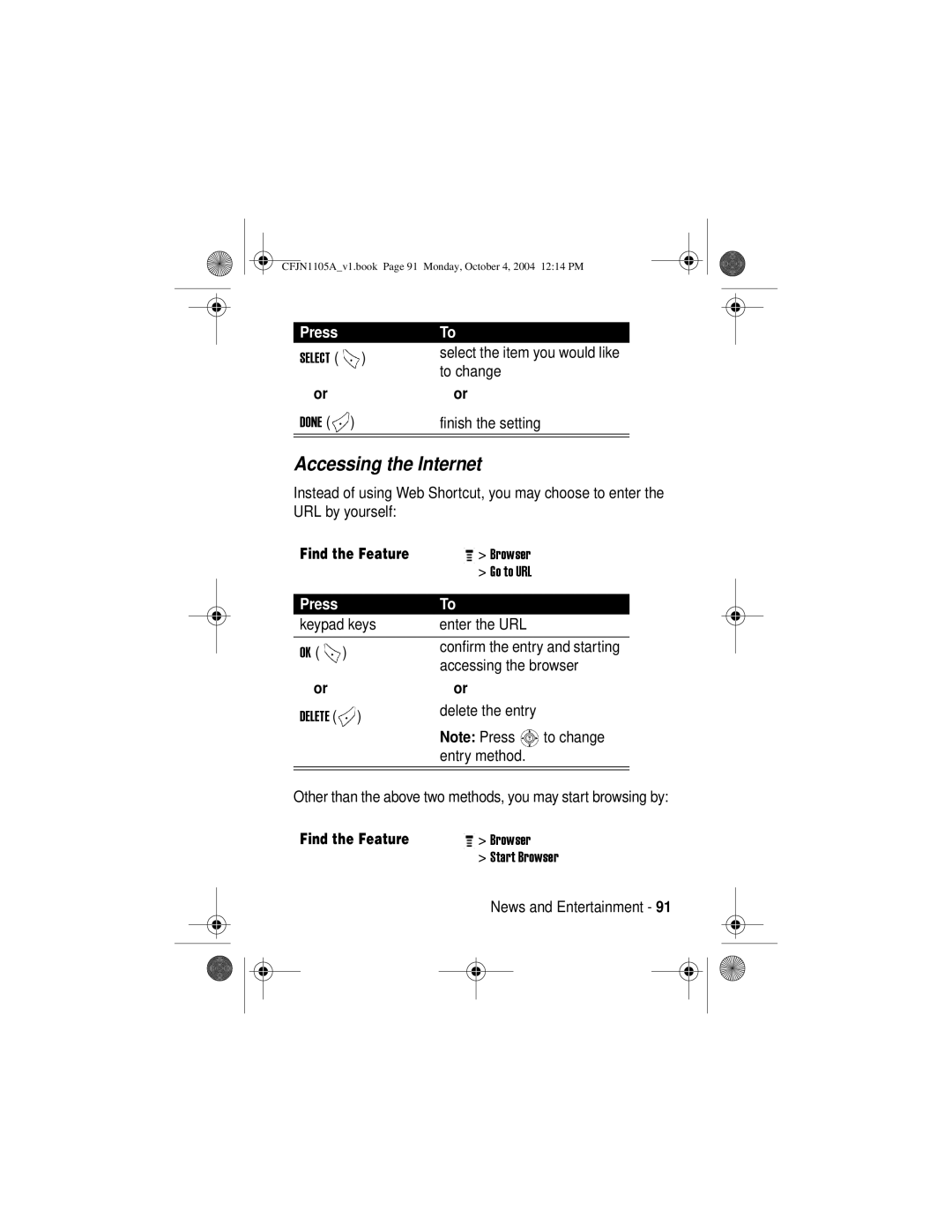CFJN1105A_v1.book Page 91 Monday, October 4, 2004 12:14 PM
Press
SELECT ( ![]() )
)
or
DONE ( ![]() )
)
To
select the item you would like to change
or
finish the setting
Accessing the Internet
Instead of using Web Shortcut, you may choose to enter the URL by yourself:
Find the Feature | > Browser |
>Go to URL
Press |
| To |
| |
keypad keys | enter the URL |
| ||
|
|
| ||
OK ( | ) | confirm the entry and starting | ||
accessing the browser | ||||
|
| |||
or |
| or |
| |
DELETE ( | ) | delete the entry |
| |
|
| |||
|
| Note: Press | to change | |
|
| entry method. |
| |
|
|
|
| |
|
|
|
| |
Other than the above two methods, you may start browsing by:
Find the Feature | > Browser |
>Start Browser
News and Entertainment - 91