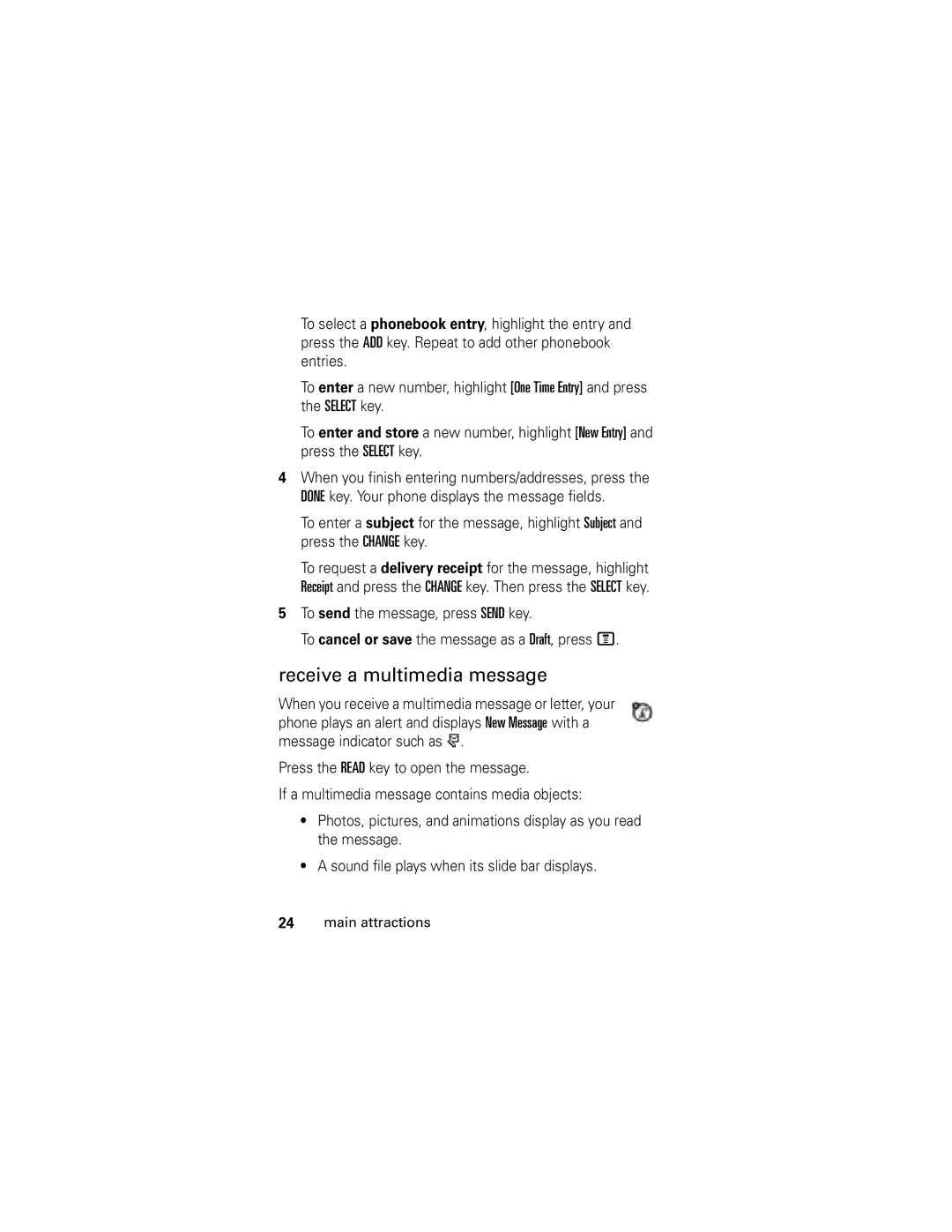To select a phonebook entry, highlight the entry and press the ADD key. Repeat to add other phonebook entries.
To enter a new number, highlight [One Time Entry] and press the SELECT key. ![]()
![]()
![]()
![]()
![]()
![]()
To enter and store a new number, highlight [New Entry] and press the SELECT key.
4When you finish entering numbers/addresses, press the DONE key. Your phone displays the message fields.
To enter a subject for the message, highlight Subject and press the CHANGE key.
To request a delivery receipt for the message, highlight Receipt and press the CHANGE key. Then press the SELECT key.
5To send the message, press SEND key.
To cancel or save the message as a Draft, press M.
receive a multimedia message
When you receive a multimedia message or letter, your phone plays an alert and displays New Message with a message indicator such as r.
Press the READ key to open the message.
If a multimedia message contains media objects:
•Photos, pictures, and animations display as you read the message.
•A sound file plays when its slide bar displays.
24main attractions