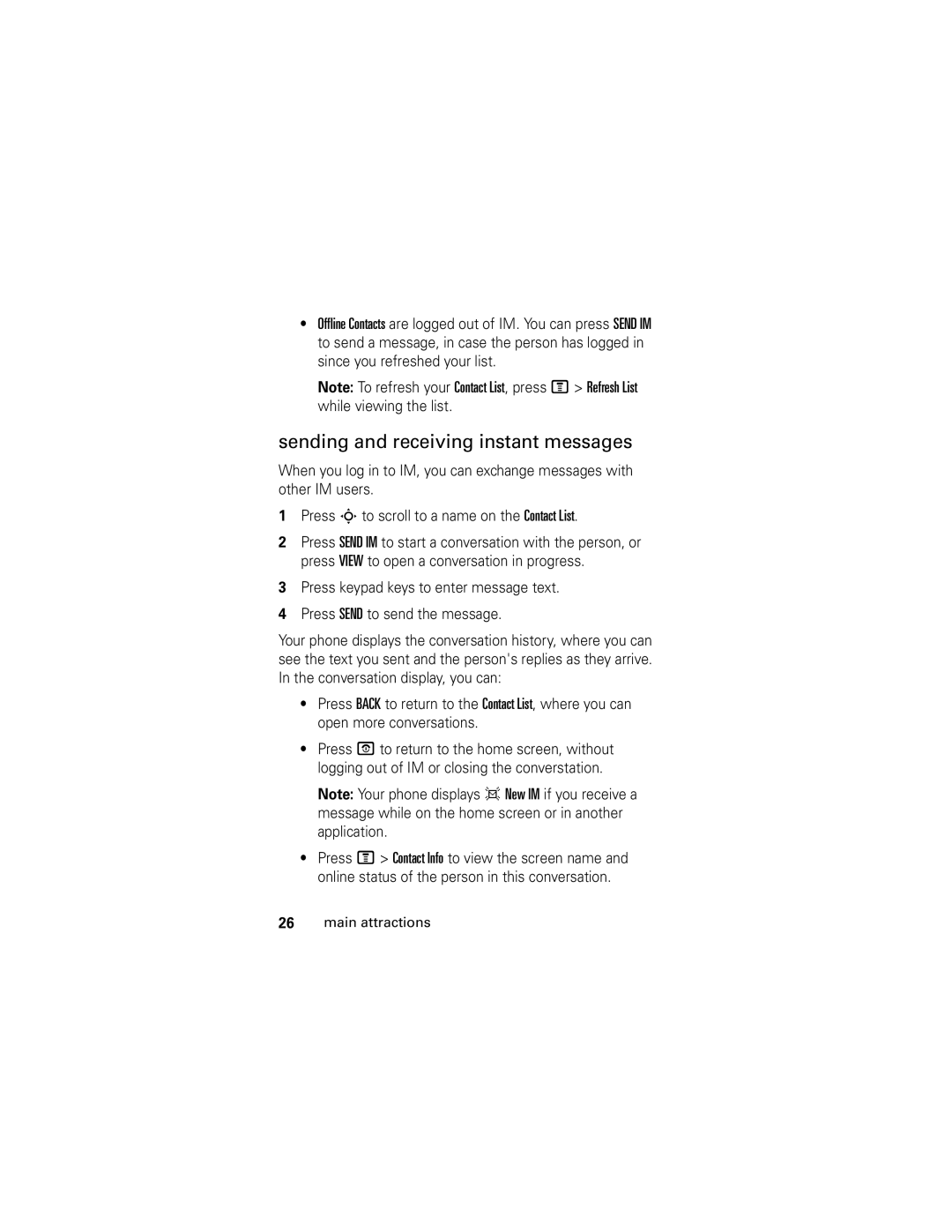•Offline Contacts are logged out of IM. You can press SEND IM to send a message, in case the person has logged in since you refreshed your list.
Note: To refresh your Contact List, press M > Refresh List while viewing![]() the list.
the list.
sending and receiving instant messages
When you log in to IM, you can exchange messages with other IM users.
1Press S to scroll to a name on the Contact List.
2Press SEND IM to start a conversation with the person, or press VIEW to open a conversation in progress.
3Press keypad keys to enter message text.
4Press SEND to send the message.
Your phone displays the conversation history, where you can see the text you sent and the person's replies as they arrive. In the conversation display, you can:
•Press BACK to return to the Contact List, where you can open more conversations.
•Press P to return to the home screen, without logging out of IM or closing the converstation.
Note: Your phone displays d New IM if you receive a message while on the home screen or in another application.
•Press M > Contact Info to view the screen name and online status of the person in this conversation.
26main attractions