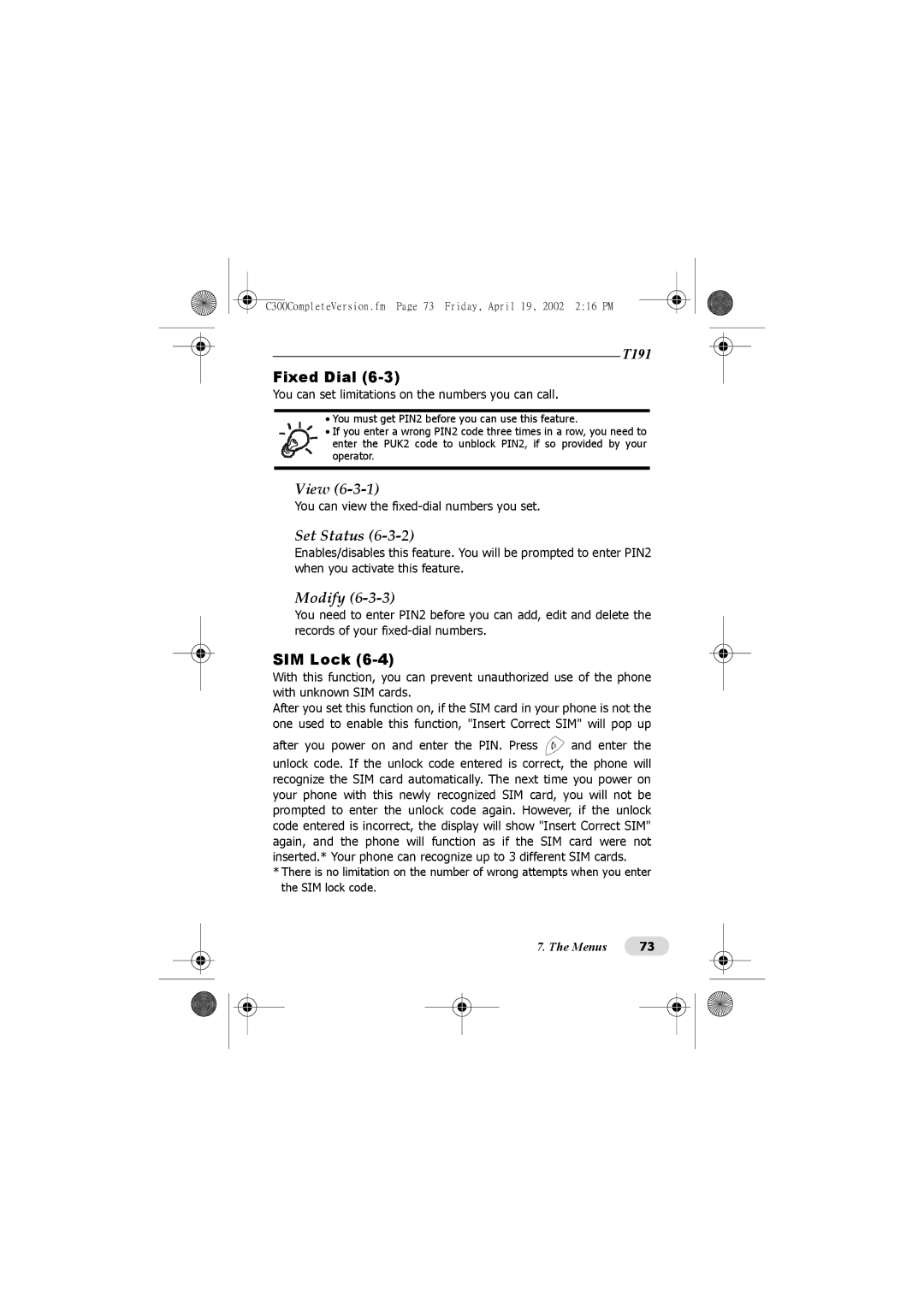C300 specifications
The Motorola C300 is a compact and reliable mobile phone that was launched in the early 2000s, designed for users seeking essential communication features without the complexity found in modern smartphones. This device is particularly notable for its simplicity, affordability, and functionality, making it an attractive option for individuals who prioritize basic telephony over advanced features.One of the standout features of the Motorola C300 is its lightweight design, weighing approximately 86 grams. This makes it easy to carry around, fitting comfortably in pockets or small bags. The phone's compact size, combined with a durable construction, ensures that it can withstand daily wear and tear, making it an ideal companion for active users.
The Motorola C300 is equipped with a monochrome display, featuring a resolution of 128 x 128 pixels. While this may seem modest by today’s standards, it is adequate for displaying text messages, caller ID information, and menu options clearly. The user interface is straightforward, allowing users to navigate through its functions with ease.
In terms of communication capabilities, the C300 supports GSM (Global System for Mobile Communications) technology, ensuring reliable voice calls and text messaging. This connectivity is fundamental, especially in areas where GSM networks are prevalent. Additionally, the C300 offers features like polyphonic ringtones, which provide a more melodic sound for alerts and notifications compared to single-tone ringtones.
Battery life is another significant advantage of the Motorola C300. The phone is powered by a removable lithium-ion battery that provides considerable talk time and standby time, allowing users to stay connected without the constant need for recharging. This long-lasting battery performance is particularly beneficial for those who may not have easy access to charging facilities.
The Motorola C300 also includes basic multimedia features, such as a built-in calculator, calendar, and simple games. While these features are minimal, they cater to users looking for a phone that offers functionality beyond just calling and texting.
In summary, the Motorola C300 is a classic mobile phone that exemplifies the core attributes of communication technology. It emphasizes simplicity and practicality, making it an excellent choice for users who need an affordable, dependable device. Its lightweight build, GSM connectivity, long battery life, and basic features make it a nostalgic option for those who appreciate the straightforward nature of early mobile phones.