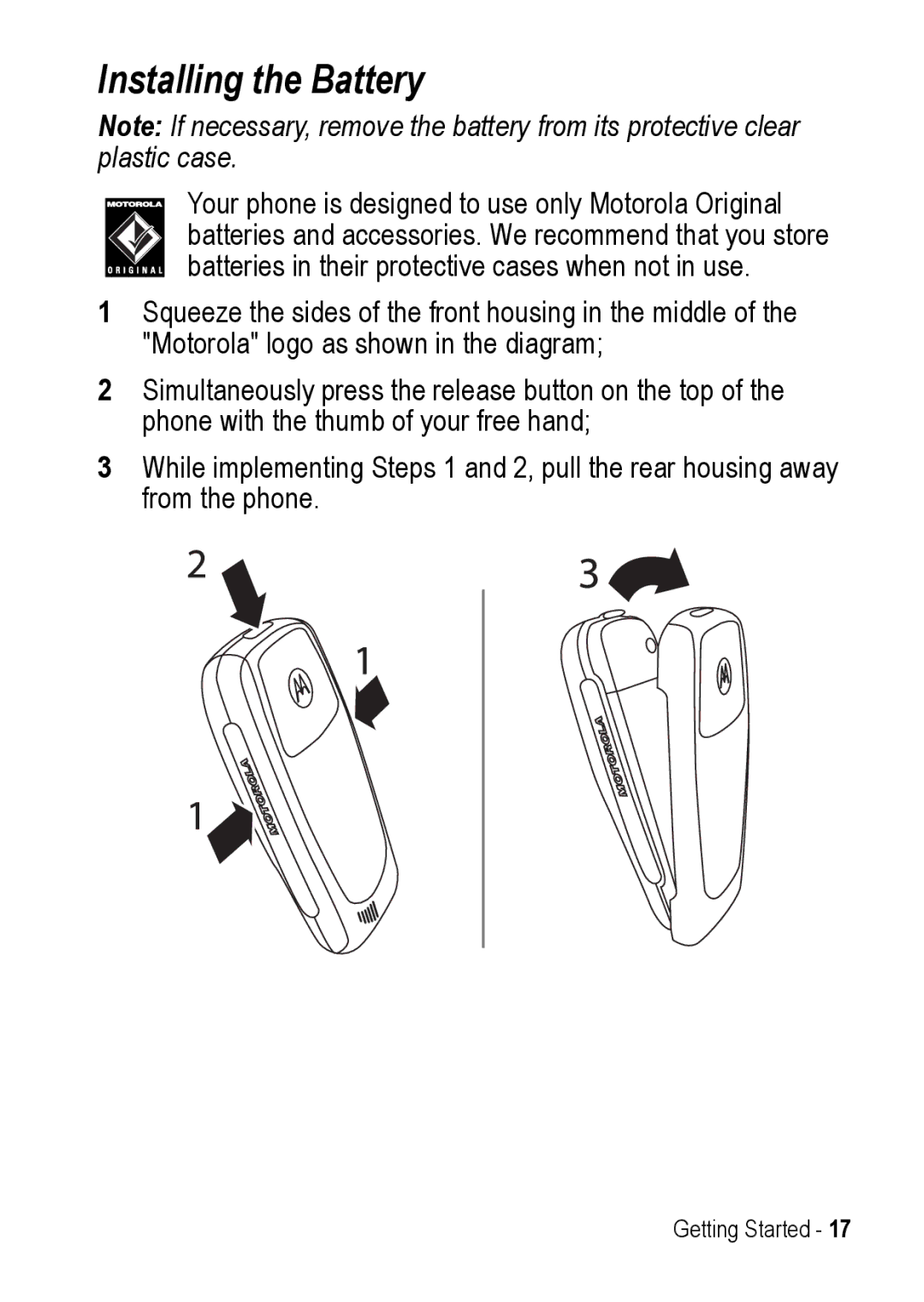Installing the Battery
Note: If necessary, remove the battery from its protective clear plastic case.
Your phone is designed to use only Motorola Original batteries and accessories. We recommend that you store batteries in their protective cases when not in use.
1Squeeze the sides of the front housing in the middle of the "Motorola" logo as shown in the diagram;
2Simultaneously press the release button on the top of the phone with the thumb of your free hand;
3While implementing Steps 1 and 2, pull the rear housing away from the phone.
Getting Started - 17