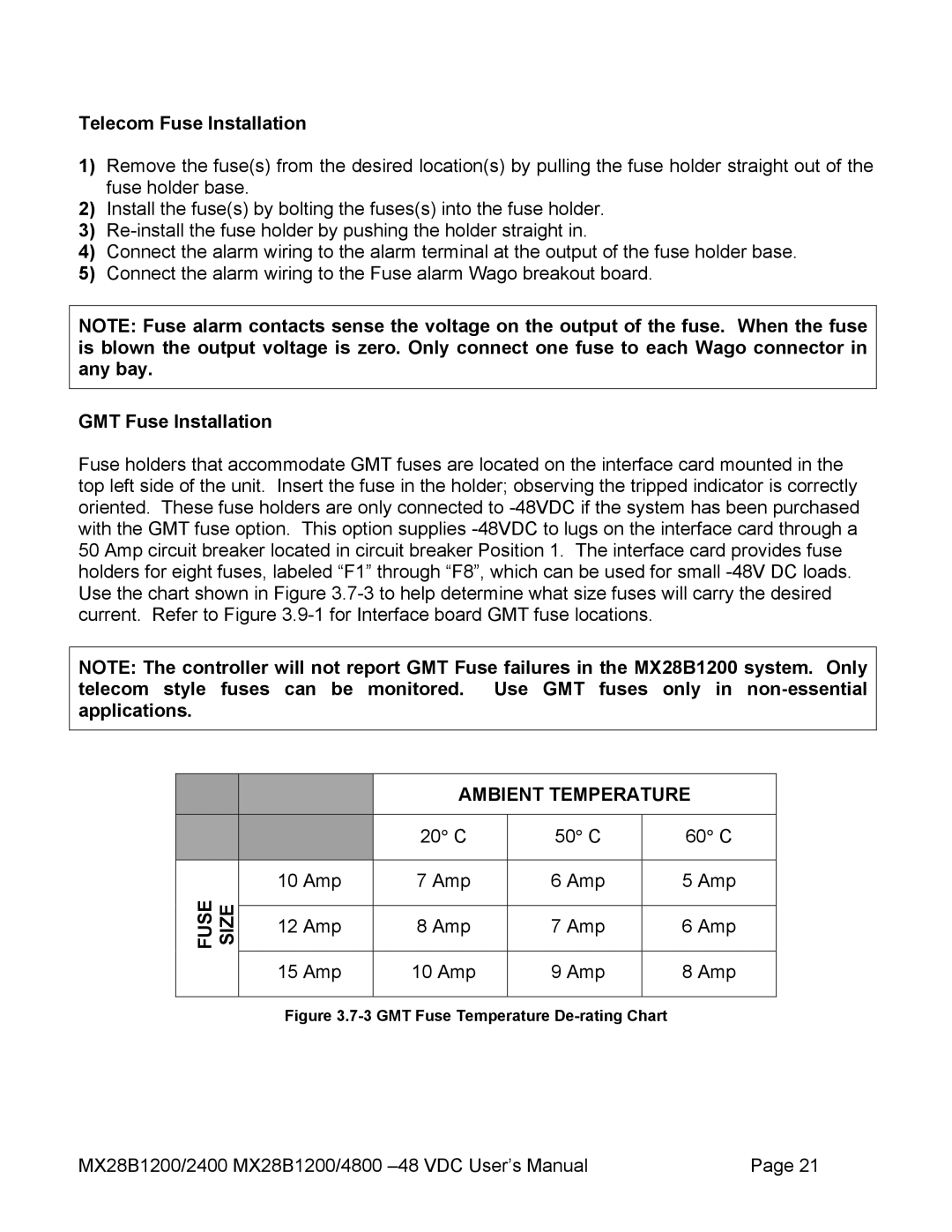Telecom Fuse Installation
1)Remove the fuse(s) from the desired location(s) by pulling the fuse holder straight out of the fuse holder base.
2)Install the fuse(s) by bolting the fuses(s) into the fuse holder.
3)
4)Connect the alarm wiring to the alarm terminal at the output of the fuse holder base.
5)Connect the alarm wiring to the Fuse alarm Wago breakout board.
NOTE: Fuse alarm contacts sense the voltage on the output of the fuse. When the fuse is blown the output voltage is zero. Only connect one fuse to each Wago connector in any bay.
GMT Fuse Installation
Fuse holders that accommodate GMT fuses are located on the interface card mounted in the top left side of the unit. Insert the fuse in the holder; observing the tripped indicator is correctly oriented. These fuse holders are only connected to
NOTE: The controller will not report GMT Fuse failures in the MX28B1200 system. Only telecom style fuses can be monitored. Use GMT fuses only in
|
|
|
|
| AMBIENT TEMPERATURE | |||
|
|
|
|
|
|
|
|
|
|
|
|
|
| 20° C | 50° C |
| 60° C |
|
|
|
|
|
|
|
|
|
|
|
| 10 Amp |
| 7 Amp | 6 Amp |
| 5 Amp |
| FUSE SIZE |
|
|
|
|
|
|
|
|
| 12 Amp |
| 8 Amp | 7 Amp |
| 6 Amp | |
|
|
|
|
| ||||
|
|
|
|
|
|
|
|
|
|
|
| 15 Amp |
| 10 Amp | 9 Amp |
| 8 Amp |
|
|
|
|
|
|
|
| |
|
|
| Figure |
| ||||
MX28B1200/2400 MX28B1200/4800 | Page 21 |