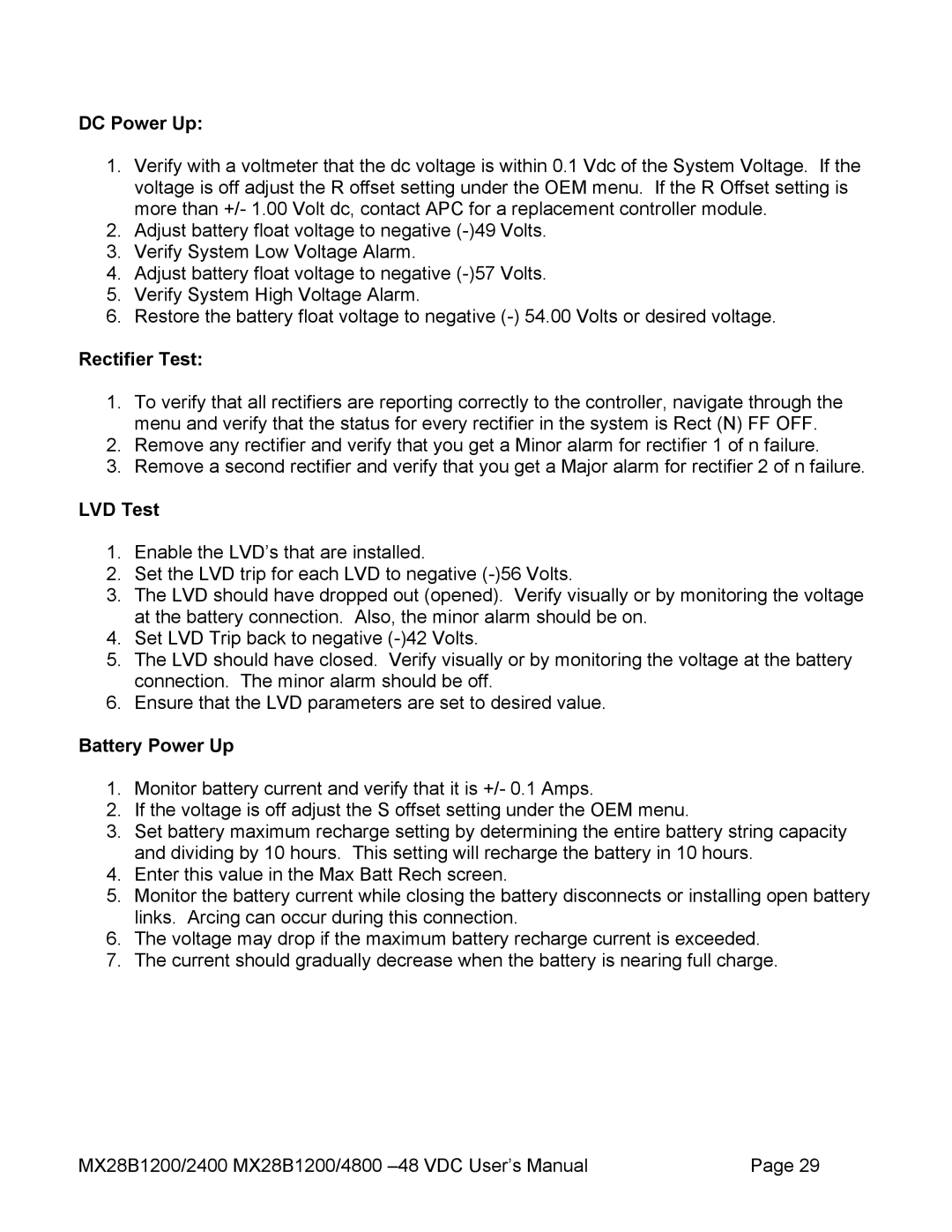DC Power Up:
1.Verify with a voltmeter that the dc voltage is within 0.1 Vdc of the System Voltage. If the voltage is off adjust the R offset setting under the OEM menu. If the R Offset setting is more than +/- 1.00 Volt dc, contact APC for a replacement controller module.
2.Adjust battery float voltage to negative
3.Verify System Low Voltage Alarm.
4.Adjust battery float voltage to negative
5.Verify System High Voltage Alarm.
6.Restore the battery float voltage to negative
Rectifier Test:
1.To verify that all rectifiers are reporting correctly to the controller, navigate through the menu and verify that the status for every rectifier in the system is Rect (N) FF OFF.
2.Remove any rectifier and verify that you get a Minor alarm for rectifier 1 of n failure.
3.Remove a second rectifier and verify that you get a Major alarm for rectifier 2 of n failure.
LVD Test
1.Enable the LVD’s that are installed.
2.Set the LVD trip for each LVD to negative
3.The LVD should have dropped out (opened). Verify visually or by monitoring the voltage at the battery connection. Also, the minor alarm should be on.
4.Set LVD Trip back to negative
5.The LVD should have closed. Verify visually or by monitoring the voltage at the battery connection. The minor alarm should be off.
6.Ensure that the LVD parameters are set to desired value.
Battery Power Up
1.Monitor battery current and verify that it is +/- 0.1 Amps.
2.If the voltage is off adjust the S offset setting under the OEM menu.
3.Set battery maximum recharge setting by determining the entire battery string capacity and dividing by 10 hours. This setting will recharge the battery in 10 hours.
4.Enter this value in the Max Batt Rech screen.
5.Monitor the battery current while closing the battery disconnects or installing open battery links. Arcing can occur during this connection.
6.The voltage may drop if the maximum battery recharge current is exceeded.
7.The current should gradually decrease when the battery is nearing full charge.
MX28B1200/2400 MX28B1200/4800 | Page 29 |