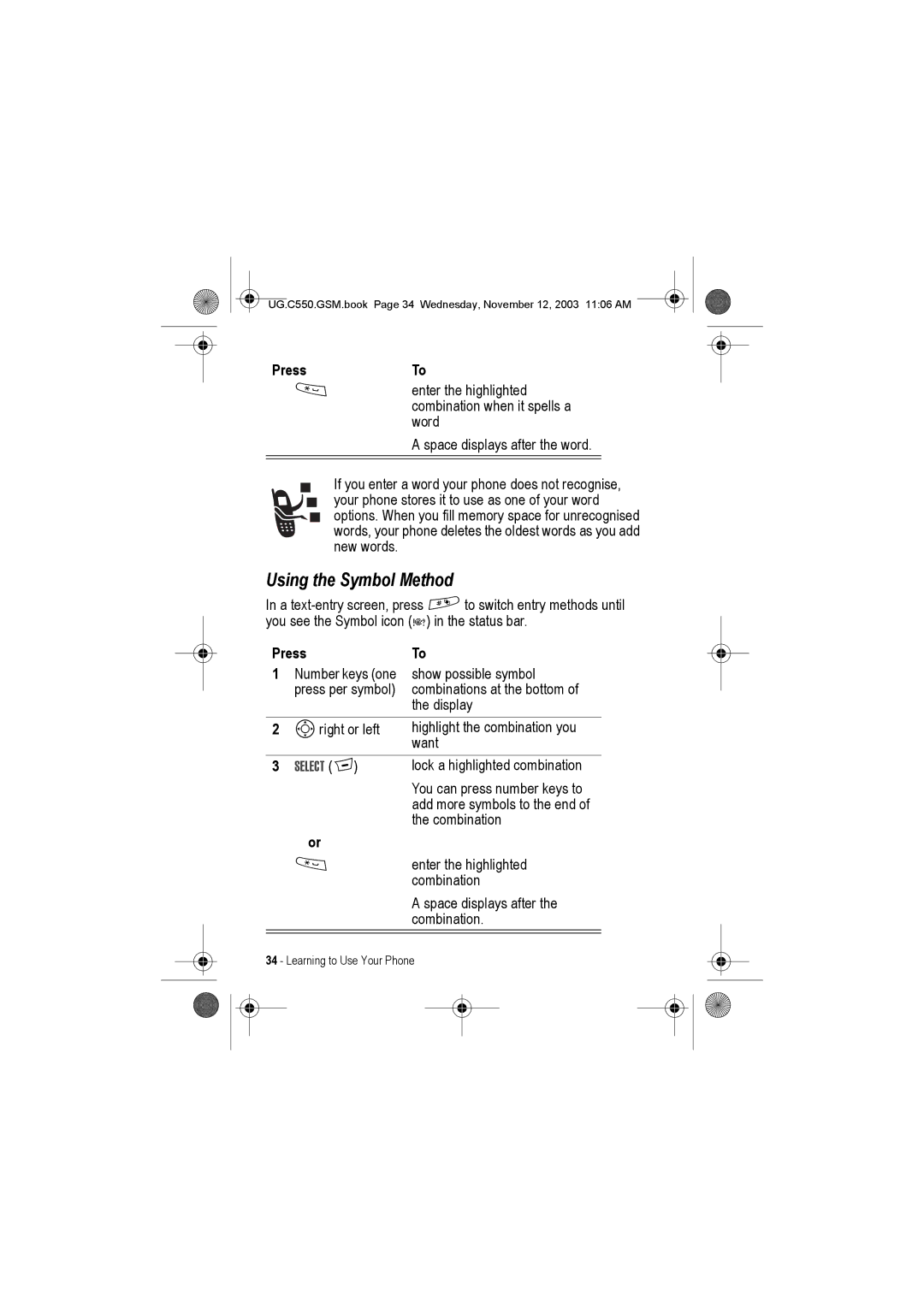Power/End Key Send/Answer Key
Welcome
Software Copyright Notice
Contents
Phone Features
Setting Up Your Phone
Calling Features
Specific Absorption Rate Data Warranty Information Index
Operational Precautions
Safety and General Information
Exposure To Radio Frequency RF Energy
RF Energy Interference/Compatibility
Body-Worn Operation
Hearing Aids
Pacemakers
Other Medical Devices
Use While Driving
Operational Warnings
Symbol Definition
Seizures/Blackouts
Repetitive Motion Injuries
0168
Getting Started
Optional Features
Optional Accessories
What’s in the Box?
Installing the Battery
Action
Charging the Battery
Battery Use
Changing Your SIM Card
Slide the SIM card
Changing Your Phone’s Cover
Removing a Cover and Keypad
Installing a Cover and Keypad
Insert the bottom Back cover
Resetting Your Phone
Turning Your Phone On
Making a Call
Adjusting the Volume
When You Can Adjust
Press
Viewing Your Phone Number
Oend key Hang up when the call is done
Answering a Call
Press Answer the call
Using the Display
Learning to Use Your Phone
Following status indicators can display
Loud Ring Soft Ring Vibrate Vibe&Ring Silent
Learning to Use Your Phone
Using the 4-Way Navigation Key
Recent Calls
Using Menus
Selecting a Menu Feature
Dialled Calls
Selecting a Feature Option
Back to
Some features require you to enter information
Entering Text
Using the Tap Method
OK +
Character Chart
Using the iTAP Method
Tap Method Text Entry Rules
Entering Words
Select +
Using the Symbol Method
PressTo
Using the Numeric Method
Symbol Chart
Deleting Letters and Words
Choosing a Text Entry Method
Do This
Tap English
Setting Up a Text Entry Method
Locking and Unlocking Your Phone
Tap Extended
Locking Your Phone Manually
Setting Your Phone to Lock Automatically
Find the Feature
Unlocking Your Phone
Changing a Code or Password
If You Forget a Code or Password
Locking and Unlocking the Keypad
Press Lock or unlock the keypad
Media Centre Camera
Highlight Features
Taking a Picture
Capture +
Camera Menu Options
Viewing a Picture
Option Description
Find the Feature Press
Pictures Menu Options Description
Sending a Text Message, Picture, or Sound
Message Contents
Attachments
Delivery Report when the message
Subject
Priority
Read +
Receiving a Text Message
Details +
Messages Message Inbox
Reading, Locking, or Deleting a Text Message
Back
Go To
Screen Saver, or Ring Tone Cleanup Messages
Call Back
Reply
Starting a Chat Session
Using Chat
New Chat
Chat +
Using the Chat Log
Using the Chat Menu
Ending a Chat Session
Responding to Chat
Create a new chat message
Entering Information
Creating a Phonebook Entry
Entry Details Description
Store To
No. or Email
Type
Voice Name
View +
Recording a Voice Name For a Phonebook Entry
Completing a Phonebook Entry
Edit +
Using Voice Dial
Using the Phonebook List
Dialling a Phonebook Entry
Assigning a Phone Theme
Media Centre Themes
Web Access Browser
Using the Micro-Browser
Starting a Micro-Browser Session
Downloading Pictures, Games, and Sounds
Downloading a File Using a Web Browser
Interacting With Web Pages
Open the Browser Menu
Selecting or Creating a Web Session
Setting Description
Java Applications
Problem Resolution
Download an Application With the Micro-Browser
Use Control Keys
Launch a Java Application
Function
View Details
Edit Network Connection Settings
Analyse or Delete a Java Application
Show Memory or
Java Settings DNS IP
Ask Once Per App, or Never Ask
View Java Version and Available Memory
Option Displays
Selecting and Starting a New Game
Playing Games
Ending a Game
Editing Sound with MotoMixer
Create or Edit a Mix File
Mix File Editing Display and Keys
Key
Return to the Mix Details display when
Use, Edit, or Delete a Mix File
Set as Ring Tone
Setting an Alert Style
Setting Up Your Phone
Setting the Time and Date
Storing Your Name and Phone Number
Setting Answer Options
Personalise Wallpaper
Setting a Wallpaper Image
Selecting a Screen Saver
Layout
Setting Display Contrast
Setting Display Colour
Adjusting the Backlight
Initial Setup Zoom
Conserving Battery Power
Zooming In or Out
Redialling a Number
Calling Features
Calling an Emergency Number
Storing Your Voicemail Number
Using Voicemail
VoiceMail Setup
Messages
Call +
Receiving a New Voicemail Message
Listening to a Voicemail Message
Messages VoiceMail
Main Menu
Phone Features
More
Set Ring Volume Press Sbor cin idle
In-Call Setup
Other Settings
Call Divert
Feature Quick Reference
Calling Features
Turn Off an
Cancel an
Incoming
Alert
Speed Dial
Feature Description Attach a
Number
Example Press 22#N
Message Features
Chat Features
Phonebook Features
Personalising Features
Menu Features
Service Dial
Dialling Features
Feature Description Fixed Dial
Quick Dial
In-Call Timer
Call Monitoring Features
Hands-Free Features
Feature Description Auto Answer
Network Features
Data and Fax Call Features
Personal Organiser Features
View Alarm
Feature Description Respond to
Set Alarm
Alarm
Security Features
News and Entertainment Features
Manager
Feature Description Java
Permissions
Java System
Specific Absorption Rate Data
Cenelec is a European Union standards body
Warranty Information
How to get warranty service?
Conditions
What is not covered by the warranty
Warranty Information
Attach Number feature
Index
Index
Enter Unlock Code message 38
Language, setting 89 lists
Index
Index
Text method, changing 36 text method, setup 37 Text Msg Menu
Index

![]()