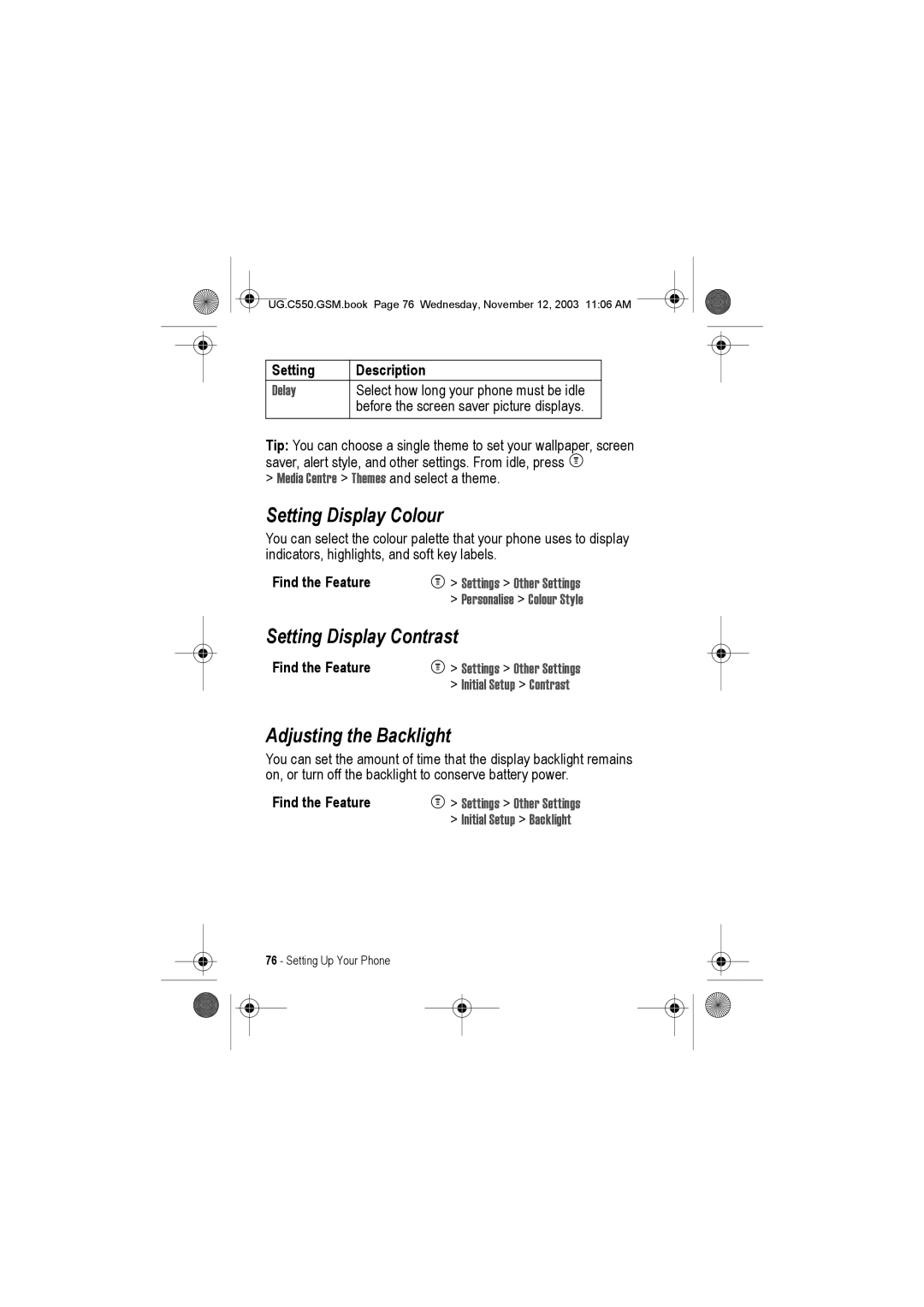UG.C550.GSM.book Page 76 Wednesday, November 12, 2003 11:06 AM ![]()
Setting | Description |
Delay | Select how long your phone must be idle |
| before the screen saver picture displays. |
Tip: You can choose a single theme to set your wallpaper, screen saver, alert style, and other settings. From idle, press M
>Media Centre > Themes and select a theme.
Setting Display Colour
You can select the colour palette that your phone uses to display indicators, highlights, and soft key labels.
Find the Feature | M> Settings > Other Settings |
| > Personalise > Colour Style |
Setting Display Contrast
Find the Feature | M> Settings > Other Settings |
| > Initial Setup > Contrast |
Adjusting the Backlight
You can set the amount of time that the display backlight remains on, or turn off the backlight to conserve battery power.
Find the Feature | M> Settings > Other Settings |
| > Initial Setup > Backlight |
76 - Setting Up Your Phone