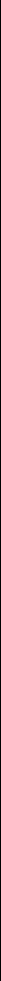
116
Reading Text Messages1. Follow the steps in “Getting to Voice Mail” on
page 114.
•If you have text messages, you see Read
Msgs
XX
New, where
XX
is the number of
unread messages. The total number of
messages stored is displayed in the
upper right corner.
•If you have no messages, you see Read
Msgs 00 New, and 00 is displayed in the
upper right corner.
•If the Message Center is full, you see Msg
Memory Full and then the list of message
headers.
2. Press < or > to scroll through the list of
message headers. Messages are numbered
from oldest to newest. (The oldest is
number 1.) Each header includes:
•the message number
•the first two lines of the message text
•a status icon:
-If the message is locked, you see the
lock icon.
-If the message has been read, you
see a check mark.
-If the message is unread and is normal
priority, no status icon is displayed.
-If the message is unread and its priority
is Urgent or Emergency, you see !. (The
status icon changes to a check mark
when the message is read.)