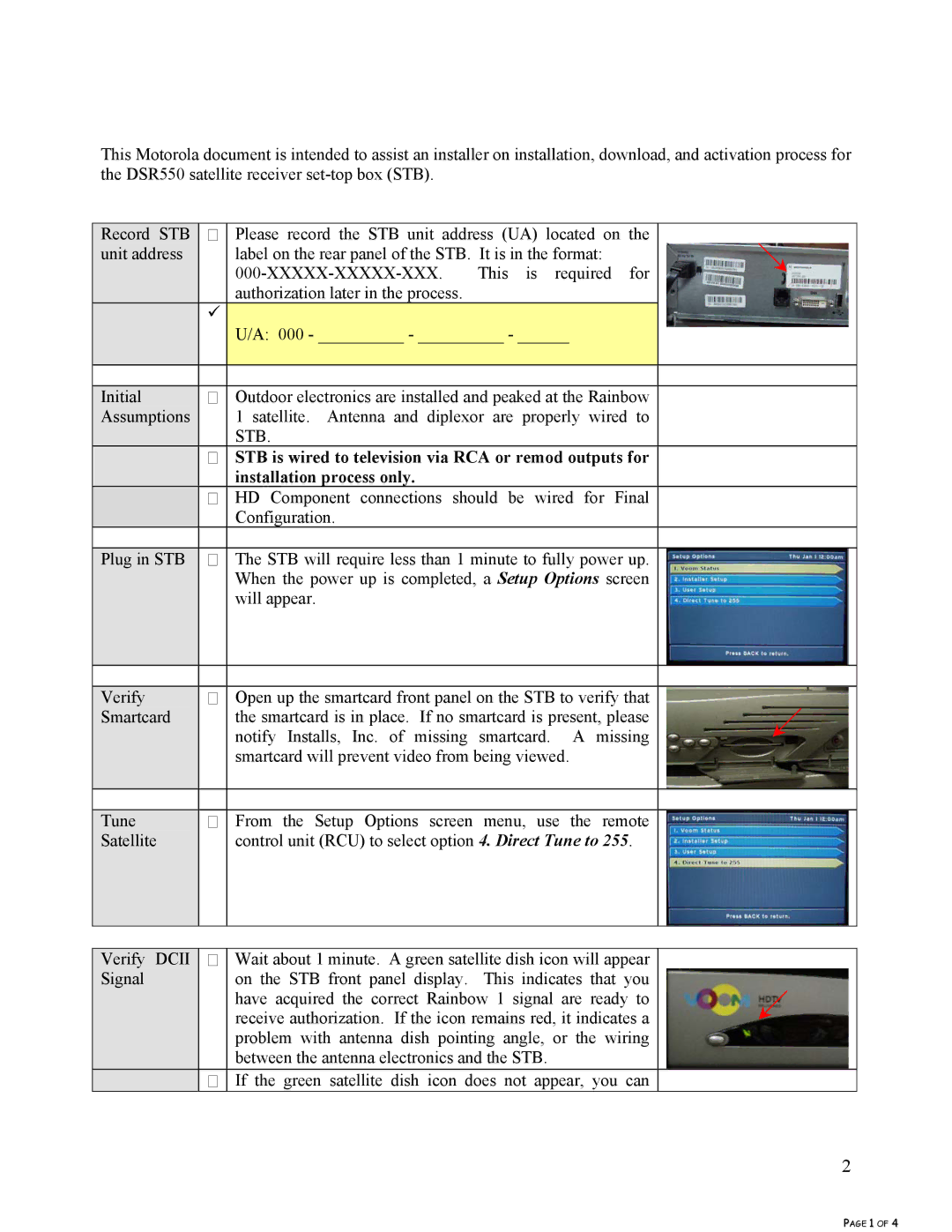DSR 550 specifications
The Motorola DSR 550 is an advanced digital satellite receiver that epitomizes cutting-edge technology and user-friendly design. Ideal for residential and commercial use, this device stands out in the competitive landscape of satellite receivers due to its robust features, efficient performance, and versatile connectivity options.One of the main features of the DSR 550 is its support for high-definition content. The receiver is capable of decoding both standard definition (SD) and high definition (HD) signals, which allows users to enjoy a wide range of programming with exceptional picture quality. The DSR 550 also supports multiple video formats, ensuring compatibility with various displays and allowing users to experience their favorite shows in the best possible format.
Another compelling characteristic of the Motorola DSR 550 is its advanced digital video recording (DVR) capabilities. Equipped with a substantial internal storage capacity, users can record, pause, and rewind live television, enabling them to never miss a moment of their favorite programming. The user-friendly interface simplifies navigation, allowing easy access to recorded content and programmed shows.
Connectivity is an essential aspect of the DSR 550, featuring numerous ports that cater to today's multimedia needs. With HDMI, USB, and coaxial outputs, users can connect the receiver to various devices effortlessly. The inclusion of Ethernet connectivity allows for internet access, enabling the unit to provide additional features such as on-demand services and software updates, ensuring the receiver remains current with the latest content offerings and technical enhancements.
The DSR 550 is designed with the user in mind, incorporating advanced user interface features that enhance the overall experience. It allows users to create custom channel lists, access electronic program guides (EPGs), and engage with various interactive applications. Furthermore, the remote control is intuitively designed, making it easy to navigate through channels, settings, and features with minimal effort.
Another noteworthy technology integrated into the DSR 550 is its ability to process and manage Conditional Access Systems (CAS). This feature enables secure access to premium content while ensuring that the service providers can manage subscriptions and content availability effectively.
Overall, the Motorola DSR 550 is a highly functional digital satellite receiver, offering high-definition video compatibility, DVR capabilities, versatile connectivity options, and an intuitive user interface. As a reliable choice for satellite services, the DSR 550 continues to meet the evolving needs of users in a digital, content-rich world.