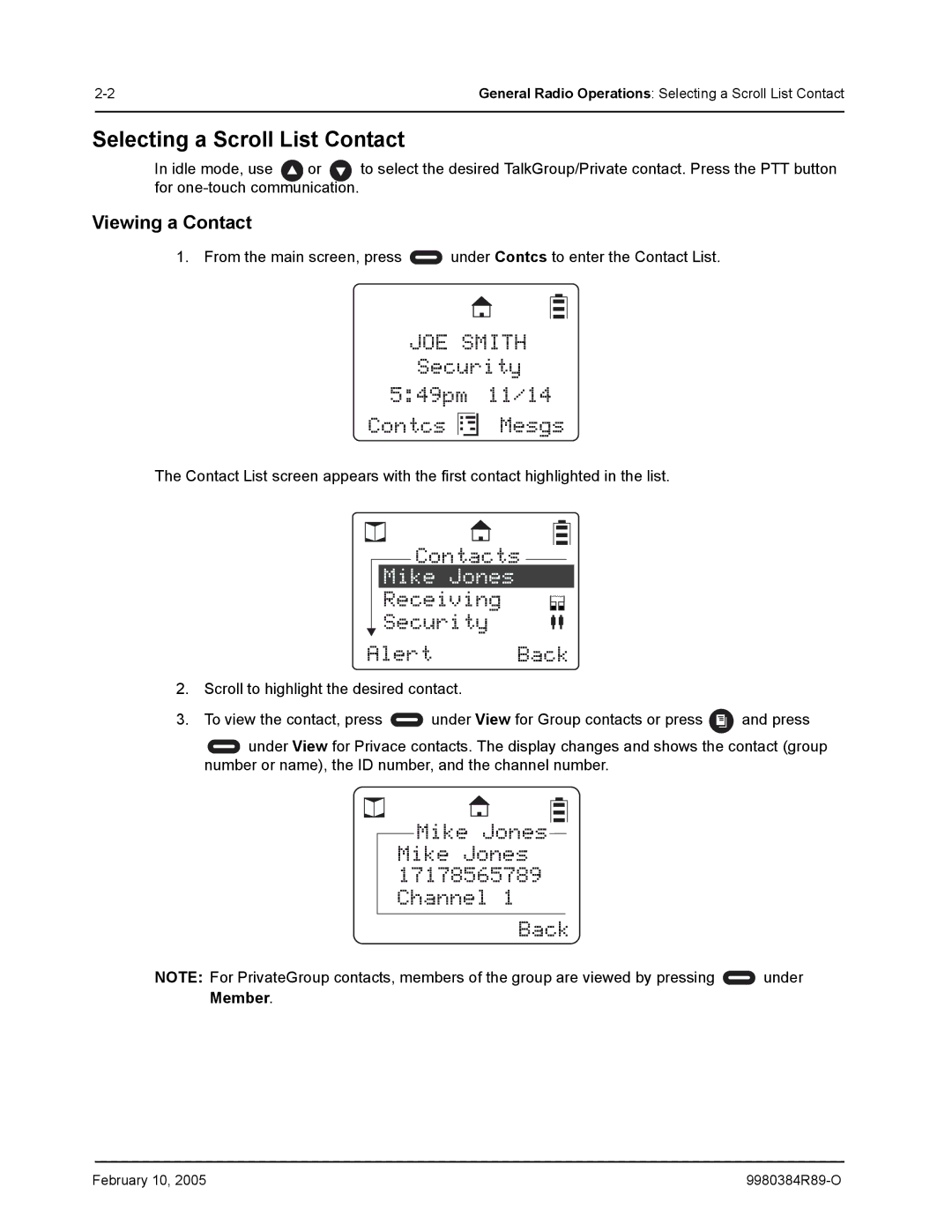Selecting a Scroll List Contact
In idle mode, use | or | to select the desired TalkGroup/Private contact. Press the PTT button |
for |
| |
Viewing a Contact
1. From the main screen, press ![]() under Contcs to enter the Contact List.
under Contcs to enter the Contact List.
JOE SMITH
Security 5:49pm 11/14
Contcs 


 Mesgs
Mesgs
The Contact List screen appears with the first contact highlighted in the list.
Contacts 
Mike Jones
Receiving
Security
Alert Back
2.Scroll to highlight the desired contact.
3.To view the contact, press ![]() under View for Group contacts or press
under View for Group contacts or press ![]() and press
and press
![]() under View for Privace contacts. The display changes and shows the contact (group number or name), the ID number, and the channel number.
under View for Privace contacts. The display changes and shows the contact (group number or name), the ID number, and the channel number.
Mike Jones
Mike Jones
17178565789
Channel 1
Back
NOTE: For PrivateGroup contacts, members of the group are viewed by pressing ![]() under Member.
under Member.
February 10, 2005 |