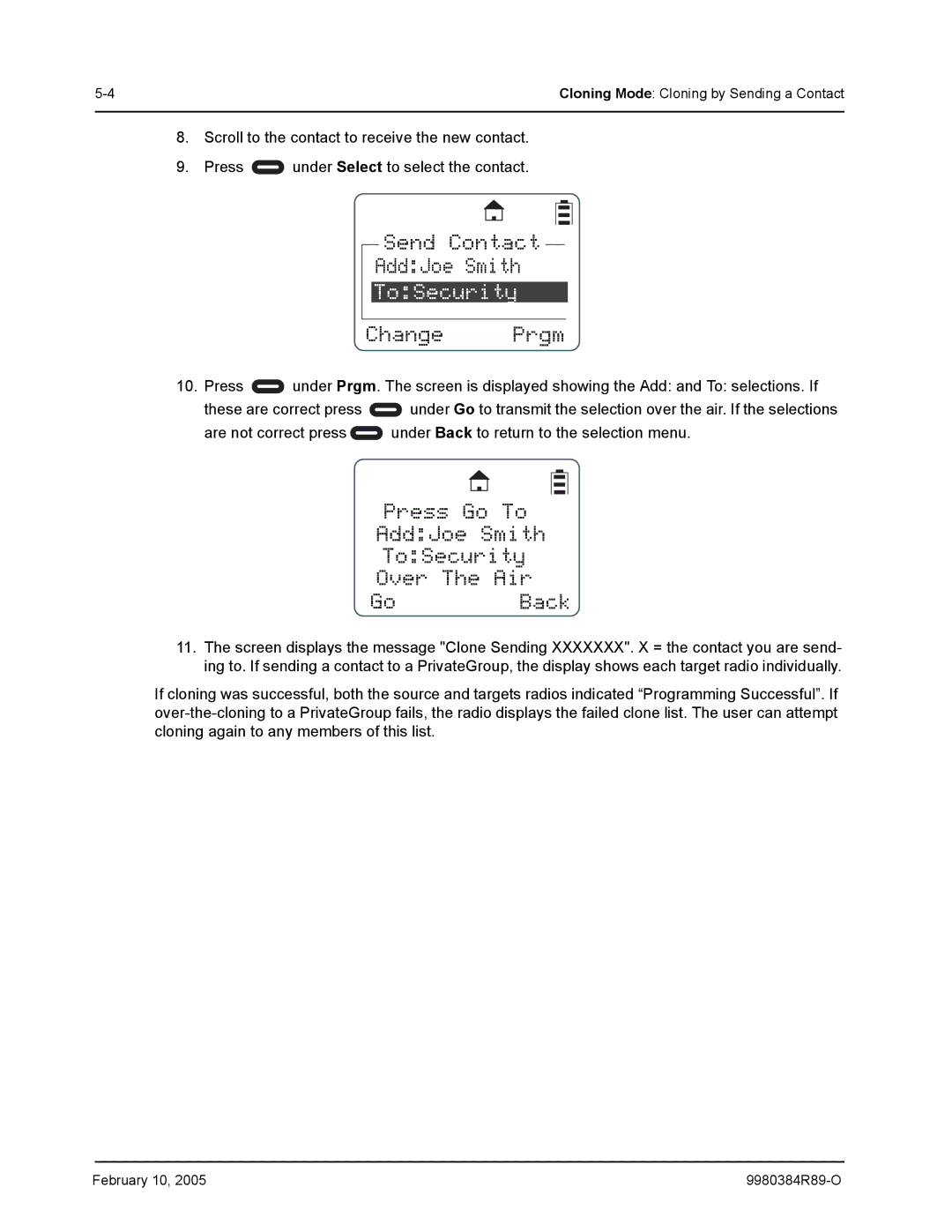Cloning Mode: Cloning by Sending a Contact | |
|
|
8.Scroll to the contact to receive the new contact.
9.Press ![]() under Select to select the contact.
under Select to select the contact.
Send Contact
Add:Joe Smith
To:Security
Change Prgm
10.Press ![]() under Prgm. The screen is displayed showing the Add: and To: selections. If
under Prgm. The screen is displayed showing the Add: and To: selections. If
these are correct press ![]() under Go to transmit the selection over the air. If the selections
under Go to transmit the selection over the air. If the selections
are not correct press ![]() under Back to return to the selection menu.
under Back to return to the selection menu.
Press Go To
Add:Joe Smith
To:Security
Over The Air
Go Back
11.The screen displays the message "Clone Sending XXXXXXX". X = the contact you are send- ing to. If sending a contact to a PrivateGroup, the display shows each target radio individually.
If cloning was successful, both the source and targets radios indicated “Programming Successful”. If
February 10, 2005 |